요약
- 제품사진 촬영은 온라인 판매자에게 필수지만, 전문 스튜디오 비용이 부담스러운 소상공인들은 AI 기술을 활용해 저렴하게 고품질 이미지를 만들 수 있어요.
- 스마트폰으로 기본적인 상품사진 촬영 시 자연광과 깔끔한 배경을 활용하면 더 전문적인 이미지를 얻을 수 있어요.
- 드랩아트의 AI 기능으로 배경 생성, 배경 제거 등을 통해 제품사진을 자동으로 업그레이드할 수 있으며, 한 번의 촬영으로 다양한 컨셉의 이미지를 만들 수 있어요.
- AI 모델 기능을 활용하면 실제 모델 섭외 비용 없이도 다양한 인종, 연령대, 체형의 모델이 제품을 착용한 이미지를 제작할 수 있어요.
- 드랩아트를 활용한 5단계 워크플로우(촬영-업로드-기능선택-AI변환-결과물선택)로 제품사진 저렴하게 제작하면서도 전환율을 높일 수 있는 전문적인 결과물을 얻을 수 있어요.
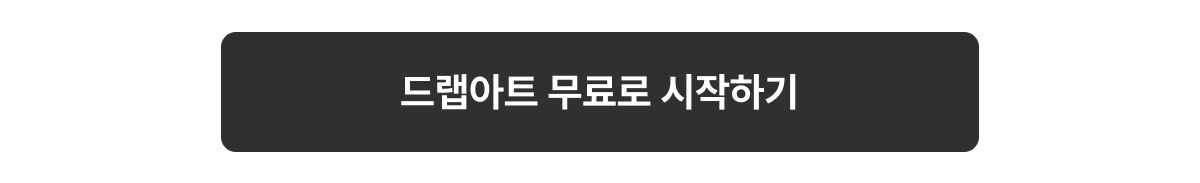
온라인 쇼핑몰을 운영하거나 SNS로 제품을 판매하고 계신가요? 그렇다면 제품사진이 얼마나 중요한지 잘 알고 계실 겁니다. 아무리 좋은 제품도 이미지 촬영이 별로라면 소비자의 관심을 끌기 어렵죠. 하지만 전문 스튜디오에서 상품사진 촬영을 맡기자니 비용이 만만치 않습니다. 오늘은 소상공인들이 부담 없이 고품질 제품 이미지를 만들 수 있는 방법, 특히 제품사진 저렴하게 제작하는 AI 서비스 드랩아트를 활용해 비용은 줄이고 퀄리티는 높이는 방법을 알아볼게요.
기본적인 제품사진 촬영 팁

먼저 기본적인 상품사진 촬영 팁부터 알아봅시다. 비싼 장비가 없어도 괜찮아요. 스마트폰으로 이미지 촬영을 해서 제품 사진 전문적으로 보이게 하는 법은 생각보다 간단합니다.
기본 장비 준비하기
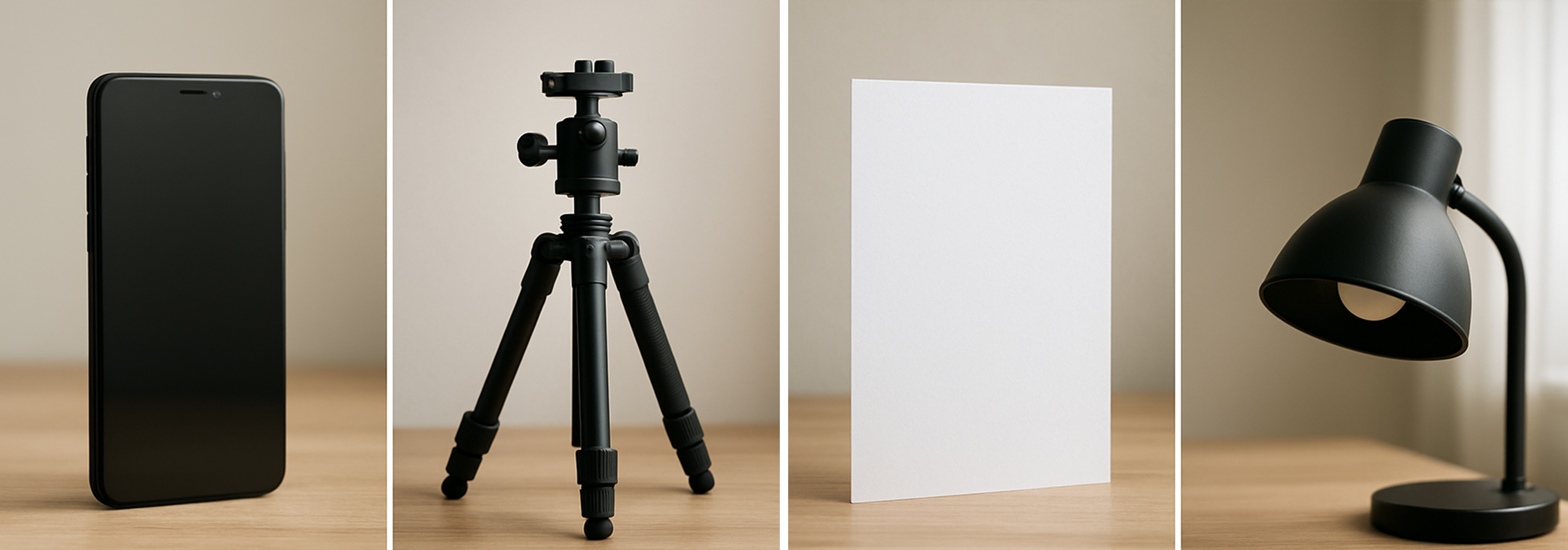
- 스마트폰이나 디지털 카메라
- 삼각대 (흔들림 방지용)
- 흰색 종이나 천 (배경용)
- 자연광이나 간단한 조명
조명 활용하기

상품사진 촬영에서 가장 중요한 것은 조명입니다. 자연광으로 이미지 촬영을 해서 고화질 상품 이미지 만들기는 별도 장비 없이도 가능합니다. 창가에서 오전 10시~오후 2시 사이의 부드러운 햇빛을 활용하세요. 직사광선은 피하고 간접광을 활용하는 것이 좋습니다. 그림자가 너무 진하게 생기면 흰 종이로 빛을 반사시켜 부드럽게 만들 수 있어요.
배경 설정하기
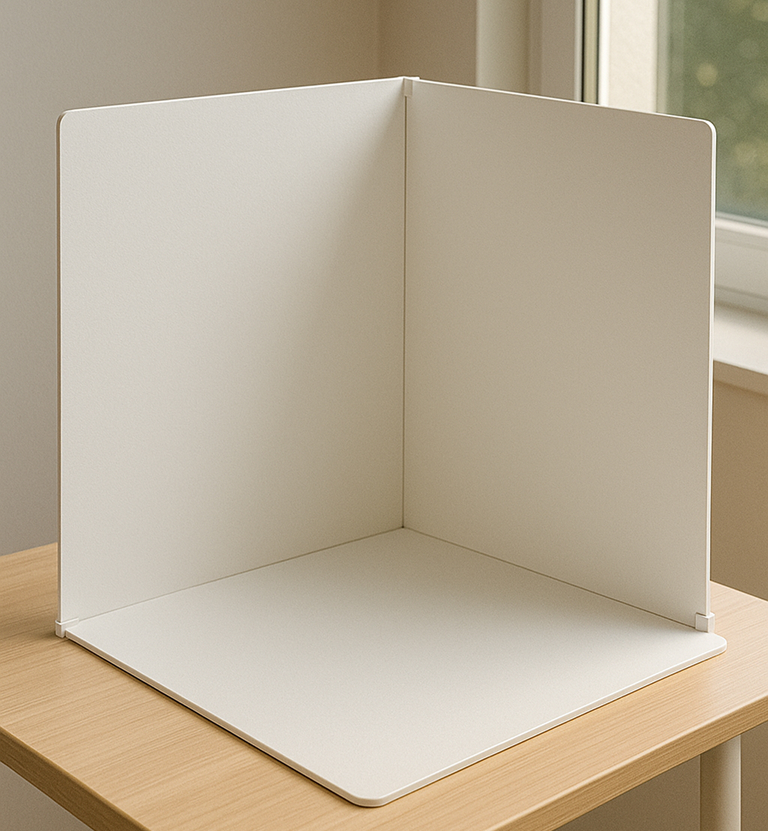
깔끔한 배경은 제품을 돋보이게 합니다. 하얀 종이나 천을 배경으로 사용하면 전문적인 느낌을 줄 수 있어요. 이미지 촬영을 할 때, 스튜디오 없이 제품 사진 예쁘게 만드는 법의 핵심은 바로 배경 처리입니다. 이후에 사진 배경 바꾸기 AI를 사용할 예정이라면, 제품과 배경의 경계가 명확하도록 촬영하는 것이 중요합니다.
실용 팁: 종이를 구부려서 벽과 바닥을 연결하면 배경이 이어져 보이는 '인피니티 배경' 효과를 낼 수 있어요!
제품사진 자동생성의 시대

이제 촬영한 사진을 더 매력적으로 만들어 볼까요? AI 기술의 발전으로 제품사진 자동생성이 가능해졌습니다. 이는 제품사진 촬영 시간 단축하는 방법을 찾던 소상공인들에게 큰 기회예요.
AI로 제품 사진 품질 향상하기
기본적인 이미지 촬영을 통해 제품 사진을 찍은 후, AI로 상품 사진 품질 향상하기를 통해 전문가가 편집한 것 같은 결과물을 얻을 수 있습니다. 밝기와 대비 조정, 색상 보정은 물론 제품을 더 돋보이게 만드는 효과까지 자동으로 적용해줍니다.

실제로 한 수제 악세서리 판매자는 스마트폰으로 촬영한 목걸이 사진을 AI 모델 사진을 활용해 실제 사람이 착용한 사진으로 만들어 올리면서 판매율이 30% 증가했다고 합니다.
사진 배경 바꾸기 AI 활용법
사진 배경 바꾸기 AI는 정말 혁신적입니다. 집에서 흰 배경으로 이미지 촬영한 제품 사진을 업로드하면, AI가 배경을 자동으로 변경해 다양한 콘셉트의 이미지를 만들어 줍니다.

예를 들어, 가방을 판매하는 온라인 스토어 'B'는 같은 제품을 다양한 배경(해변, 공원, 자연 등)으로 변경하여 여러 상황에서의 활용성을 보여주었습니다. 이렇게 사진 배경 바꾸기 AI를 활용하면 한 번의 촬영으로 여러 장의 다양한 마케팅 이미지를 얻을 수 있어요.
저렴하게 모델샷 만들기

제품만 찍는 것보다 모델이 착용하거나 사용하는 이미지가 있으면 전환율이 더 높아집니다. 하지만 모델 섭외와 촬영은 비용이 많이 들죠. 하지만 ai 모델 사진을 활용하면 이제 저렴하게 모델샷 만들기가 가능합니다!
기존 모델 촬영의 문제점
- 모델 섭외 비용 (시간당 최소 수만 원부터)
- 스튜디오 대여 비용
- 촬영 장비 및 인력 비용
- 스케줄 조율의 어려움
이러한 문제로 소상공인들은 모델 촬영을 포기하는 경우가 많았습니다.
AI 모델로 비용 효율적인 이미지 제작
AI 모델 사진을 활용하면 실제 촬영 없이도 사람이 제품을 착용하거나 사용하는 이미지를 만들 수 있습니다. 온라인 쇼핑몰 상품사진 저렴하게 만들기의 혁신적인 방법이죠. 다양한 인종, 연령대, 체형의 가상 모델 중에서 선택할 수 있어, 타겟 고객층에 맞는 이미지를 제작할 수 있어요.


한 의류 브랜드는 AI 모델 사진을 활용해 하루 만에 봄 신상품 100개의 착용 이미지를 제작했습니다. 기존 방식으로는 최소 2주가 걸렸을 작업이었죠. 시간과 비용을 크게 절약하면서도 퀄리티 높은 결과물을 얻을 수 있었습니다.
드랩아트로 제품사진 저렴하게 만드는 방법
이 모든 과정을 한곳에서 해결할 수 있다면 어떨까요? 드랩아트는 AI 기술을 활용한 상품 사진 생성 서비스로, 제품사진 저렴하게 제작할 수 있게 도와줍니다.
주요 기능 소개 및 활용 사례
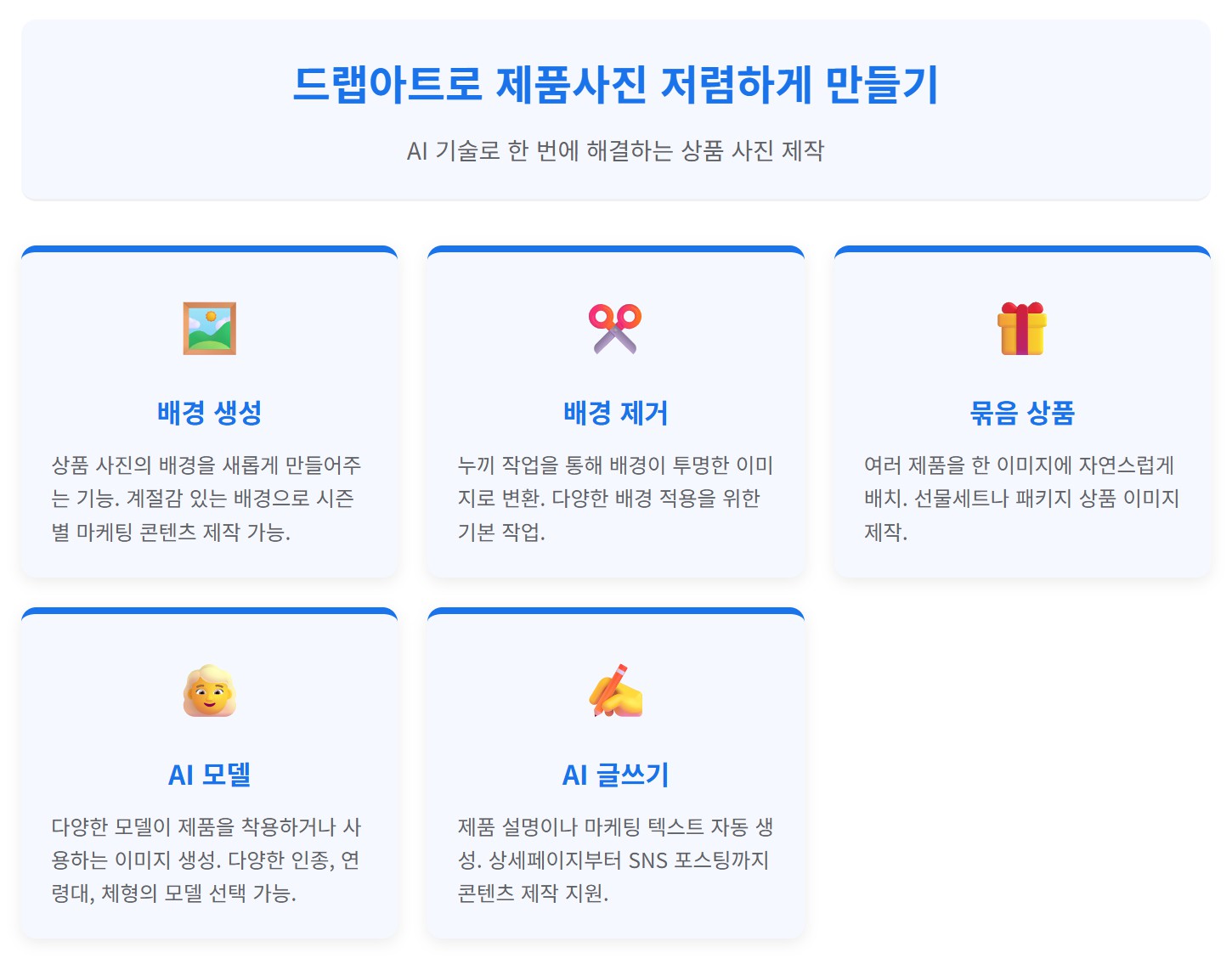
1. 배경 생성
상품 사진의 배경을 새롭게 만들어주는 기능으로, 한 화장품 브랜드는 심플한 제품 사진에 계절감 있는 배경을 추가해 시즌별 마케팅 콘텐츠를 제작했습니다.
2. 배경 제거
누끼 작업을 통해 배경이 투명한 이미지로 변환되는 기능으로, 온라인 마켓 판매자들이 다양한 배경에 적용하기 위한 기본 작업으로 활용합니다.
3. 묶음 상품
여러 제품을 한 이미지에 자연스럽게 배치하여, 선물세트나 패키지 상품을 판매하는 스토어에서 실제 세트 촬영 없이 이미지 제작이 가능합니다.
4. AI 모델
다양한 모델이 제품을 착용하거나 사용하는 ai 모델 사진을 생성할 수 있는 기능으로 의류, 액세서리, 화장품 브랜드들이 다양한 모델과 컨셉으로 이미지를 제작하고 있습니다.
5. AI 글쓰기
제품 설명이나 마케팅 텍스트를 자동 생성해 주는 기능으로, 상세페이지 텍스트부터 SNS 포스팅까지 콘텐츠 제작에 도움을 줍니다.
상품사진 저렴하게 찍기 후 AI로 업그레이드하는 워크플로우

1. 기본적인 제품 사진을 스마트폰으로 이미지 촬영합니다
2. 드랩아트에 이미지를 업로드합니다
3. 원하는 기능(배경 생성, 모델 적용 등)을 선택합니다
4. AI가 자동으로 이미지를 변환하고 업그레이드합니다
5. 생성된 다양한 버전 중 마음에 드는 것을 선택합니다
6. 바로 마케팅에 활용할 수 있는 고품질 이미지 완성!

홈베이커리를 운영하는 한 소상공인은 "전문 사진작가를 고용할 예산이 없었는데, 드랩아트 덕분에 제품사진 저렴하게 만들 수 있게 되었어요. AI 모델과 함께 찍은 것 같은 ai 모델 사진 덕분에 인스타그램 팔로워도 늘고 매출도 증가했습니다"라고 말했습니다.
온라인 판매자를 위한 추천 전략
이제 고품질 제품 이미지를 저렴하게 모델샷 만들기부터 제품사진 자동생성까지, AI의 도움으로 쉽게 제작할 수 있게 되었습니다. 이를 활용한 전략을 정리해볼게요.
1. 기본적인 상품사진 촬영 팁을 활용해 깔끔한 원본 이미지를 확보하세요
2. 다양한 컨셉과 배경으로 사진 배경 바꾸기 AI를 활용해 여러 마케팅 이미지를 만들어보세요
3. AI 모델 사진을 활용해 제품 착용/사용 이미지를 제작하세요
4. 시즌별, 이벤트별로 이미지 컨셉을 변경해 지속적으로 신선한 콘텐츠를 제공하세요
5. A/B 테스트를 통해 어떤 이미지가 전환율이 높은지 분석하고 마케팅 전략에 반영하세요
온라인 비즈니스에서 시각적 콘텐츠의 중요성은 아무리 강조해도 지나치지 않습니다. 이제 AI 기술의 도움으로 소상공인들도 대기업 못지않은 퀄리티의 제품 이미지를 만들 수 있게 되었습니다. 드랩아트와 함께라면 제품사진 저렴하게 제작하면서도 전문적인 결과물을 얻을 수 있습니다. 지금 바로 시작해보세요!


