Summary
- AI model features from Draph Art can save over 90% in costs compared to actual fitting model photoshoots for online stores, offering various models of different nationalities, genders, and age groups.
- Draph Art provides multiple functions including model consultation, wearing cuts generation, mannequin transformation, face swapping, and custom poses.
- Effective strategies include shooting only core products with real models while creating others with AI, generating various poses and backgrounds from one shoot, upgrading mannequin photos, and updating seasonal images.
- AI model images can be used across detail pages, social media, and advertising, saving time and money while improving store image quality.
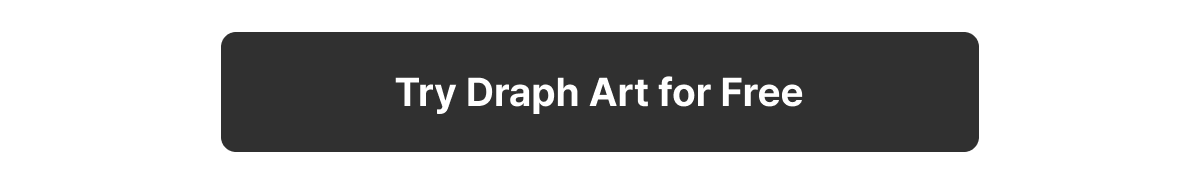
Running an online store, fitting model photoshoots can be a time-consuming and expensive headache. In our previous fitting model guides, we looked at the process from model selection to contracts (Part 1) and know-how for effective shooting, including pose guides for different products (Part 2). In this post, let's explore a new alternative using AI image generation technology for fitting models.
1. A Simple Alternative to Save Time and Money: Draph Art's AI Model Features

Draph Art is an AI service that provides an easy way to create high-quality product photos without actual fitting model shoots. You can save over 90% in costs compared to actual fitting model photoshoots. You can choose from AI models of various nationalities, genders, and age groups. Models like Yuna, Camila Novak, Marco Angelo, and others with different characteristics and styles are ready to match your online store's concept.
Draph Art's AI Model Features
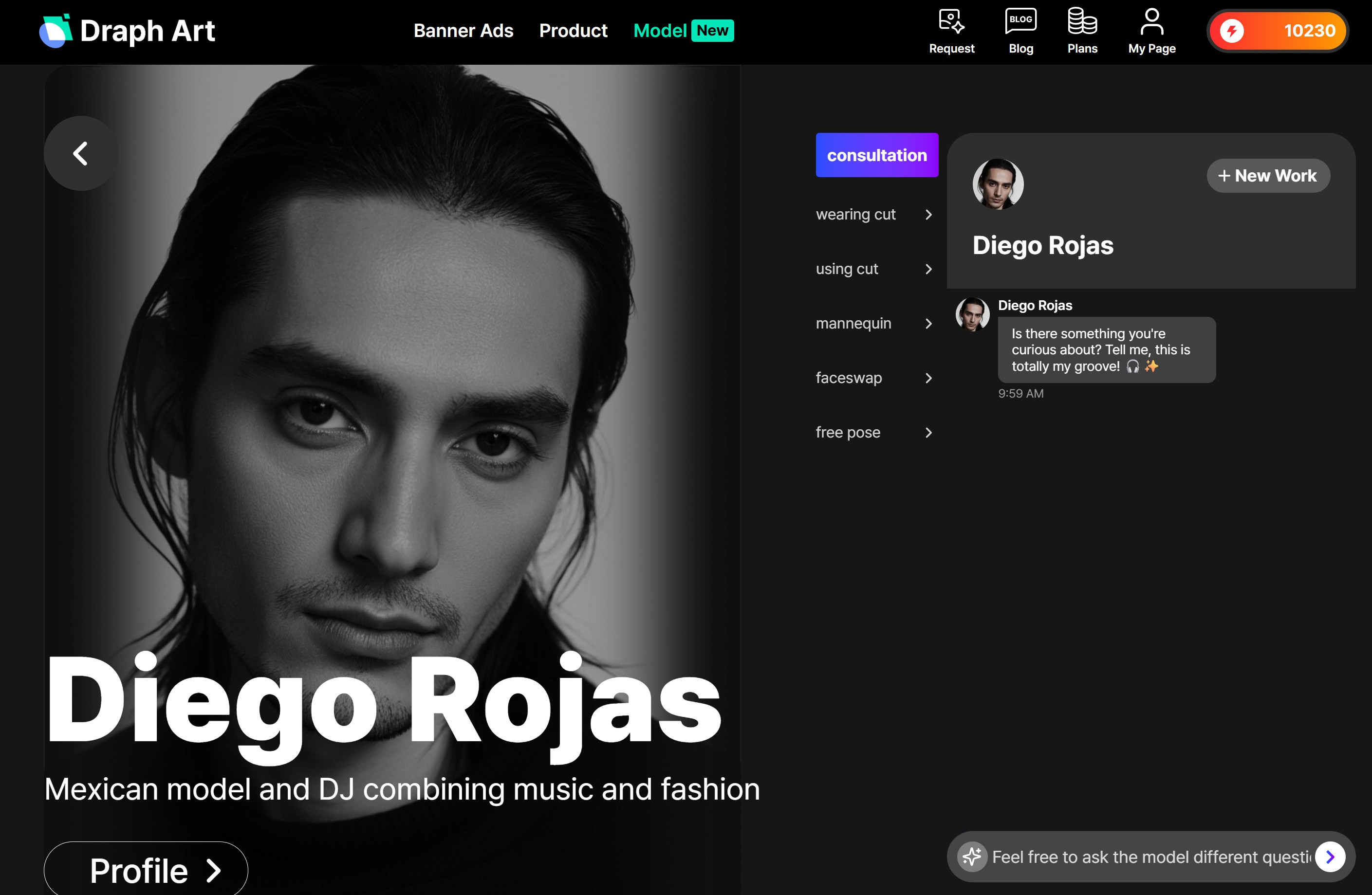
● Consultation
You can chat with AI models to check if they match your brand, and even enjoy free character AI chatting.
● Wearing Cut
Just upload your product image, and the AI automatically creates photos of models wearing your product.
● Using Cut
Generate images of AI models using your products.
● Mannequin Change
Naturally transform mannequin photos to look like they're being worn by AI models.
● Faceswap
Replace only the face in existing model images with an AI model.
● Free Pose
Create AI model images in any pose you want.
2. How to Use AI Models and Real Fitting Model Shoots Together
Combine the advantages of both methods to create fitting cuts more efficiently.
1) Shoot Only Core Products with Real Models

Try shooting your main products with real fitting models and creating the rest with AI models using automatic shopping product photo generation. Use Draph Art, a product image solution that cuts shooting time, to photograph only your season's representative items with real models and shoot the rest of your basic items with AI models.
2) Create Various Fitting Cuts from One Shoot

You can shoot just the basic fitting cuts and then generate additional images with various poses and backgrounds using AI models, making it possible to mass-produce product images in just one day. Additionally, you can use the 'BG Generation' feature to shoot with a real model in one style, then change the product photo background without cutting out images to create various moods.

3) Upgrade Mannequin Fitting Cuts

You can also use Draph Art's AI model image creation feature to change photos taken with mannequins to look like they're worn by real fitting models for use in your online store. The mannequin change feature can create natural-looking photos without hiring actual fitting models.
4) Update Seasonal Model Fitting Images

Instead of hiring and shooting with new fitting models every season, try easily creating seasonal fitting cuts with AI background compositing to improve product images. With creating multiple product image backgrounds at once, you can show the same product in various wearing environments and seasonal feels.
▶ How to change image backgrounds: Access the BG Generation menu → Upload image → Select concept
3. AI Model Fitting Strategies
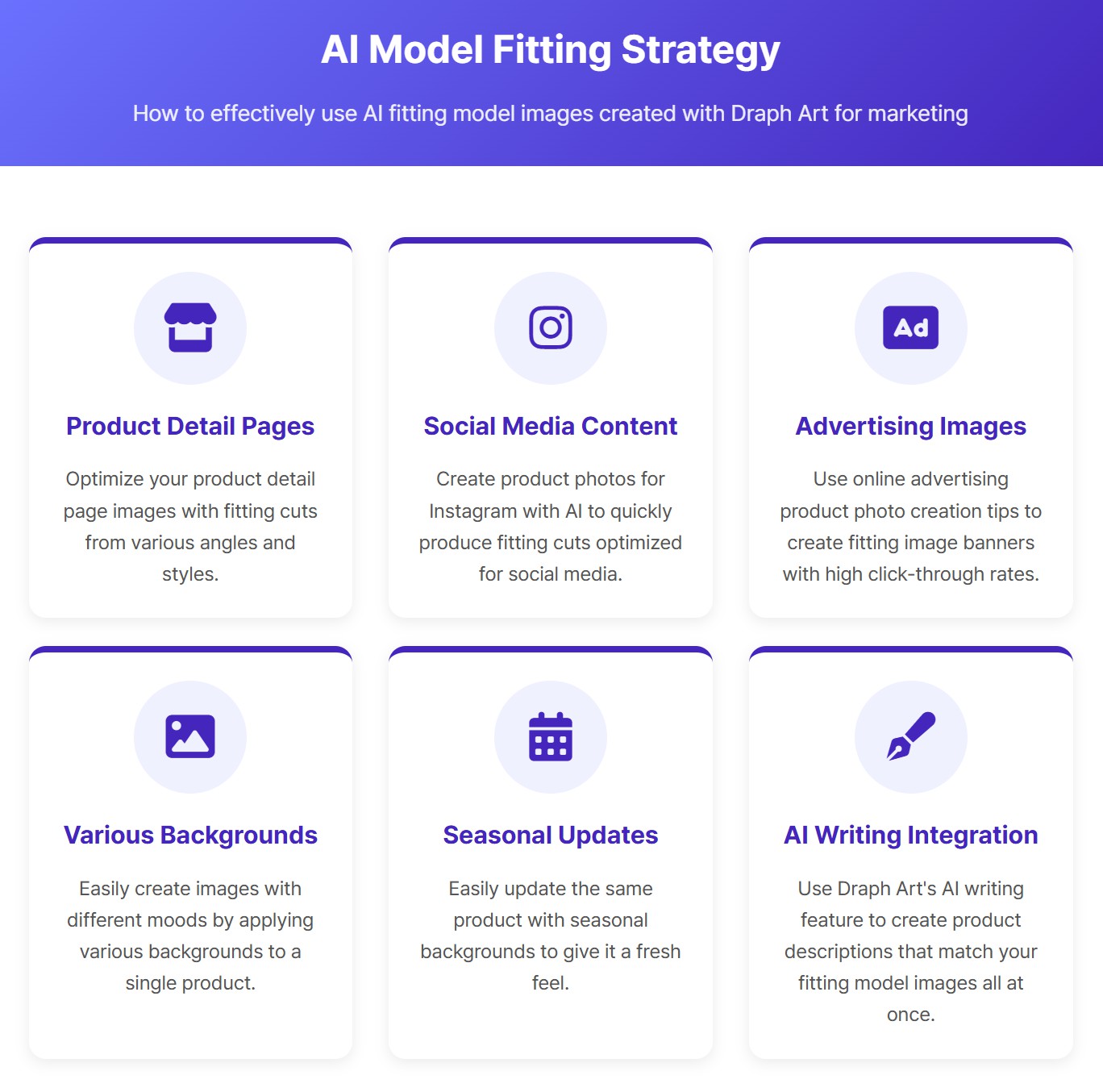
Try using fitting model images made with AI models across various marketing channels. If you use Draph Art's AI writing feature together, you can create product descriptions that match your fitting model images all at once.
1) Detail Page Fitting Model Cuts
You can achieve product detail page image optimization methods with fitting cuts from various angles and styles. (Can also be used for product thumbnails)
2) SNS Fitting Model Images
With the create product photos for Instagram with AI feature, you can quickly create fitting cuts optimized for social media.
3) Advertising Fitting Model Images
Using online advertising product photo creation tips, you can create fitting model image banners with high click-through rates for Google ads, Instagram ads, and more.
4. Start Creating Online Store Fitting Model Cuts with AI Models Now
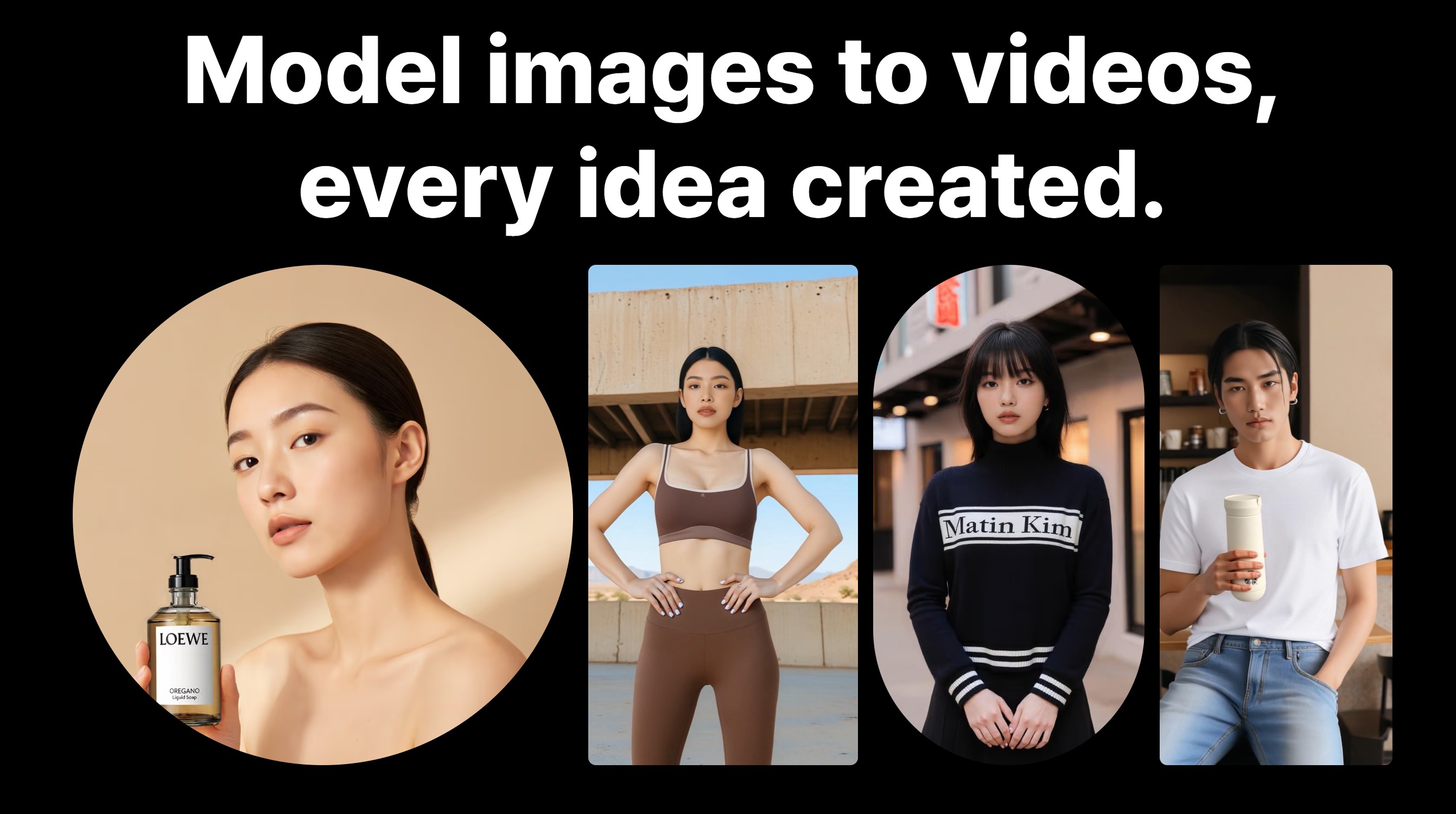
Using AI fitting model technology, you can create high-quality fitting cuts while saving time and money. Try upgrading your online store image quality with a strategy that utilizes both the advantages of real fitting model shoots and the efficiency of AI models! We hope Draph Art will be a great help in creating your online store fitting images!
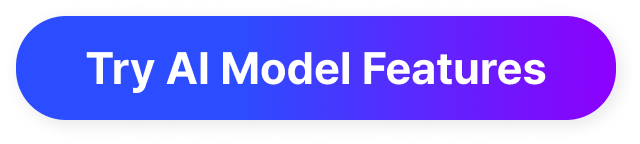
![[Fitting Model Guide ③] Reduce Product Shooting Costs and Boost Marketing Effects with AI Models](/_next/image?url=https%3A%2F%2Fd1p0kjf7jiqoy5.cloudfront.net%2Fblog_article_cover%2Ffitting_model_guide_3_ai_model_cost_saving_en_fitting_model_guide_3_ai_model_c.jpg&w=1920&q=75)

![[Fitting Model Guide ②] Expert Tips for Effective Photoshoot Directing](/_next/image?url=https%3A%2F%2Fd1p0kjf7jiqoy5.cloudfront.net%2Fblog_article_cover%2Ffitting_model_guide_2_effective_shooting_directing_knowhow_en_%ED%9A%A8%EA%B3%BC%EC%A0%81%EC%9D%B8%20%EC%B4%AC%EC%98%81%20%EB%94%94%EB%A0%89%ED%8C%85%20%EB%85%B8%ED%95%98%EC%9A%B0.jpg&w=1920&q=75)