요약
- 누끼 이미지는 배경이 제거된 이미지로, 쇼핑몰 상품 이미지, SNS 마케팅, 웹디자인 등에서 필수적으로 활용돼요.
- 무료 누끼따기 사이트 중 드랩아트는 고화질 이미지를 무료로 무제한 제공하고, 새로운 배경 생성까지 가능한 게 특징이에요.
- PhotoScissors, remove.bg, Pixelcut은 각각 세밀한 수동 조정, 빠른 처리, 이커머스 특화 기능이 장점이지만, 고화질은 유료로 제공해요.
- 드랩아트는 쉬운 사용법과 다양한 기능을 무료로 제공해 디자이너와 마케터의 작업 효율을 높여줄 수 있어요.


안녕하세요, 드랩아트예요. 저희는 이커머스에 특화된 AI 이미지 편집 서비스예요. 매일 수많은 온라인 쇼핑몰 운영자분들과 디자이너분들이 드랩아트를 통해 상품 이미지의 배경을 제거하고, 새로운 배경을 생성하고 계시죠.
이미지에서 배경만 제거된 것을 누끼 이미지라고 하는데요, 누끼이미지는 정말 다양한 곳에 활용돼요. 온라인 쇼핑몰 상품 사진, SNS 마케팅 소재, 웹디자인, 프레젠테이션 자료까지. 특히 커머스에서는 상품 이미지, 상세페이지, 광고, 전단지 제작할 때 꼭 필요하거든요.

위의 배너에 들어있는 제품 사진 모두 원래 이미지에서 배경을 제거한 누끼 이미지를 활용해 작업한 거예요. 만약 제품 사진마다 배경이 그대로 남아있다면 배너 이미지가 이상하겠죠? 특히 커머스에서 누끼 이미지를 많이 사용해요. 쇼핑몰 상품 이미지, 상세페이지, 광고, 전단지 등을 만들 때 꼭 필요하거든요.
고객분들께 종종 이런 질문을 받아요. "드랩아트 말고 다른 용도로 쓸 만한 배경 제거 툴도 있나요?" 물론이죠! 저희는 이미지 편집 분야의 전문가로서, 여러분께 목적과 상황에 맞는 최적의 도구, 이미지 누끼 따는 사이트 베스트 5곳을 솔직하게 소개해 드리려고 해요. 누끼따기부터 배경 제거, 더 나아가 새로운 배경 생성까지 가능한 놀라운 사이트들이 있어요!
만약 글을 끝까지 읽기 번거롭다면 지금 보고 계시는 드랩아트 웹사이트에서 바로 누끼따기를 하실 수 있어요. 상단 메뉴에서 [멤버 제공 기능]-[배경 제거하기]에 접속해 이미지를 업로드하기만 하면 무료로 배경 제거를 해준답니다!

누끼 따는 사이트 BEST 1 - 드랩아트
회원가입만 하면 고화질 누끼 이미지를 무료로 무제한 다운로드 가능해요. 또한, 배경 제거 이미지에 새로운 배경을 생성하는 것도 무료로 할 수 있어요. 현재 프로모션으로 신규 회원은 5번 배경 생성을 무료로 할 수 있거든요.
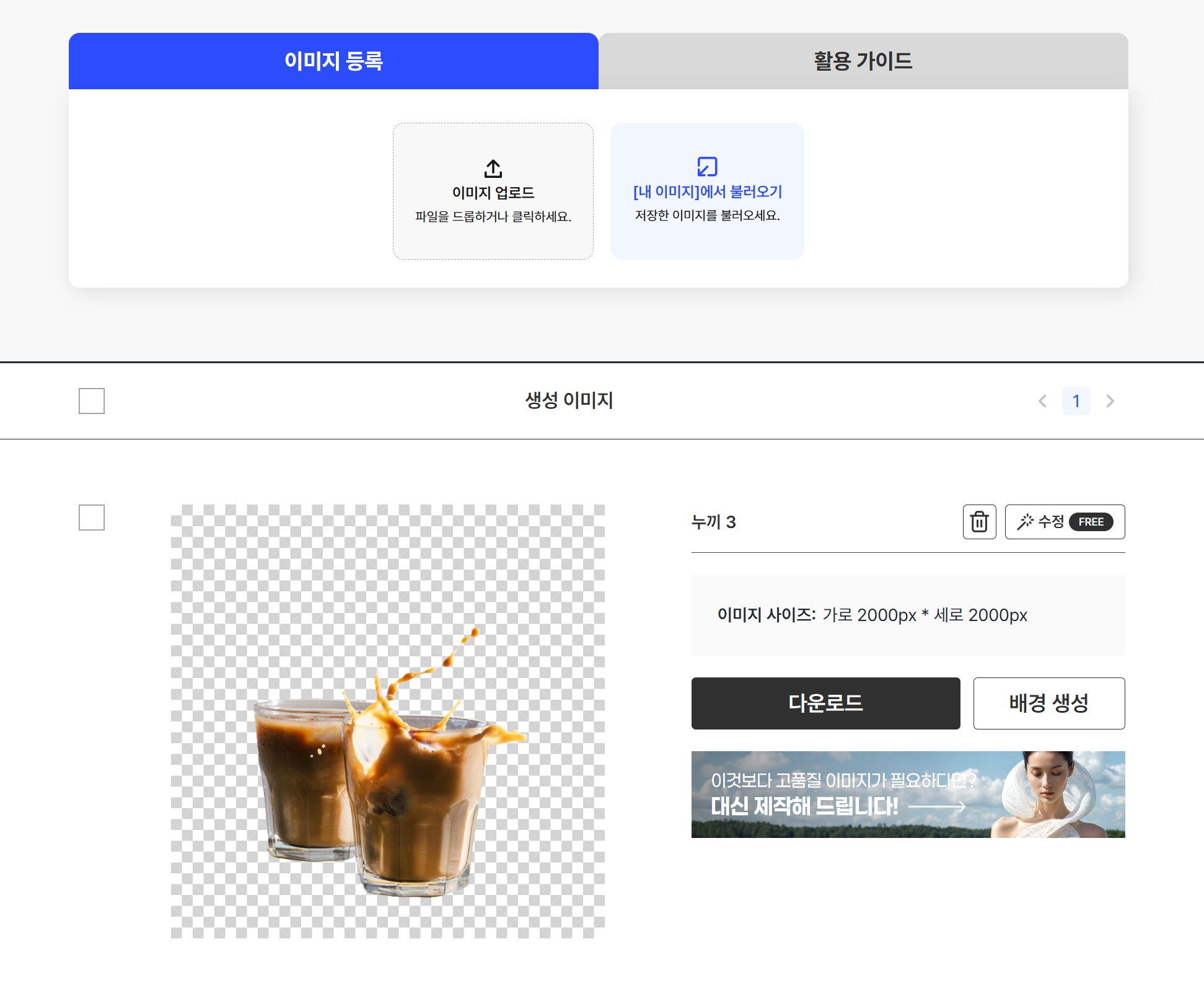
드랩아트의 주요 특징과 장점
- 고화질 무료 다운로드: 3,000x3,000px 고화질 누끼 이미지를 무료로 다운로드할 수 있어요. 대부분의 무료 누끼따기 사이트에서는 찾아보기 힘든 혜택이죠.
- 정확한 배경 제거: 생성형 AI 기술을 활용해 복잡한 배경도 정확하게 제거해 줍니다.
- 새로운 배경 생성: 누끼 딴 이미지에 원하는 컨셉의 새로운 배경을 자동으로 생성해주는 기능을 제공해요.
- 사용자 친화적 인터페이스: 초보자도 쉽게 사용할 수 있는 직관적인 디자인으로 설계되었습니다.
- 다양한 기능: 배경 제거 외에도 광고 이미지 생성, 배경 확장, 묶음 상품 이미지 제작, AI 모델 생성 등 다양한 기능을 제공해요.
누끼 따는 사이트 BEST 2 - PhotoScissors
PhotoScissors는 누끼 이미지를 다운 받으려면 회원 가입 후 유료 결제가 필요해요.

PhotoScissors의 주요 특징과 장점
- 세밀한 수동 조정: AI가 놓친 부분을 사용자가 직접 세밀하게 수정할 수 있는 기능을 제공합니다.
- 온라인/데스크톱 버전: 웹 브라우저와 데스크톱 애플리케이션 둘 다 제공해 작업 환경을 선택할 수 있어요.
- 추가 편집 기능: 배경 흐림 효과 등 간단한 이미지 편집 기능도 함께 제공합니다.
누끼 따는 사이트 BEST 3 - remove.bg
remove.bg는 비회원도 누끼 이미지 무료 다운로드가 가능한데, 비회원은 저해상도 이미지만 다운로드 가능해요. 고화질로 다운로드 받으려면 회원 가입 후 크레딧을 유료 결제해야 해요. 또한 배경 생성 기능은 없어요. 순수하게 배경 제거만 가능해요.

remove.bg의 주요 특징과 장점
- 간편한 인터페이스: 누구나 쉽게 접근하고 사용할 수 있는 직관적인 디자인을 갖추고 있어요.
- 빠른 처리 속도: 몇 초 내에 배경을 제거해주는 빠른 처리 능력이 장점입니다.
- API 제공: 다른 프로그램과 연동할 수 있는 API를 제공해 개발자들에게 유용합니다.
이 세 가지 누끼따기 사이트는 각각의 특징과 장단점이 있어요. 드랩아트는 고화질 무료 다운로드와 배경 생성 기능으로 차별화되죠. remove.bg는 빠른 속도와 간편함이 장점이에요. PhotoScissors는 세밀한 조정이 가능해 정교한 작업에 적합해요.
누끼 따는 사이트 BEST 4 - Pixelcut
Pixelcut은 이커머스 판매자들을 위한 제품 사진 편집 툴이에요. 무료 체험판으로 저해상도 이미지를 다운로드를 할 수 있지만, 고화질 버전은 유료 결제가 필요해요.
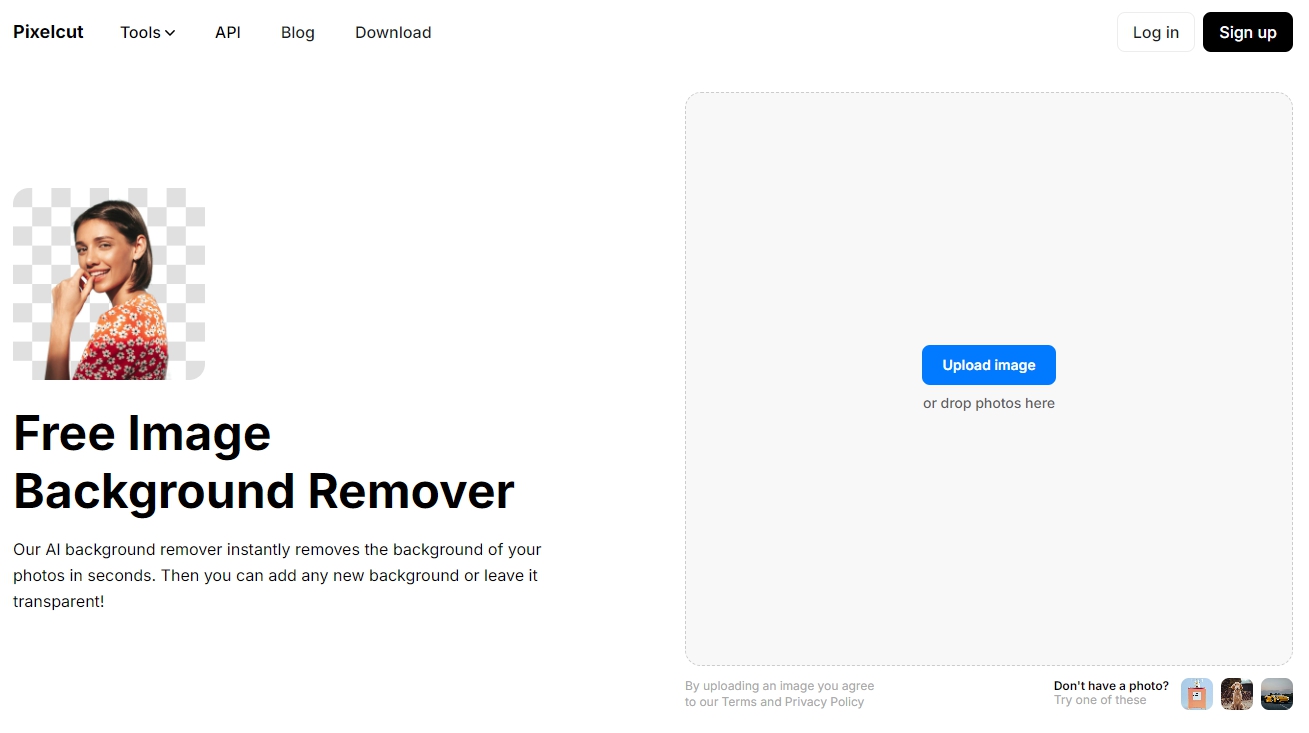
Pixelcut의 주요 특징과 장점
- 이커머스 특화 기능: 제품 사진에 특화된 배경 제거 기능을 제공합니다.
- 모바일 앱 지원: 스마트폰에서도 편리하게 사용할 수 있는 모바일 앱을 제공해요.
- 다양한 편집 기능: 리사이징, 필터 등 다양한 추가 편집 기능을 제공합니다.
- 일괄 처리: 여러 제품 사진의 배경을 한 번에 제거할 수 있는 기능이 있어요.
누끼 따는 사이트 BEST 5 - ClipDrop
ClipDrop은 AI 기술을 활용한 강력한 배경 제거 및 이미지 편집 도구로, 전문가급 결과물을 제공하는 것이 특징이에요. 기본 기능은 무료지만, 고급 기능과 고화질 다운로드는 유료 구독이 필요해요.

ClipDrop의 주요 특징과 장점
- 정교한 배경 제거: 머리카락이나 투명한 물체와 같은 복잡한 요소도 정확하게 감지하고 제거합니다.
- 증강현실 기능: 실제 환경에서 촬영한 물체를 디지털 작업 공간으로 가져올 수 있는 독특한 AR 기능을 제공해요.
- 다양한 툴 통합: 리무브 배경, 텍스트 지우개, 이미지 업스케일링 등 다양한 기능을 한 곳에서 제공합니다.
- 전문가용 품질: 디자이너와 사진작가를 위한 전문가급 품질의 결과물을 제공해요.
누끼 따는 사이트 드랩아트에서 누끼 따는 법
위에서 설명한 사이트 중에 드랩아트를 이용해 이미지 배경 제거를 하는 방법을 알려드릴게요. 우선 드랩아트에 회원가입을 해요. 구글, 카카오, 네이버 등 3가지 소셜 로그인도 지원해서 간단하게 회원가입을 할 수 있어요.
1) 먼저 원본 이미지를 준비해 주세요.

2. [멤버 제공 기능]-[배경 제거하기] 메뉴로 이동해 이미지를 업로드하세요.
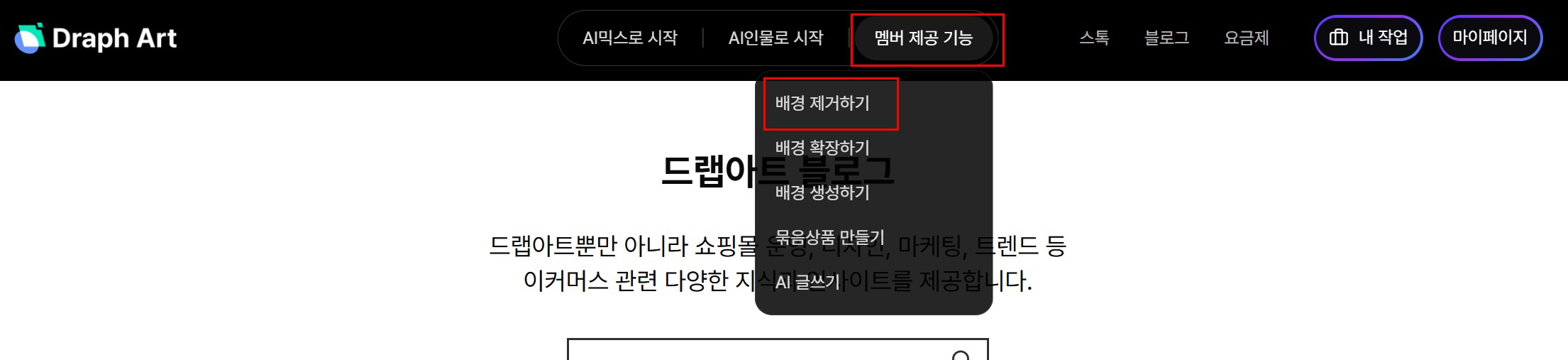

3. 드랩아트 AI가 30초도 안 되어서 자동으로 사진 배경을 제거해요.

만약 원치 않는 것까지 제거가 됐다면 [수정] 버튼을 눌러 다시 복원할 수 있어요. 드랩아트는 재생성 역시 무료예요.
아래 사진에서 제거된 인물 1명을 다시 복원해 볼게요.

우측에 [수정 버튼]을 눌러주세요.
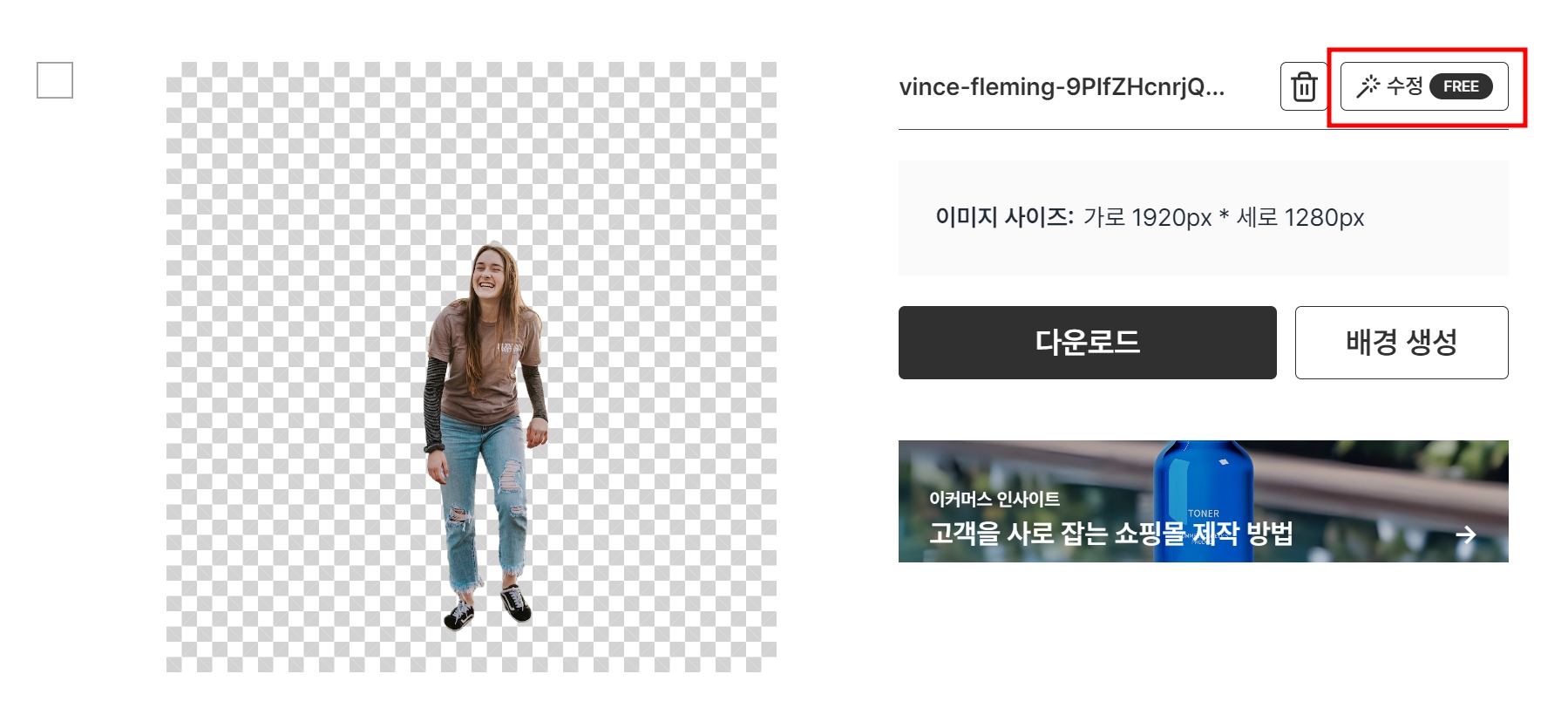
추가하고 싶은 영역을 선택한 후 [적용] 버튼을 눌러주세요.
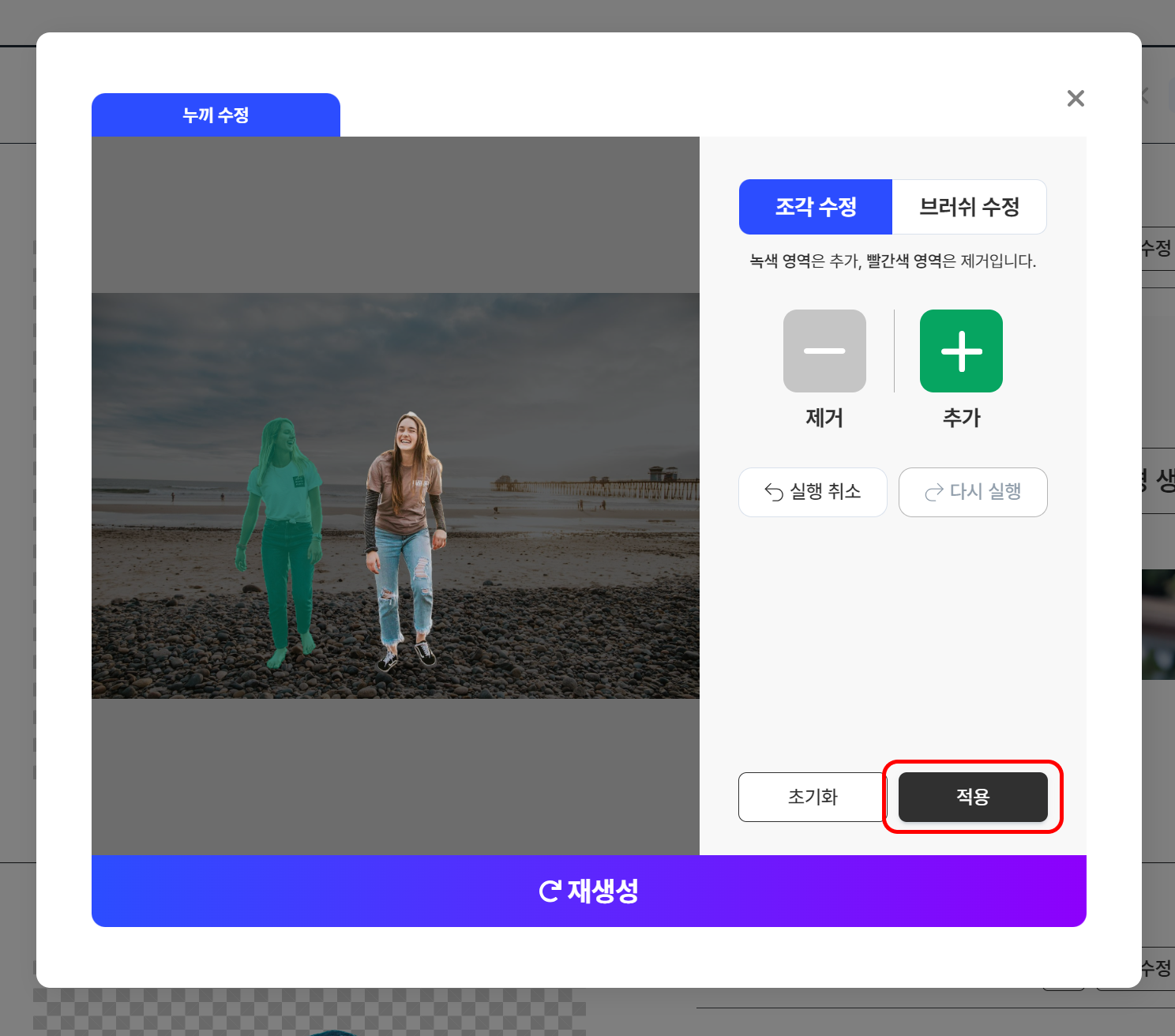
왼쪽 여성이 다시 복원됐어요! 이 상태에서 [재생성] 버튼을 눌러주세요.

짠! 사진 속 여성 2명만 남기고 배경만 싹~ 제거됐어요.
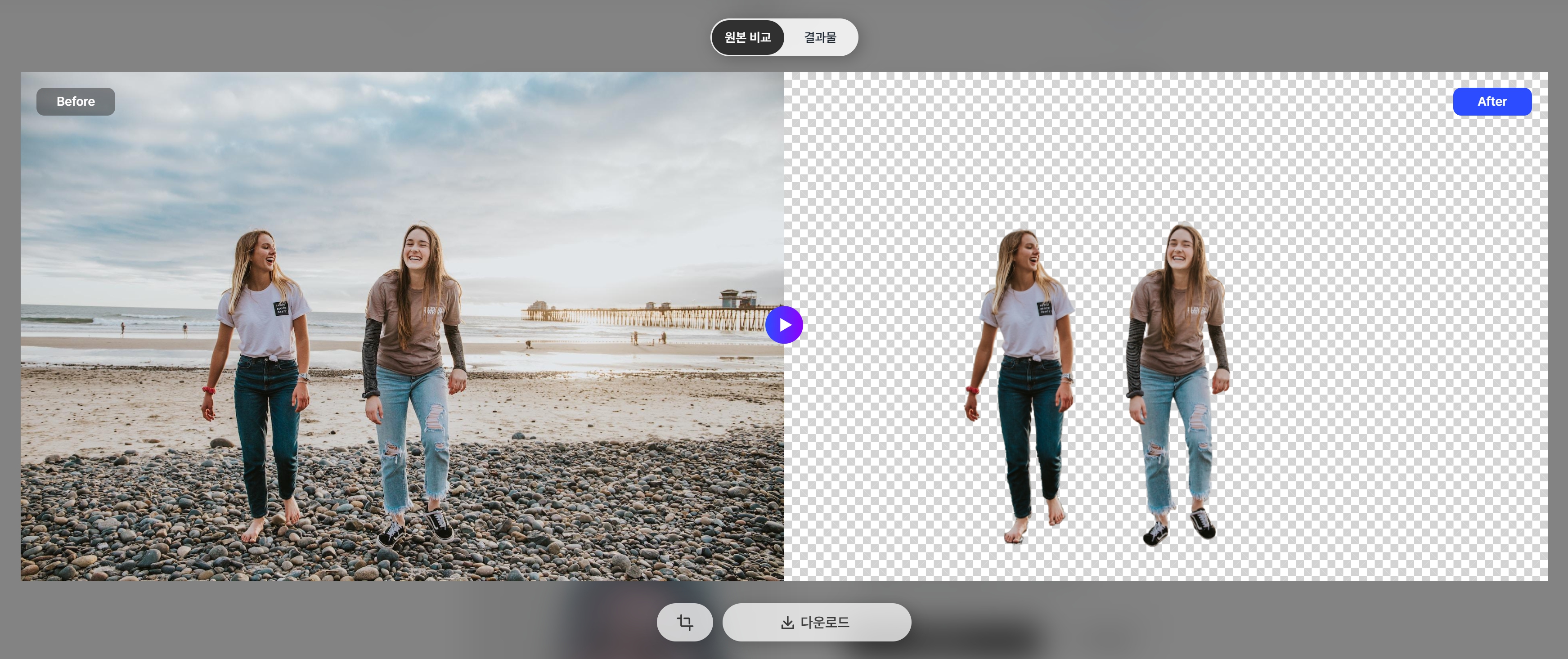
하지만 이렇게 배경 제거된 누끼 이미지를 그대로 사용하는 경우는 거의 없죠? 대부분 이미지의 배경을 제거하는 이유는 새로운 배경으로 바꾸고 싶어서잖아요. 그런데 만약 여러분이 포토샵 같은 전문 디자인툴을 사용할 줄 모르신다면 드랩아트의 배경 생성 기능을 이용해 보세요!
누끼 따는 사이트 드랩아트의 또다른 기능: AI 믹스
드랩아트에서는 AI 믹스 기능을 활용해 제품 사진의 배경을 스튜디오에서 야외로 바꾸는 등 사진 배경을 원하는대로 변경할 수 있어요. 이 기능을 활용하면 한정된 리소스로도 다양한 비주얼을 만들어낼 수 있어요. 특히 소규모 팀이나 프리랜서 디자이너에게 큰 도움이 될 거예요!
- 시간 절약: 포토샵으로 일일이 작업할 필요 없이 클릭 몇 번으로 완성
- 다양성: AI가 제안하는 다양한 배경 중 선택 가능
- 품질: 고화질의 자연스러운 배경 생성
- 광고 제작: 기존에 소장한 상품 사진을 활용해 광고 배너 이미지 자동 제작 가능
AI 믹스 기능 사용법
이번에는 위에서 누끼를 딴 원본 이미지로 배경을 제거하지 않고 배경만 바꿔볼게요.
1단계 - 배경 선택하기
AI 믹스로 시작 메뉴로 들어가 스톡에서 배경으로 쓸 이미지를 선택하세요.

2단계 - 제품 이미지 업로드
선택한 배경을 적용할 제품 이미지를 업로드 하세요.

3단계 - AI 믹스 완료!
AI가 선택한 배경에 내 제품을 자연스럽게 합성해줘요. 기존 제품은 사라지고 내 제품으로 완벽하게 교체됩니다.


드랩아트의 배경을 바꿔주는 기능은 배경 이미지와 제품 이미지를 합성하는 원리로 이뤄져요.
누끼따는 사이트 드랩아트가 일냈습니다! AI 상세페이지 제작 기능 출시!

단순한 배경 제거(누끼)를 넘어, 이제는 상세페이지 제작까지 AI가 대신해드립니다.
- 디자인 스킬 0% 필요: 전문 디자이너가 만든 것 같은 고퀄리티 레이아웃 자동 생성.
- 압도적인 시간 절약: 며칠 걸리던 상세페이지 기획/제작이 단 몇 분이면 완료.
- 올인원 솔루션: 배경 제거부터 상품 연출(AI 배경 생성), 그리고 상세페이지 완성까지 드랩아트 하나로 끝내세요.
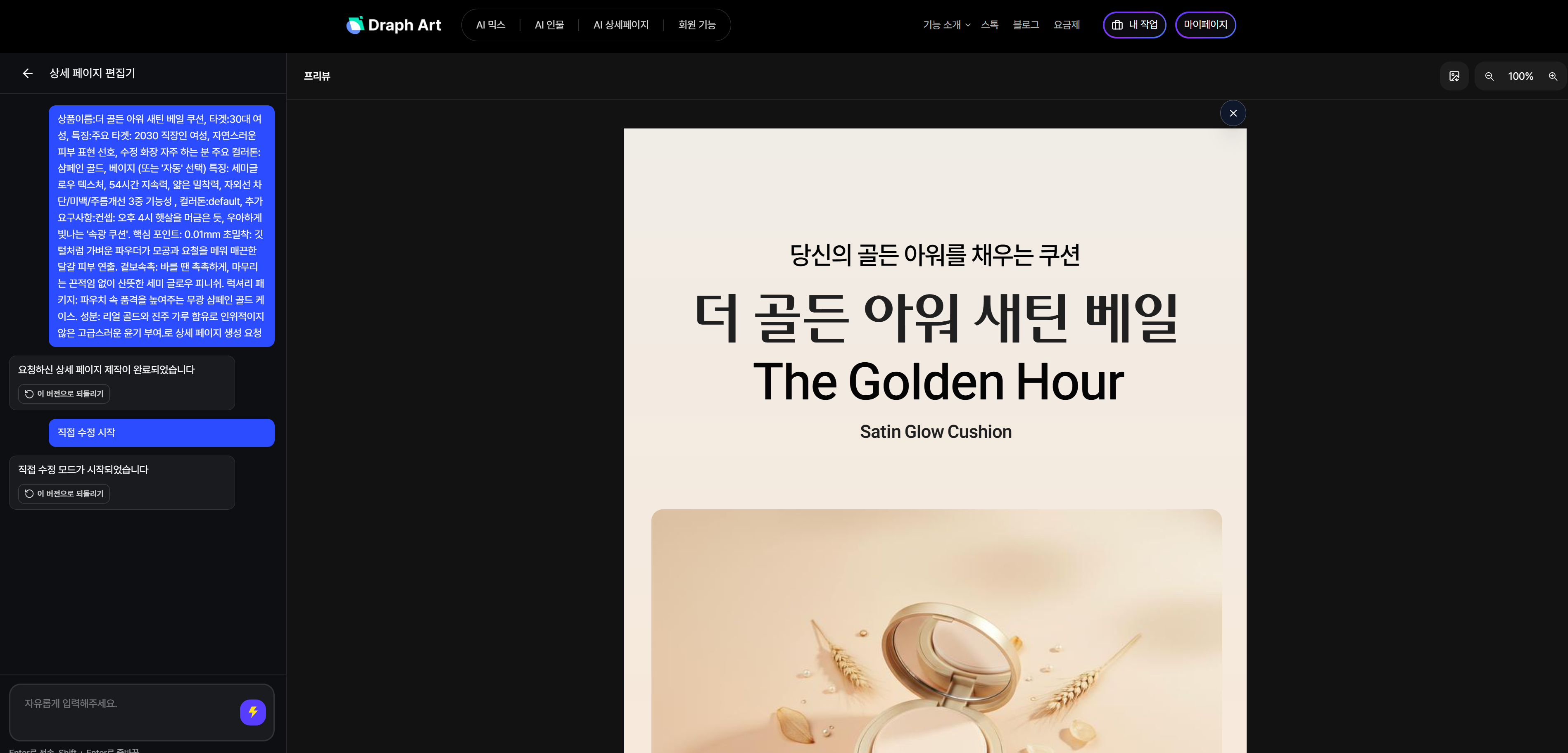
누끼따기 사이트를 활용하면 작업 시간을 대폭 줄이고 창의적인 작업에 더 집중할 수 있어요. 특히 드랩아트는 고화질 무료 다운로드와 배경 생성 기능으로 타 사이트와 차별화되는 경험을 제공해요. 여러분의 디자인 워크플로우를 한 단계 업그레이드하고 싶다면 꼭 한번 사용해 보세요!



