Summary
- Understanding trends is essential for online store success as it reveals consumer needs and interests, making products easier to sell.
- Google Trends provides free analysis of search term popularity over time, helping merchants make data-driven decisions in three key ways.
- For item selection, long-term trend analysis (like the rise of "wide pants" vs. decline of "skinny jeans") identifies promising products with sustained demand.
- Keyword analysis reveals popular search terms (like "apple cider vinegar benefits") to optimize product descriptions and improve search rankings.
- Seasonal trend analysis shows cyclical demand patterns, while Draph Art complements this strategy by creating professional product photos with AI-generated backgrounds and models.
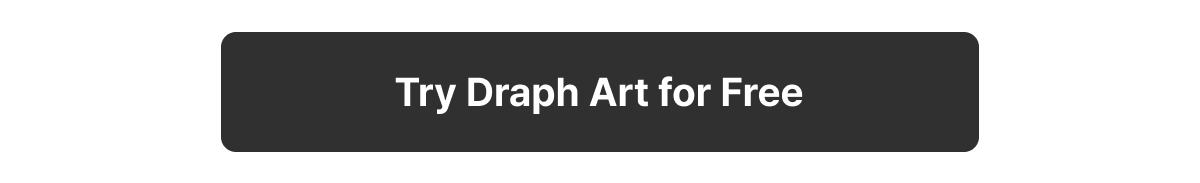
Read Trends to be Successful in Online Store Business!

Do you know why understanding trends is crucial when running an online store? The ultimate goal of operating an online shopping mall is to sell products and generate profits. And selling products means to be chosen by consumers! In this aspect, convincing consumers to purchase items they have no intention of buying can be challenging. On the contrary, promoting products that consumers already need or are interested in makes it much easier to make sales. That's why reading trends becomes crucial in running an online store. 'Trend' indicates the needs of the majority of consumers. Therefore, when selected items reflect trends, the likelihood of the store's success increases! Therefore, in this post, we are going to share three ways to utilize "Google Trends," a free tool that allows you to easily grasp trends.
What is Google Trends?

Google Trends is a free tool provided by Google that shows the popularity of specific search terms over time. By entering a search term of interest, you can see how its popularity has risen, persisted, or declined over time. Additionally, it provides search term popularity segmented by geography and demographics. Utilizing this information can help read consumer trends to run your online store! Now, let's explore three ways to utilize Google Trends.
1. Selecting Items Using Google Trends
Analyzing search term popularity through Google Trends can greatly assist in selecting items for an online store. To identify key items to consistently sell in the store, it's advisable to choose a period of "Past 5 years" or "2004-present" under the Explore tab to examine the long-term trends of items.
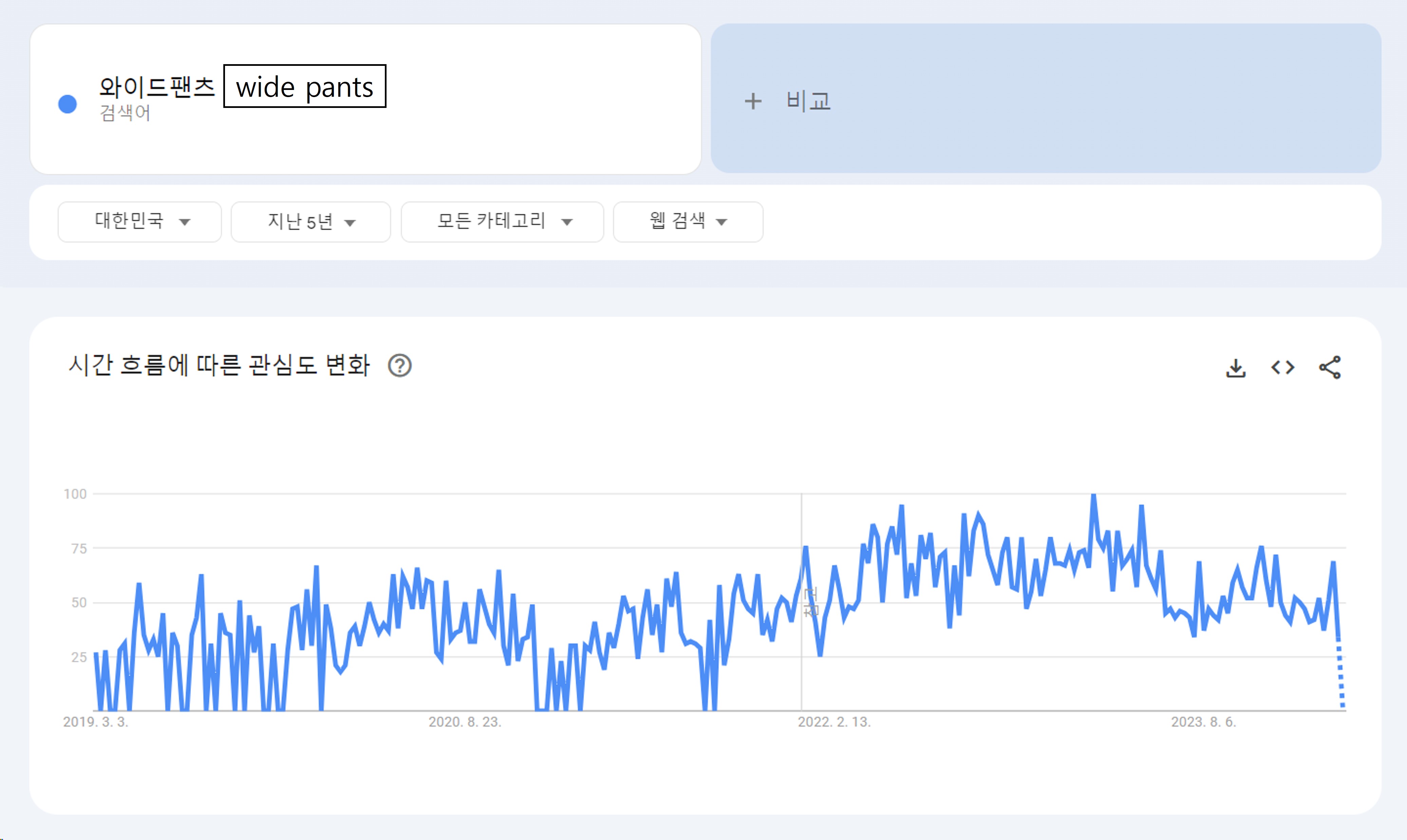
For instance, let's say a business owner is opening a new fashion store. After contemplating what to sell on their store, they decide to specialize in selling pants. As they begin to analyze trends of different types of pants, they search the trend of "wide pants" on Google Trends. Observing the graph, you can see that the search volume for "wide pants" has been increasing over time.
If you're not confident in item selection with just one graph, you can add a comparative group. Let's add "skinny jeans" for comparison.
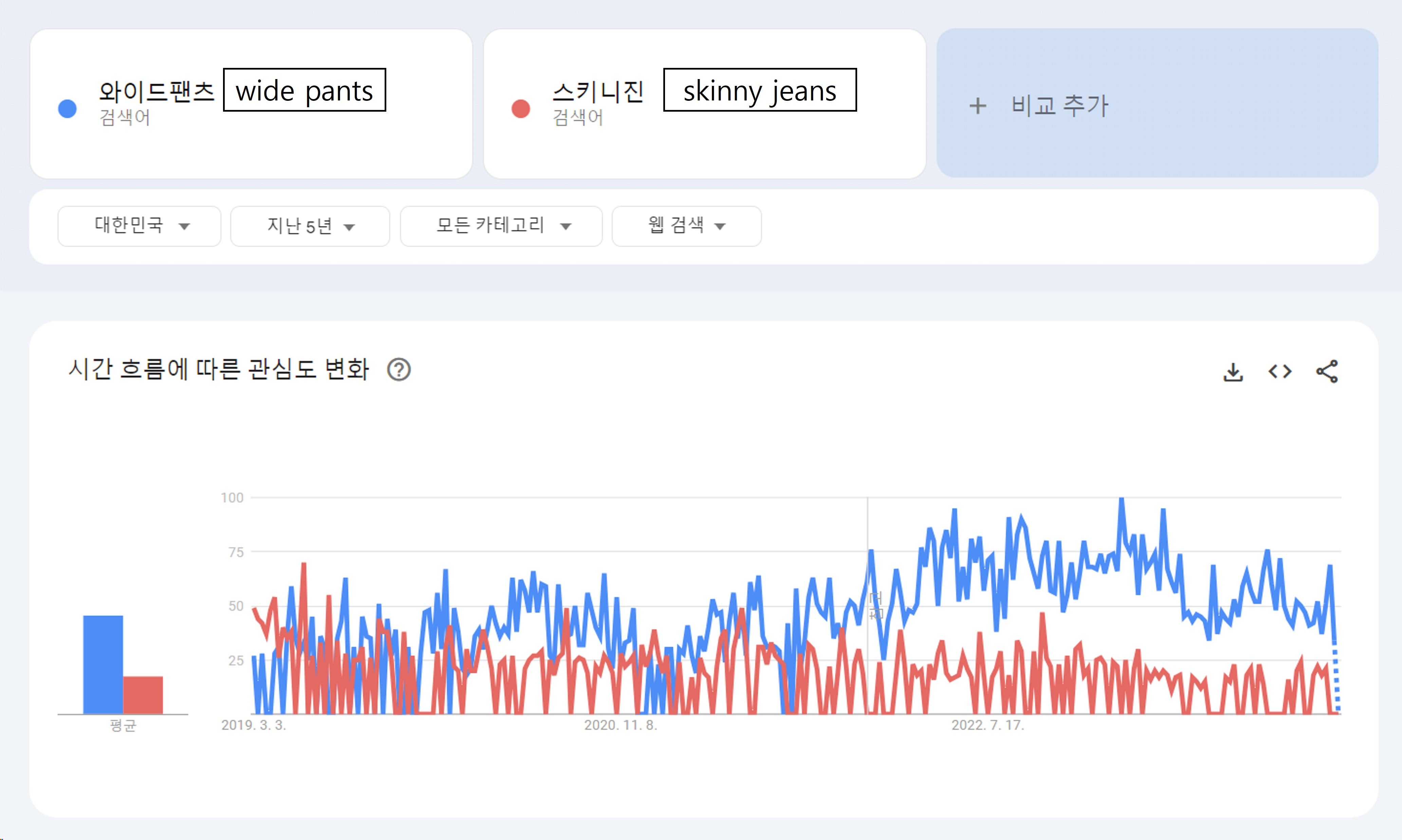
When comparing "wide pants" with "skinny jeans," we can see the following results. You can see that until 2021, both items maintained similar search volumes. However, starting from mid-2022, the search volume for "wide pants" increased while that of "skinny jeans" decreased, creating a significant gap. Especially for "wide pants," the increased search volume is still sustaining, making it suitable to select as the main item!
2. Keyword Analysis Using Google Trends
It's also important to use appropriate keywords to ensure products are displayed at the top of search results. Google Trends can be used to find popular keywords related to the products sold in the store.
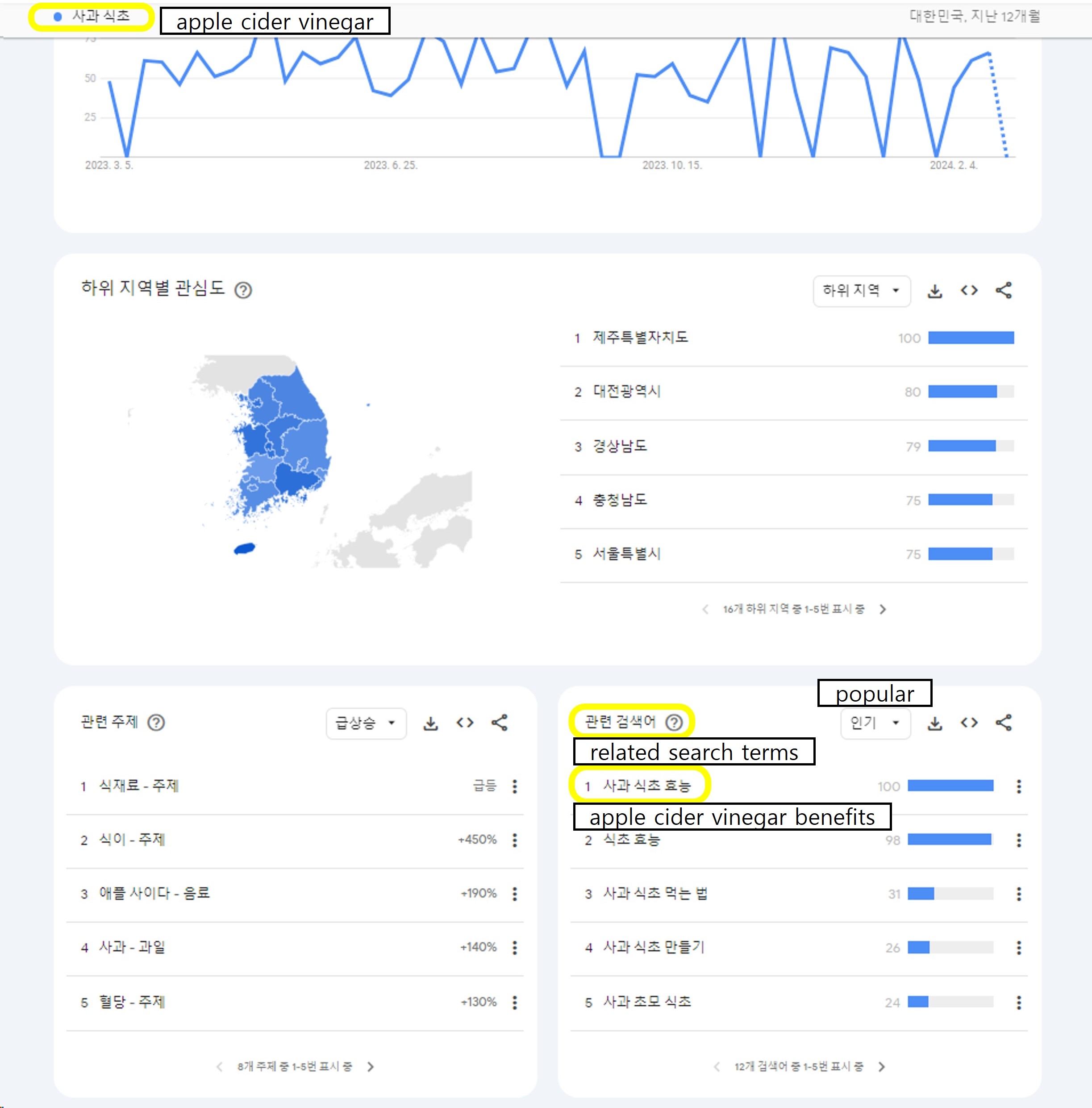
Suppose a health food store starts selling "apple cider vinegar," which is good for managing blood sugar. As they've introduced a new item, they need suitable product titles and descriptions to appear at the top of search results. In such cases, when you search "apple cider vinegar" in Google Trends, you can see "related search terms" at the bottom right of the page. Looking at the "popular related search terms", you can notice that "apple cider vinegar benefits" is at the top. Therefore, you can consider adding the keyword "apple cider vinegar benefits" in the product description to aim for top search result visibility.
3. Seasonal Trend Analysis Using Google Trends
Seasonal items have clear sales peaks and valleys, directly impacting the store's revenue. Therefore, analyzing seasonal trends to prepare suitable seasonal items is crucial! Google Trends can easily provide insights into seasonal trends.
For example, let's assume a fashion store is considering items to start selling in spring. They've found a beautiful trench coat from a wholesale supplier, but they need to check if there's demand for trench coats in spring. By searching "trench coat" on Google Trends, they can determine the trend term's popularity over time.
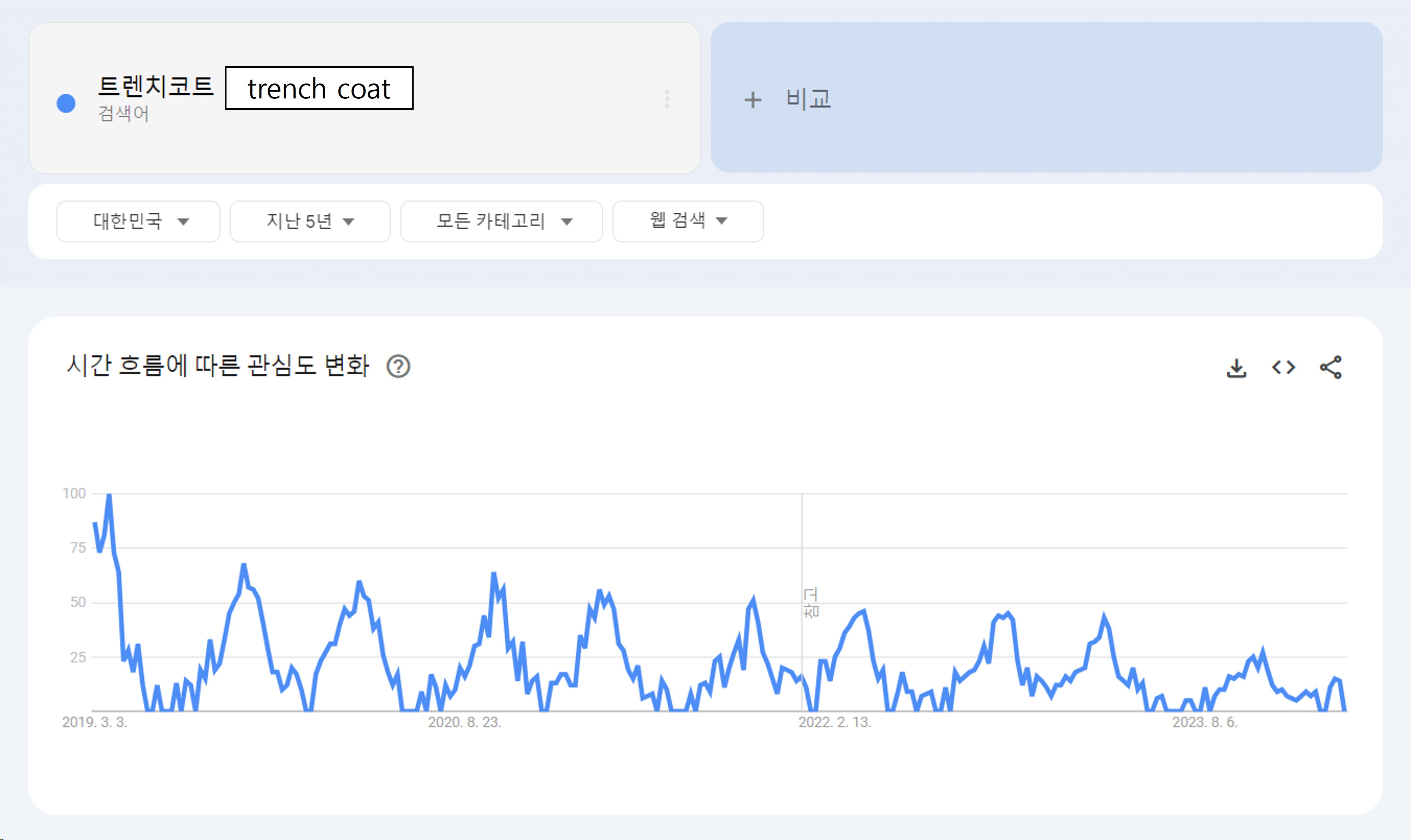
Observing the graph, you can see that search volumes for the keyword "trench coat" periodically increase in spring and fall. Additionally, there are instances where search volumes in spring are even higher. Therefore, including trench coats in spring collections would be appropriate!
Enhancing Sales with Professional Product Photos
Even after trend analysis and careful item selection, having poor-quality product photos can deter consumers! With Draph Art's various product photo generation features, you can create professional and eye-catching product photos without the need for design skills.
1. Draph Art's AI-generated background with models

When product photos look empty, Draph Art can provide backgrounds with AI models. By simply uploading a photo of the product, AI automatically generates a suitable background with an AI model. Try creating eye-catching product photos with unique AI models!
2. Draph Art's product background generation feature

When product photo backgrounds appear cluttered or unsatisfactory, Draph Art can automatically generate backgrounds that match the product. You can select themes or enter keywords to generate backgrounds with the desired atmosphere.
Draph Art offers various features such as background generation, model creation, clipping, background extension, bundle product creation, and more! Sign up and receive free creation vouchers to use Draph Art!
Conclusion
- Understanding trends is crucial to boosting store revenue.
- Google Trends allows easy analysis of consumer trends through search term analysis.
- Enhance the visibility of items with well-selling product photos created with Draph Art!


