📸 What You'll Learn from This Guide
- How to cut product photography costs by 90%
- 3 essential items for taking product photos at home
- Optimal timing for product photo lighting and LED light tips
- Perfect color reproduction with camera white balance settings
- Latest methods for AI-powered automatic background generation
- Pro tips for achieving studio-quality results at home
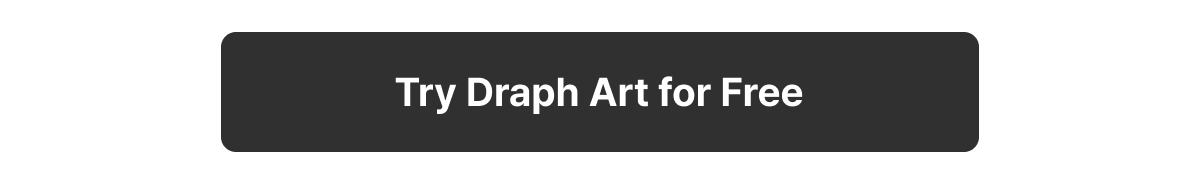
Online shopping success starts with one crucial element: product photography. Customers process images 60,000 times faster than text, so a single product photo can make or break your sales. But don't worry if you're not a photography expert. You can create professional-quality product photos at home with just a white background, natural light, and proper lighting.
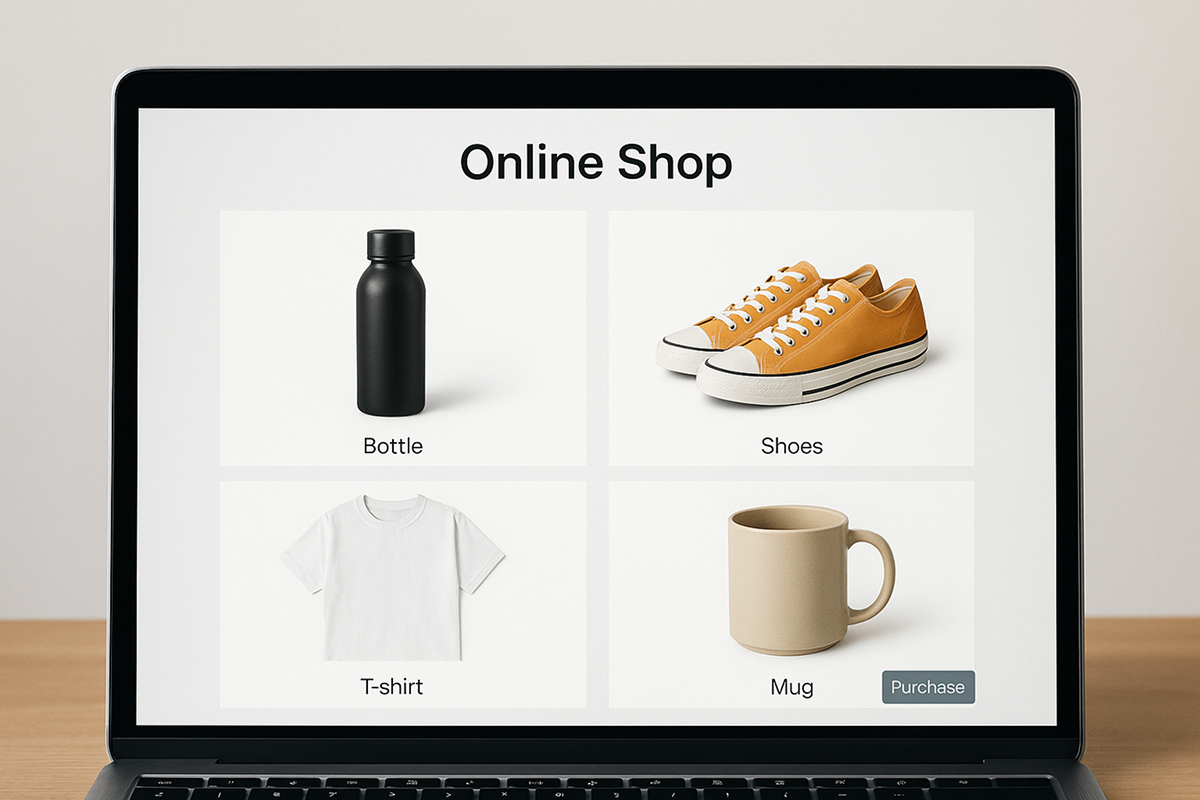
How Product Photos Impact Online Store Success
The quality of your product photography directly affects conversion rates. Photos that look professionally shot in a studio build customer trust and increase the likelihood of actual purchases.

However, professional product photography costs can be overwhelming. Professional studios average around $250, but you can save 90% by using AI image generation technology. That's why many online sellers try taking product photos at home, though the results are often disappointing.
Background Selection Fundamentals
The Power of White and Solid Color Backgrounds

The first rule of taking great product photos is having a clean background. The easiest method for home product photography is using a white background. White backgrounds focus attention on your product and make photo editing and compositing much easier later.

You can buy white poster board at any stationery store for about $3. If your product is white, try using a light gray or beige background to make the product stand out more.
Using Studio Backgrounds

If you want to showcase your brand's personality, try using colored background paper for product photography. Using backgrounds that match your brand colors creates a consistent brand image.

Lighting Essentials
Natural Light is Your Best Friend

The key to product photo lighting is soft natural light from a window. The best shooting time is between 10 AM and 2 PM. The gentle light coming through a window alone can give you professional-looking photos.
For home product photography, natural light between 10 AM and 2 PM works best. If the direct sunlight is too harsh, use sheer curtains to control the light.
Basic Artificial Lighting Setup

When natural light isn't enough, you can create professional lighting effects with LED lights starting around $20. The basic product photo lighting setup uses two lights: one main light and one fill light.
Position the main light at a 45-degree angle to your product, and place the fill light on the opposite side to soften shadows. LED pad lights in the $20 range can give you excellent results.
Accurate Color with White Balance

White balance is an often-overlooked aspect of camera settings for product photography. White balance is a camera feature that adjusts colors so white appears white under different lighting conditions.
Indoor lighting can make photos look yellow or blue. Setting your camera's white balance to 'daylight' or 'fluorescent' mode instead of 'auto' gives you more accurate colors. Even smartphone camera apps allow white balance adjustments.
Smart Ways to Speed Up Product Photography: Draph Art
Recent advances in AI technology for product photos have made it possible to dramatically reduce shooting time. You can shoot once and let AI automatically generate various backgrounds.

AI services like Draph Art let you create images with various backgrounds from a single product photo shot on a white background. AI automatically generates studio backgrounds, outdoor settings, interior scenes, and more, saving you over 90% on product photography costs.
▶ Replacing Product Photography with Draph Art

By mastering basic product photography techniques and combining them with AI tools, you can achieve professional studio-quality results at a fraction of the cost. In the next post, we'll dive into specific techniques for different product categories like clothing, electronics, and household items.


