Summary
- Draph Art's background expansion feature solves image size problems by seamlessly filling empty spaces in photos, not just with solid colors but also complex backgrounds and even human body extensions.
- Using the tool is simple: upload your image to Draph Art's website under [Products] - [Background Expansion], input desired dimensions, and the AI automatically expands the background in any direction.
- This feature is versatile for multiple uses including resizing product photos, formatting images for Instagram, creating website banners, and making social media cover images.
- The tool eliminates the need for complex photo editing software like Photoshop, allowing anyone to achieve professional-level results with just a few clicks.
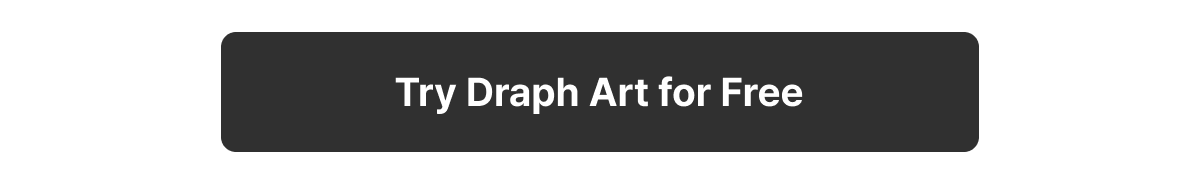
Hello! Today, I’m excited to introduce you to one of Draph Art’s many features: the background expansion feature. This tool can be used in various fields, not just in commerce like online stores, and once you learn how to use it, editing images will become much easier!
Have you ever had these experiences?
You’ve taken the perfect photo, but the size doesn’t fit? Or maybe you wanted to upload a product image, but the background wasn’t large enough? Worry no more! With Draph Art’s background expansion feature, everything is solved.

What is background expansion?
Simply put, it’s a technology that seamlessly fills in the empty spaces of an image or photo. Draph Art has made this technology incredibly easy and effective to use. Now, you don’t have to worry about image size anymore!
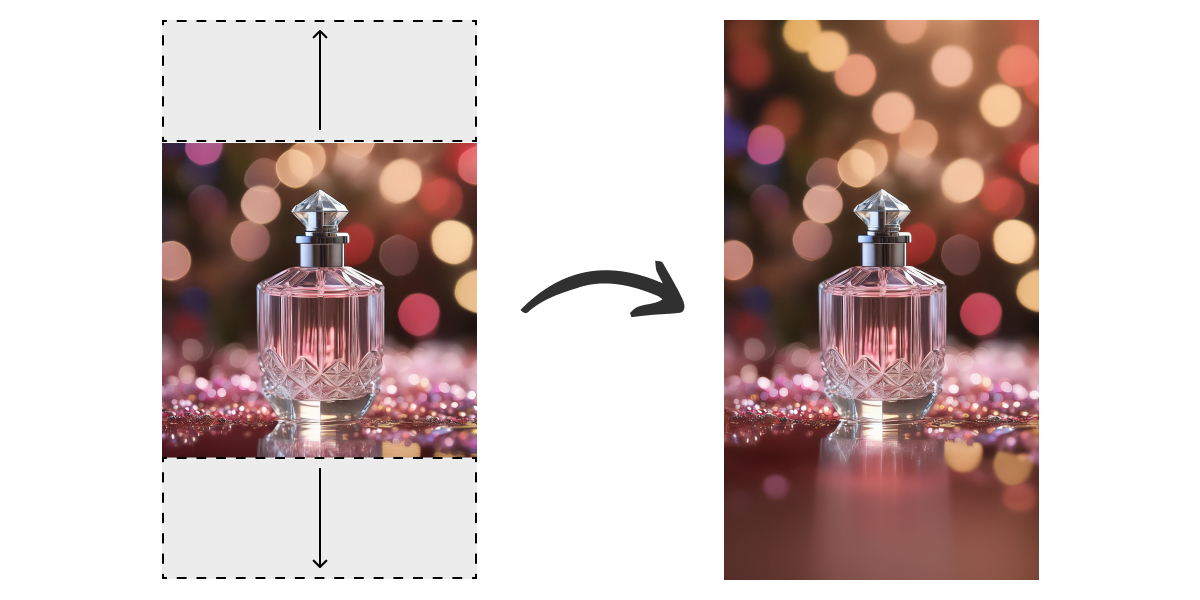
Draph Art’s background filling feature is amazing!
It doesn’t just fill in solid color backgrounds, but can even expand complex backgrounds naturally. It can even extend parts of a person’s body, which is pretty impressive, don’t you think?

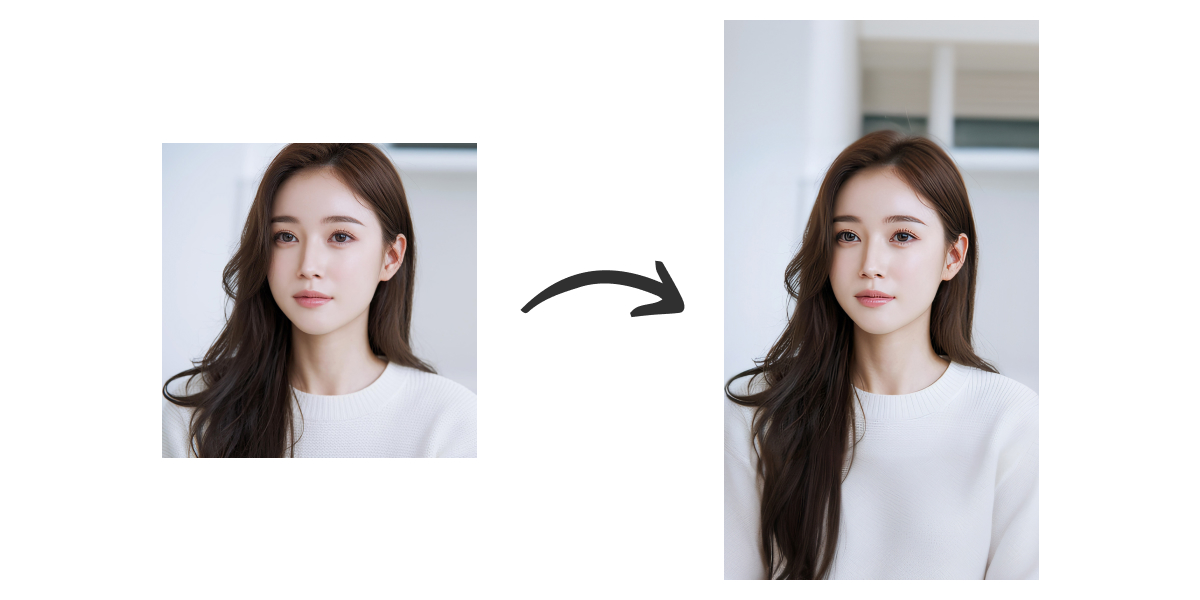
How to use Draph Art’s background expansion feature?
First, go to Draph Art’s website and select [Products] - [Background Expansion] from the menu.
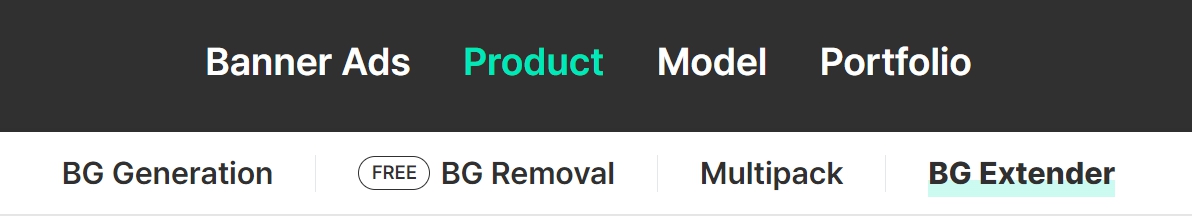
Upload your image and input the desired image size.
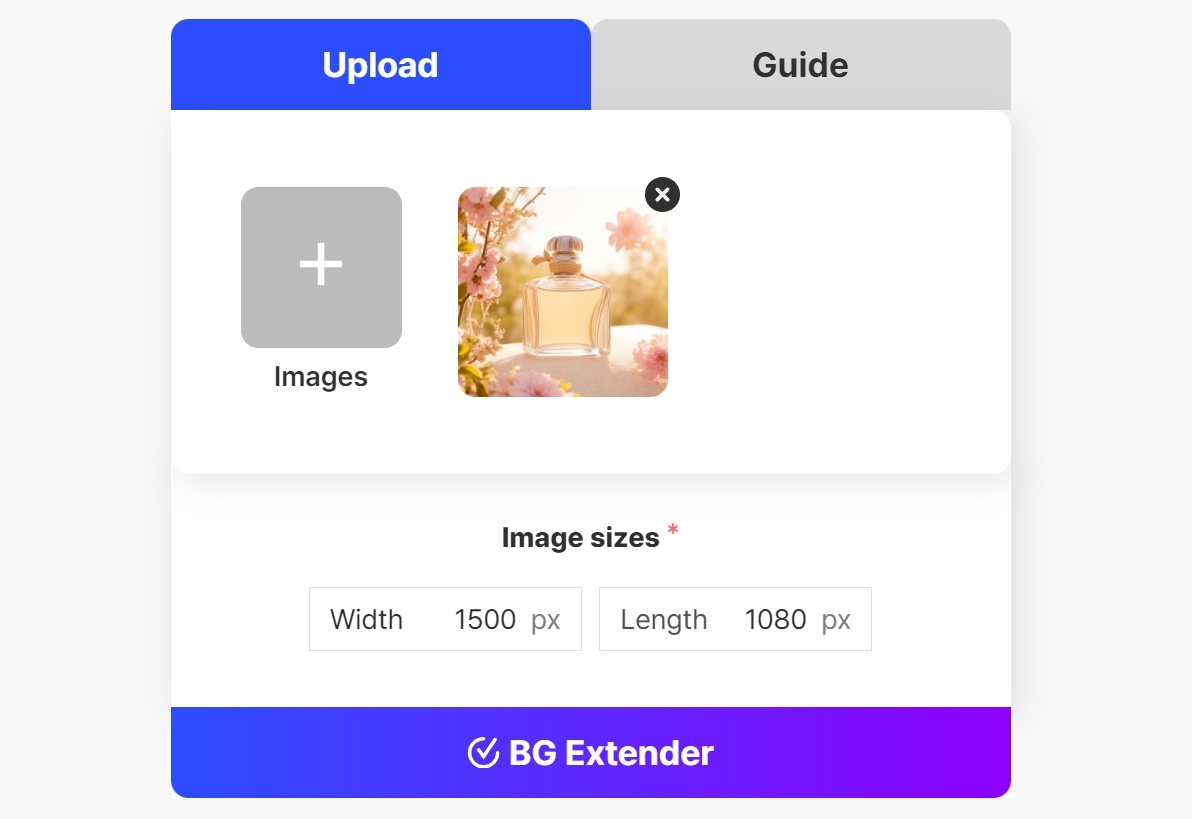
After a short wait... Ta-da! The image with the expanded background appears, perfectly sized.
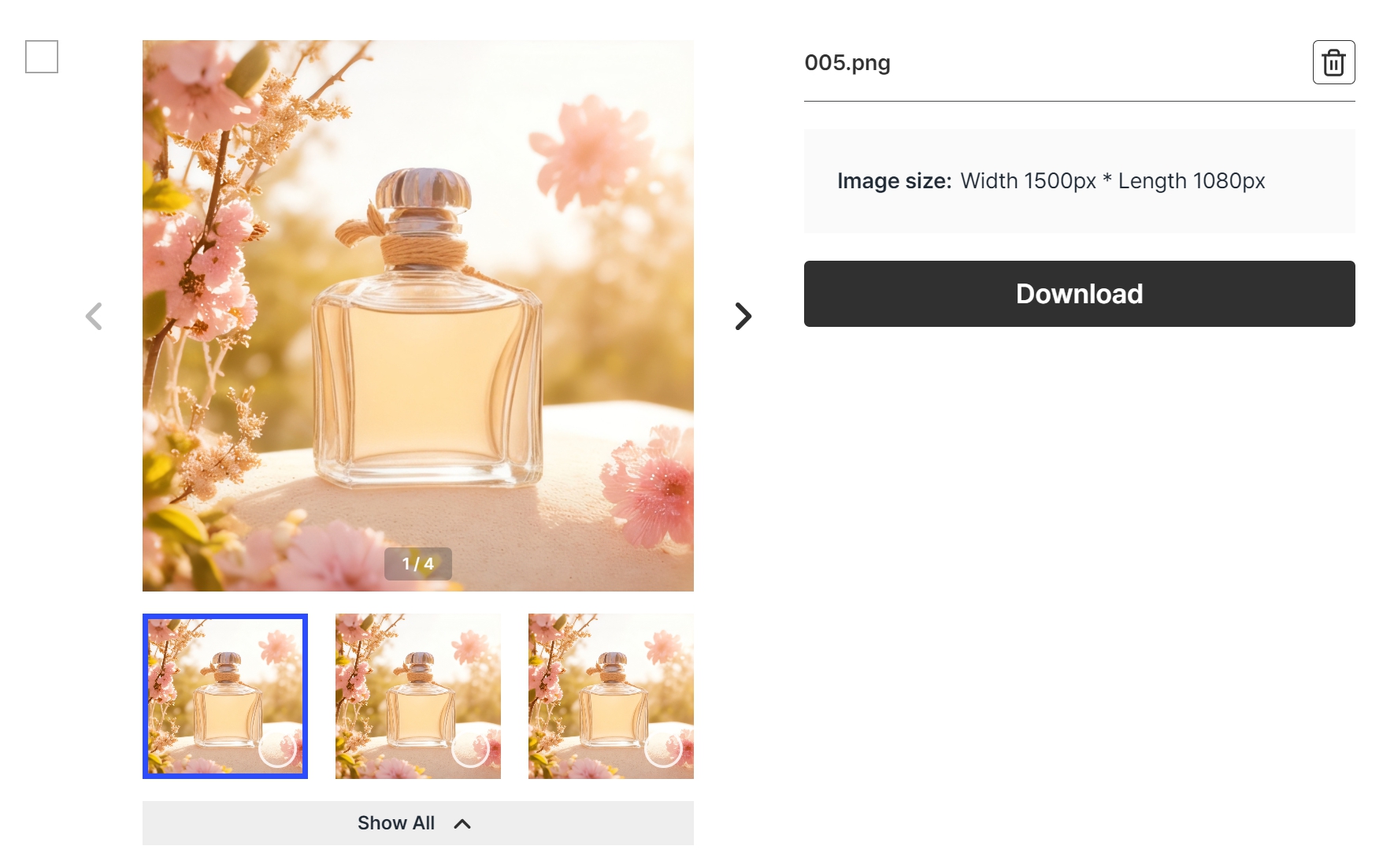
You can extend not only the width but also the height of the image.


It’s really simple, right? With just a few clicks, you can perfectly expand the background. Now, whether you need a tall image or a wide one, there’s no need to worry. Draph Art can fill the background in any direction.
There are many ways to use the background filling feature.
Product Photos: This feature is especially useful for online store owners. You can neatly expand the background of product photos, making them look more professional.

Instagram: When you want to adjust the size of a photo to fit Instagram, use the background filling feature. It lets you resize the image to perfectly match Instagram’s dimensions without ruining the original vibe of the photo.
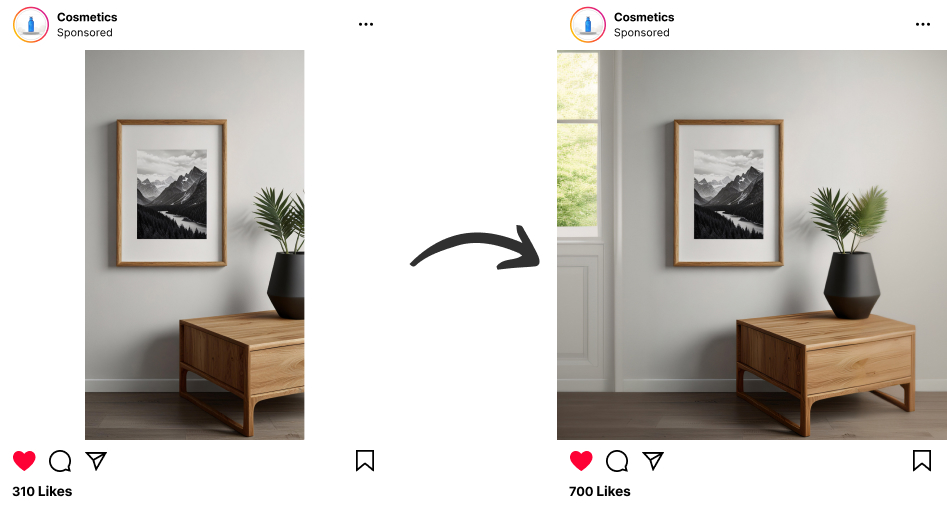
Banner Creation: It’s also helpful when creating banners for websites or blogs. By expanding the image to the desired size, you can easily create a beautiful banner.

SNS Cover Images: It’s useful when making cover images for platforms like Facebook or Twitter. You can quickly adjust the image size to match each platform’s requirements.

What do you think? With Draph Art’s background expansion feature, editing images becomes so much easier! No more struggling with Photoshop or learning complicated editing tools. With just a few clicks, you can achieve professional-level background filling.
Draph Art continues to evolve.
We’re constantly developing the platform to provide a variety of AI-based image editing tools, allowing you to unleash your creativity! So, what do you think? Don’t you want to try out Draph Art’s background expansion feature? Now you can easily and quickly create professional images. With Draph Art, you can truly let your creativity soar!
Summary
- Draph Art’s background expansion feature is a handy tool that solves image size problems.
- It can expand everything from solid color backgrounds to complex backgrounds, even extending parts of a person’s body naturally.
- How to use: Upload an image on Draph Art’s website and input the desired size.
- Use cases: Product photos, Instagram, banner creation, poster design, SNS cover images, and more.


