Summary
- Draph Art offers three AI face swap functions that transform mannequins into models and swap faces without portrait rights concerns.
- The service helps fashion stores and startups create professional images at low cost with a simple three-step process.
- Benefits include time/cost savings, solved contract issues, competitive visuals, and free portrait rights.
- New users get 5 free credits and a free first month subscription.
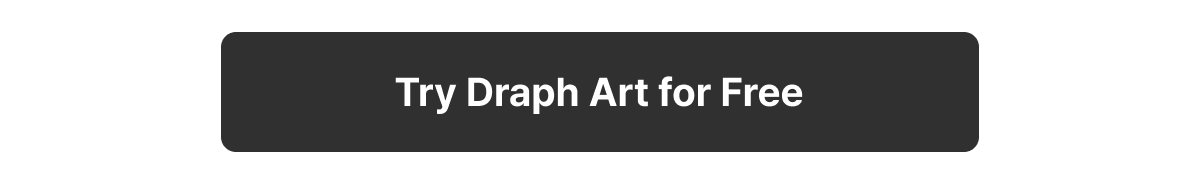
If you're running an online store or in charge of design, you might be concerned about the time and cost involved in creating product photos. Draph Art is a service that creates virtual AI models based on generative AI, and it especially helps in refreshing photos through its 'face swap' function.
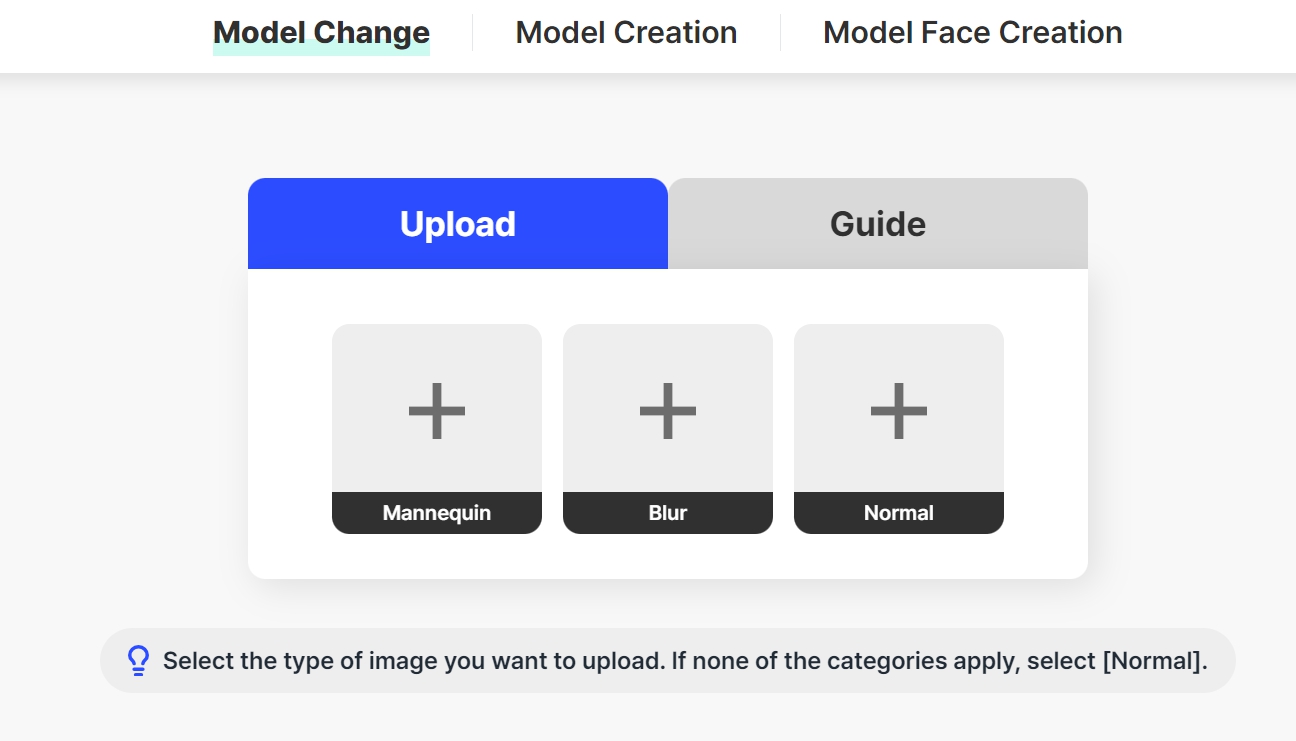
Key Features
In the Draph Art [Model] menu, there are a total of three types of face swap functions available.
Model Change: It transforms the mannequin in the photo to look like a real person, or swaps the face of a person in the photo with another person's face. The changed faces are AI models, so you can use them commercially without worrying about portrait rights.
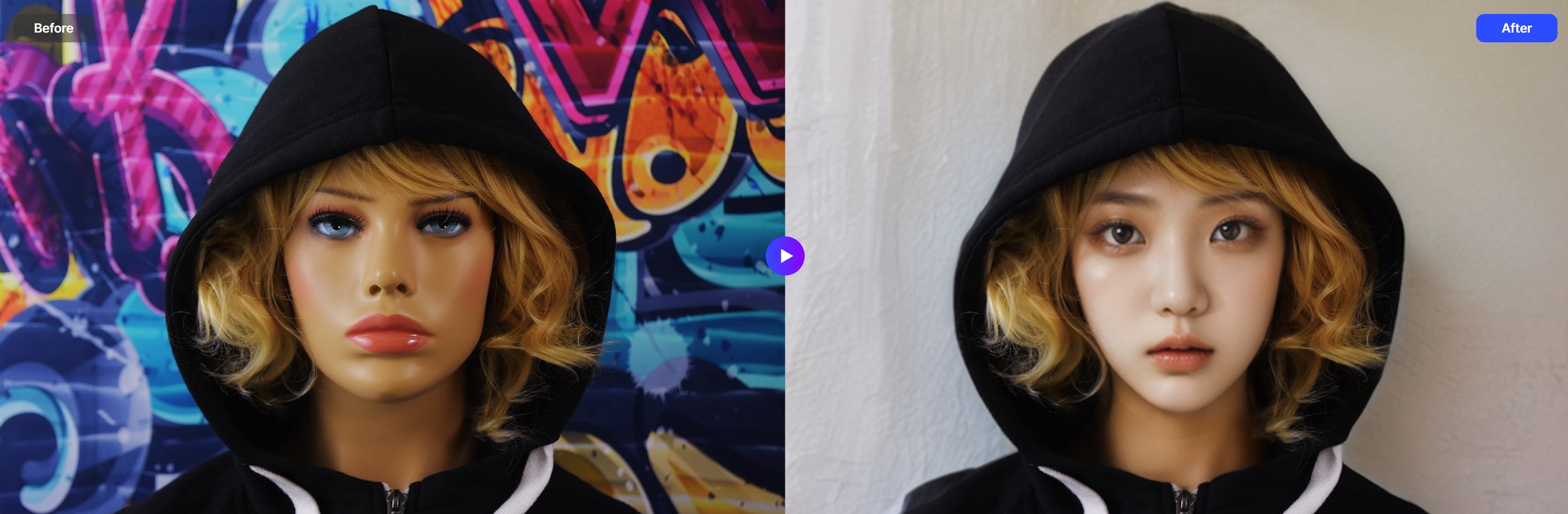
Model Creation: When you upload a product photo, it automatically generates a virtual AI model that fits the product and adds it to the photo.

Model Face Creation: If you upload a portrait photo, it swaps the face of that person with another AI model's face. The changed face can also be used freely without concerns about portrait rights.

Usage Examples
Let's take a look at how Draph Art's various functions can be practically utilized.
Fashion/Apparel Online Store: You can enhance the appeal of your products by replacing mannequin photos with actual model photos. For example, using the 'face swap' function to make a mannequin photo look like a real person can attract more consumer interest.
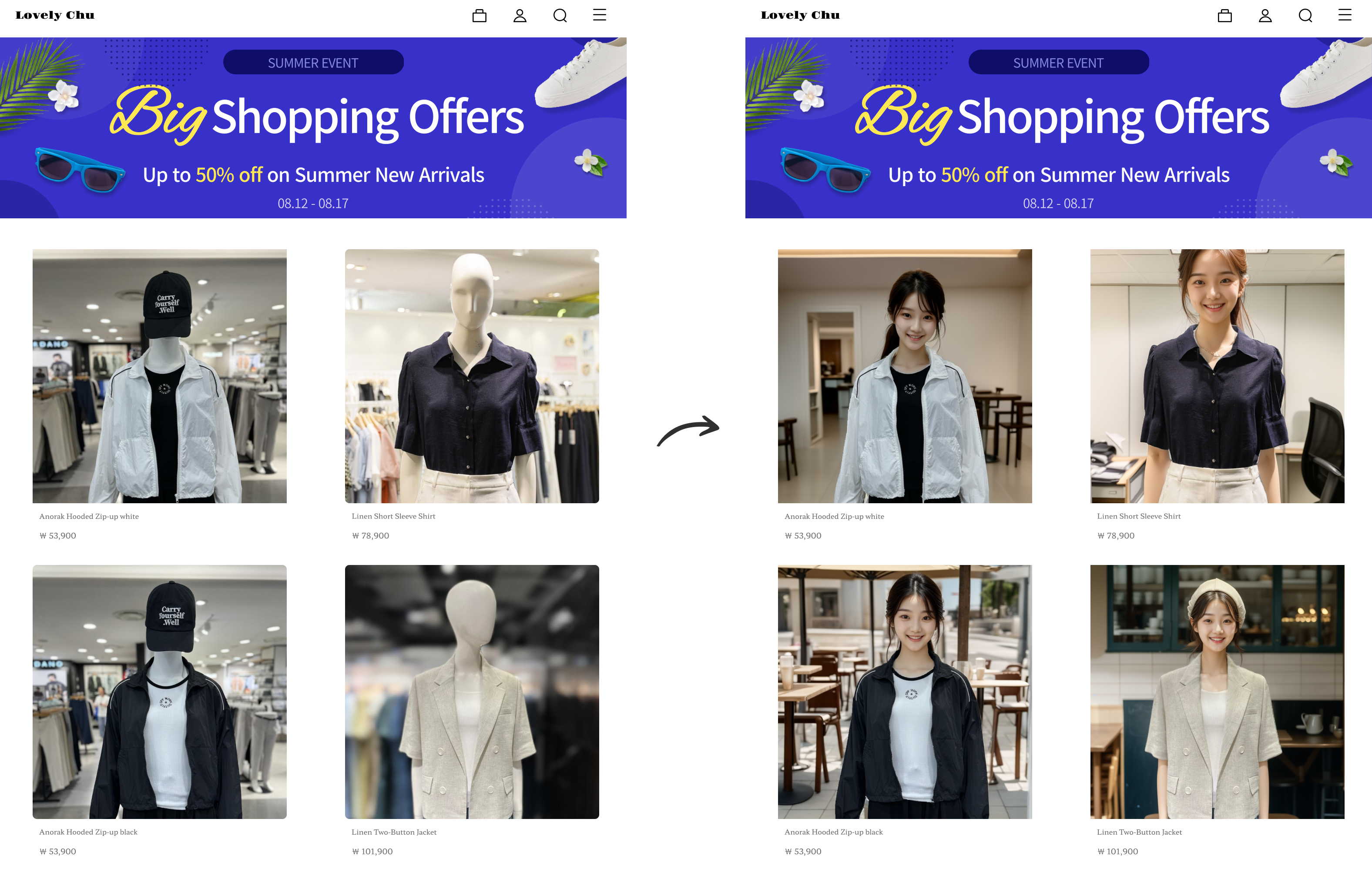
Promotional Images: You can change a specific person's face to create promotional images in various styles. By using the 'face swap' function, you can showcase a single product in multiple styles without the need to hire different models.

Start-up Online Stores: You can create high quality product images while saving costs. Utilizing the 'face swap' function allows you to produce impressive images while keeping initial costs low.
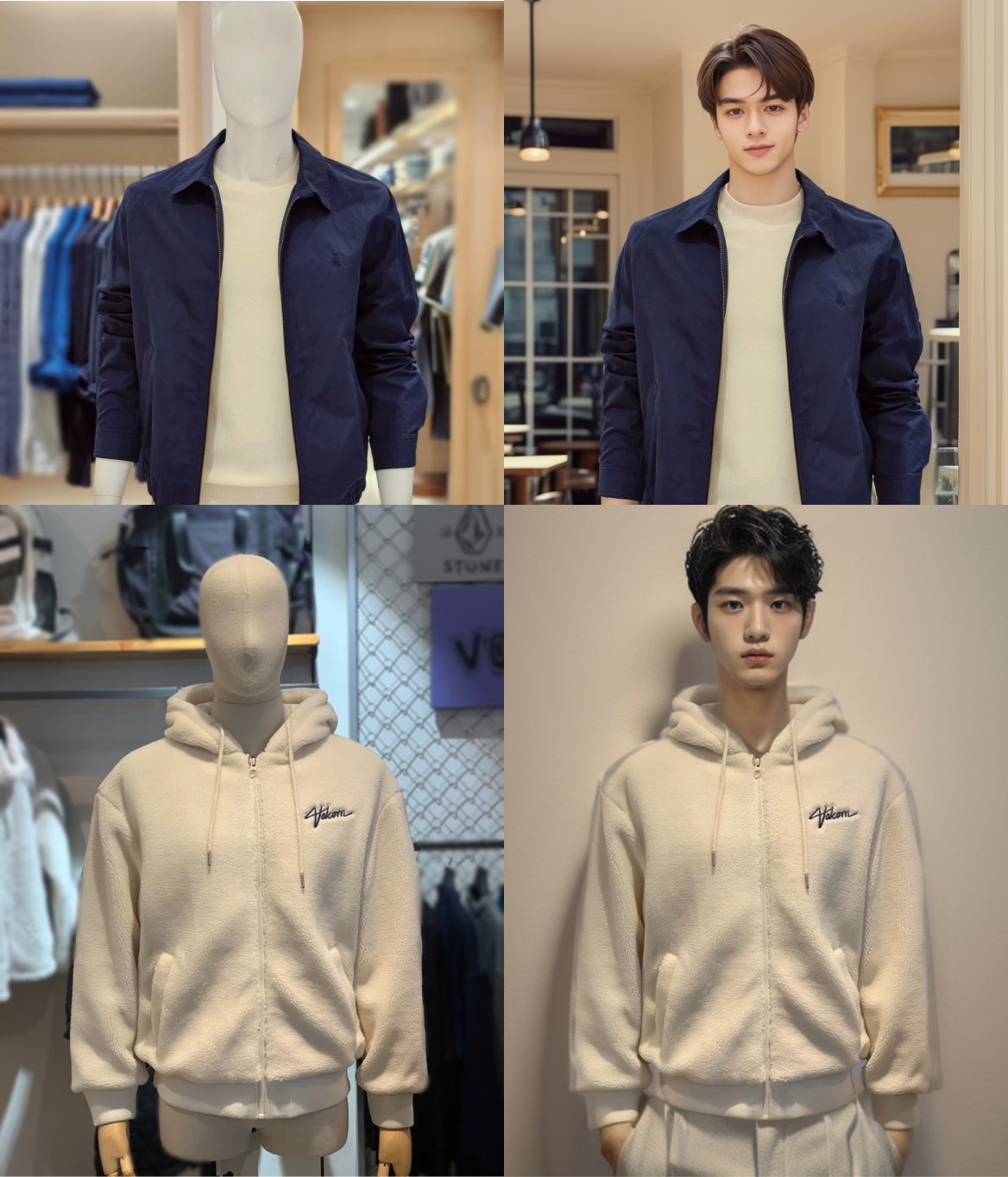
Reasons to Use Draph Art
Draph Art is particularly useful for various e-commerce professionals.
- Operators of fashion/apparel online stores, small online stores with fewer than 10 employees, and designers.
- Start-up store owners who can't invest heavily in product photo production.
- Those who struggle with photo editing using design tools like Photoshop.
- Individuals dissatisfied with the results of outsourced product photo production.
- People running their store as a side business who want differentiated product images with minimal resources.

How to Use
Using the [Model] function of Draph Art is really straightforward. Let's change a mannequin photo into a human model photo.

First, enter the [Model] - [Model Change] menu and upload the mannequin image.
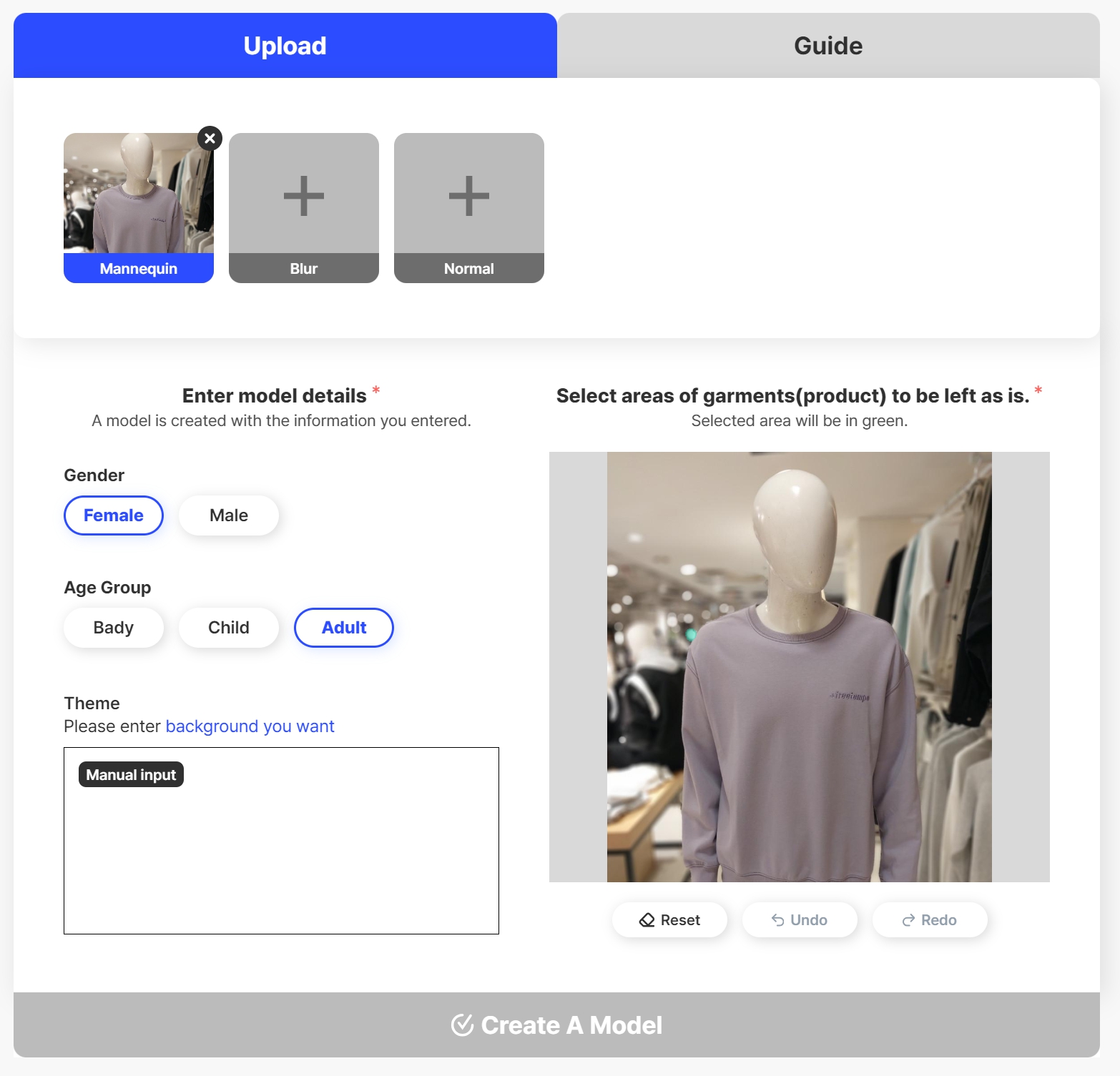
Select the area you want to keep. At this point, you can enter the desired background concept; here, I entered 'white wall' to keep it clean. Then, click the [Create A model] button.
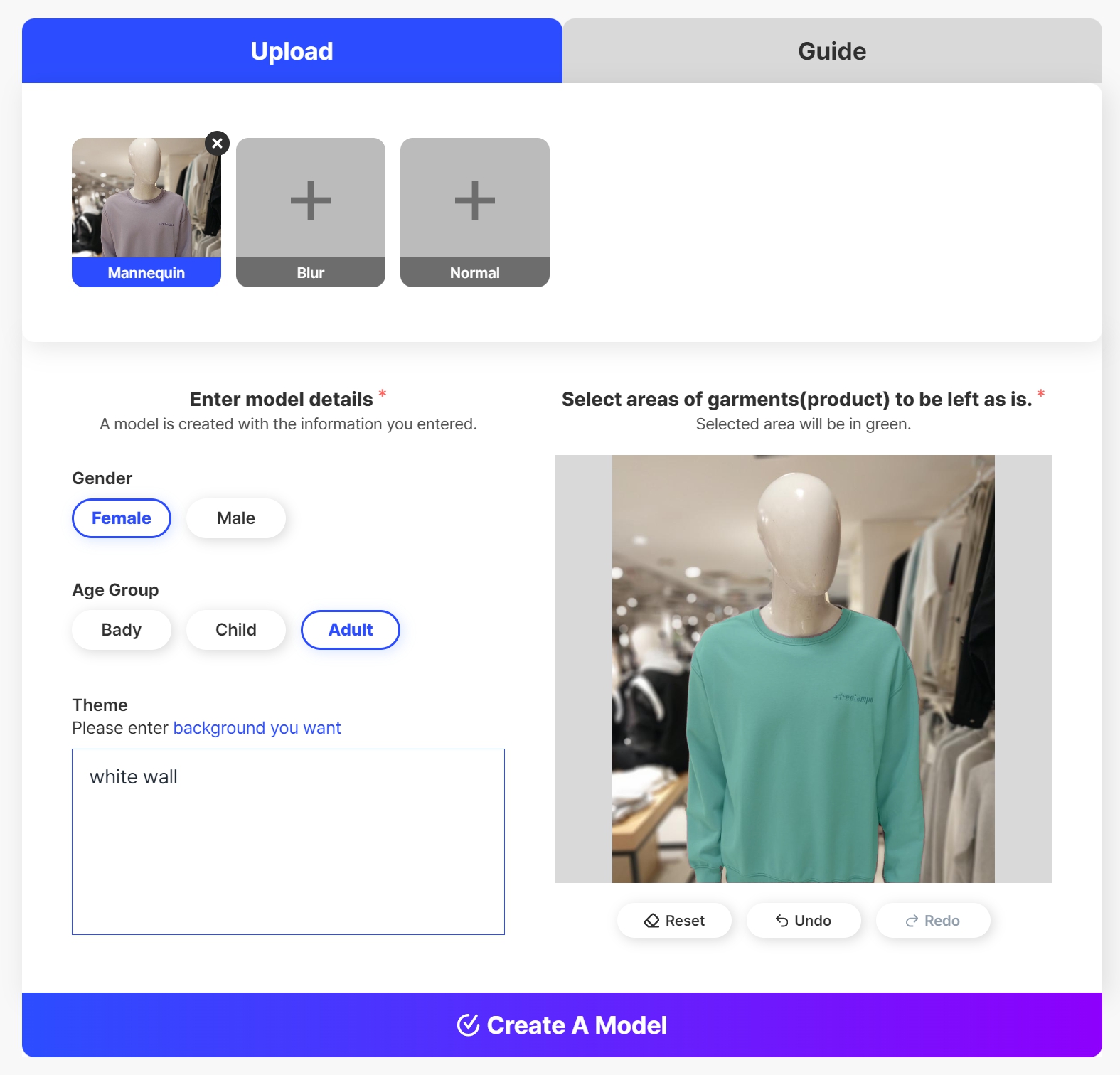
Ta-da! The AI automatically transformed the mannequin into a person.

By using the 'face swap' function, Draph Art's AI can change faces with just a few clicks!
Why Choose Draph Art?
Using Draph Art offers several advantages:
Cost and Time Savings: Producing traditional model photos can be complex and costly. Draph Art simplifies this process. By using the 'face swap' function, you can create new images using existing photos, significantly saving time and costs.
Model Contract Issues Resolved: You can replace the faces of models whose contracts have ended with AI faces for reuse. The 'face swap' function allows you to replace existing model faces with new AI faces.
Competitive Images: You can easily create standout images among competing stores. Utilizing the 'face swap' function allows you to produce images of models with various faces, attracting more customer attention.
Portrait Rights Issues Resolved: AI models are fictional characters without portrait rights. Therefore, you can use them commercially without restrictions. The 'face swap' function lets you use images of various faces without portrait rights concerns.
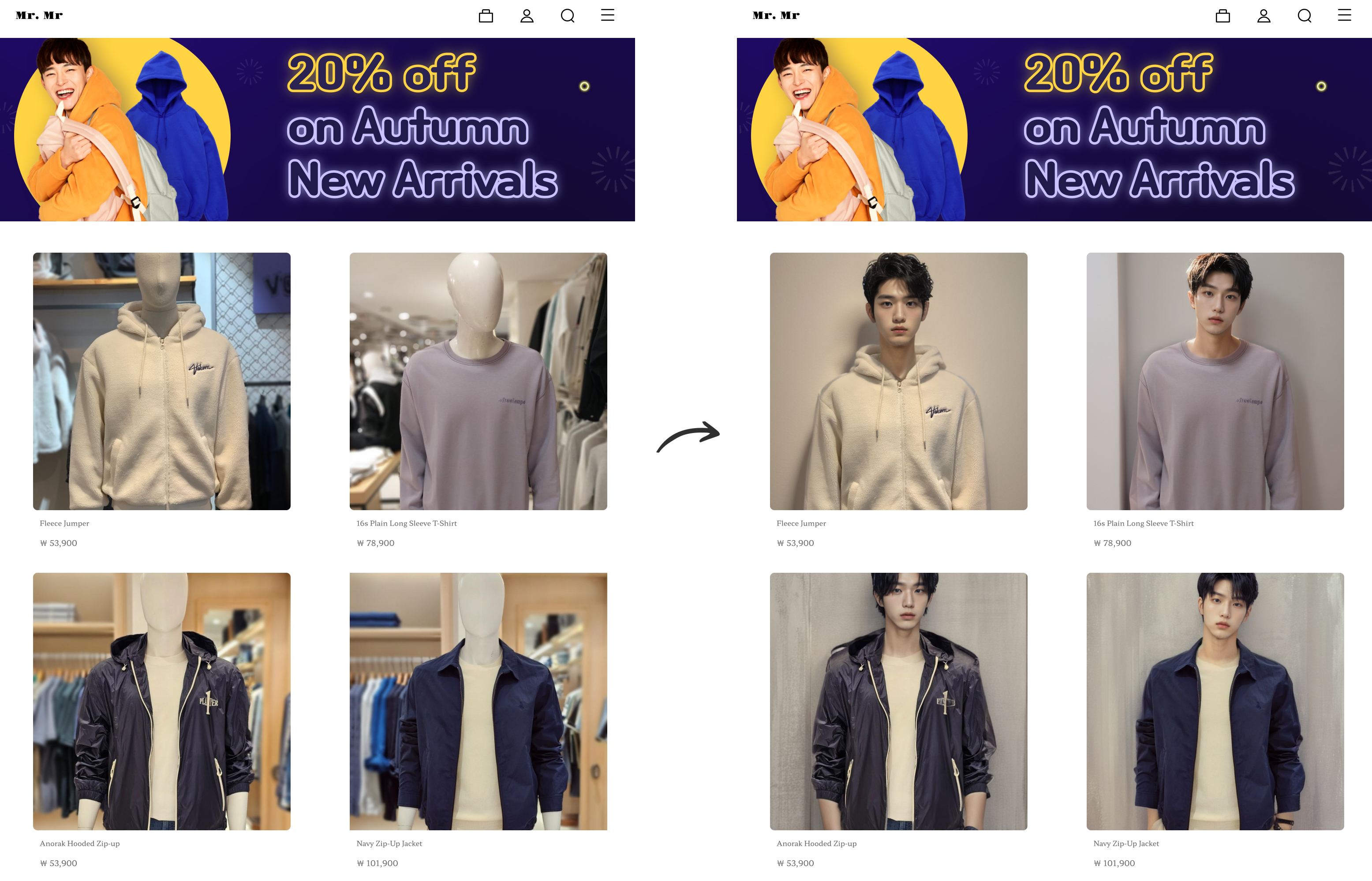
Special Benefits to Start Right Now
All new members receive 5 credits for free upon signing up. With 1 credit, you can create up to 15 images. Additionally, the first month is free for the initial subscription of the monthly plan, allowing you to enjoy a free trial as much as you want!
Experience a new era of product photo production through Draph Art. Especially utilize the 'face swap' function to freely create images with various faces. Sign up now and receive your free credits!


