概要
- Draph Artは、AIテクノロジーによってデザイン経験がなくても誰でも高品質の広告バナーを簡単に制作できるプラットフォームです。
- 商品コンセプトスタジオとシンプルモデルオプションを通じて、ブランドイメージに合わせたバナーと現実感のある広告イメージを作成できます。
- AIが自動的に複数のスタイルのバナーを提案し、時間の節約と高いアクセシビリティを提供します。
- Draph ArtのAIバナー制作機能でマーケティングのスピードを上げ、様々なスタイルをテストして顧客の反応に合わせた戦略を強化できます。
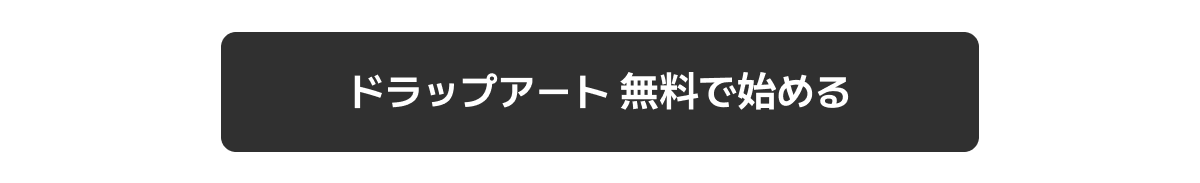
デザイン経験が不足していても高品質のバナーを作れたら、どれだけ便利でしょうか?特に広告バナーはブランドの第一印象を左右する重要な要素です。Draph ArtはAIテクノロジーを通じて広告バナー制作を簡単にサポートするプラットフォームです。
今日はDraph Artを通じてAIで簡単にバナーを作る方法をご紹介します。このガイドでAIバナー制作の基本から活用のコツまでしっかり学んでください!
Draph Artでのバナー制作、AIが必要な理由
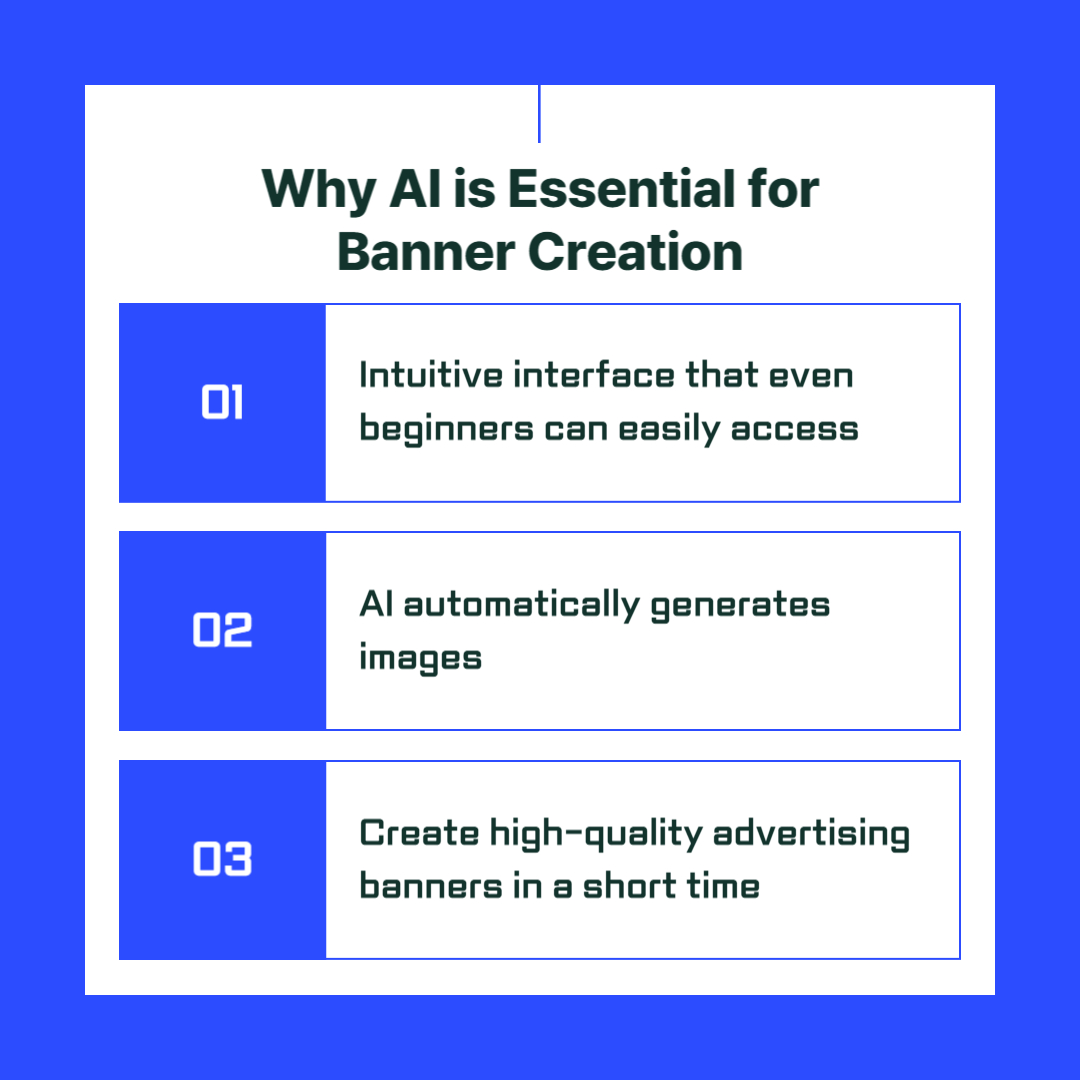
Draph ArtはAIテクノロジーを通じて広告バナー制作を革新的にシンプル化しました。デザインツールの扱いが難しくてバナー制作に多くの時間を費やしていた方々に大きな助けとなります。Draph Artは初心者でも簡単に使える直感的なインターフェースとAIが自動的に提案するイメージのおかげで、誰でも簡単にバナー制作を始めることができます。特に高品質の広告バナーを短時間で制作できるため、広告やマーケティングを頻繁に行う方々にお勧めです。
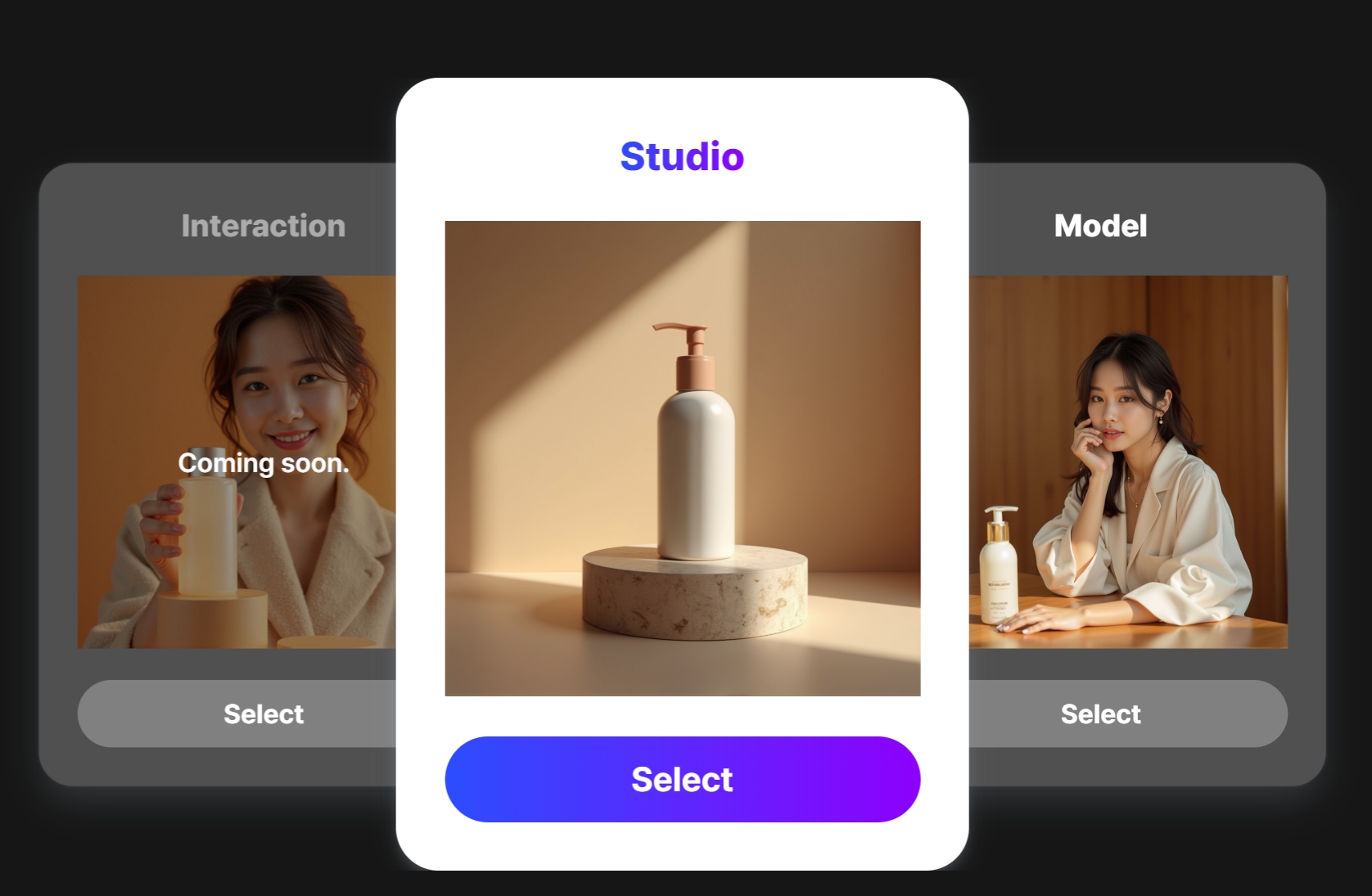
Draph ArtのAIバナー制作機能は2つの主要オプションで構成されています。1つは商品コンセプトスタジオ、もう1つはシンプルモデルです。この2つのオプションを通じて、それぞれ異なるスタイルの広告バナーを作ることができます。これから、この2つのオプションを詳しく見ていきましょう。(ここで説明する機能は広告v2ベータでご利用いただけます。)
商品を強調するAIバナー制作 - '商品コンセプトスタジオ'
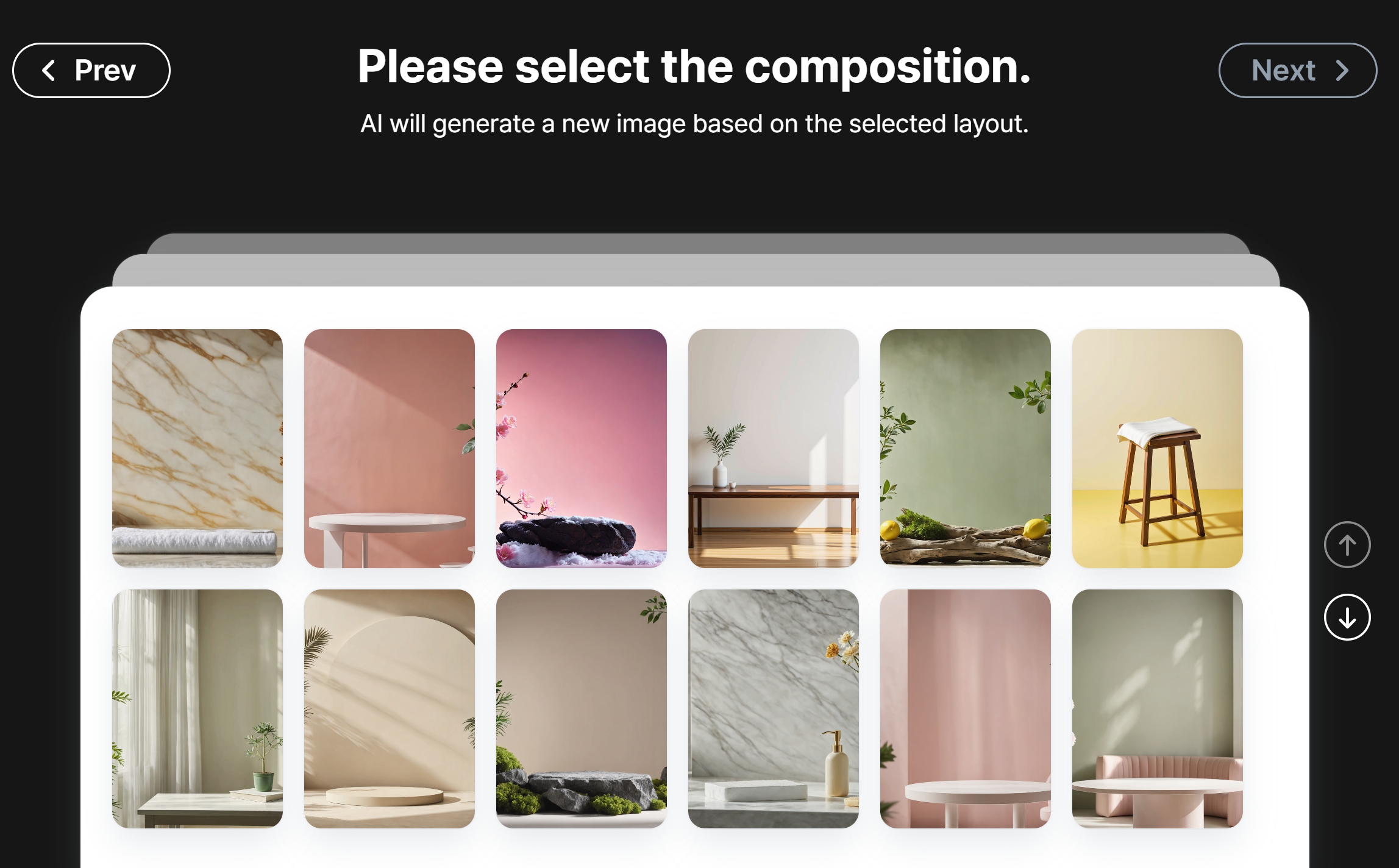
商品コンセプトスタジオオプションは、ブランドの独自のコンセプトをバナーに込めたい時に理想的です。このオプションを選ぶと、全38種類の様々な構図(テーマ)から1つを選択できます。ユーザーは、バナーに入れる商品画像をアップロードし、商品エリアを指定する作業を行います。
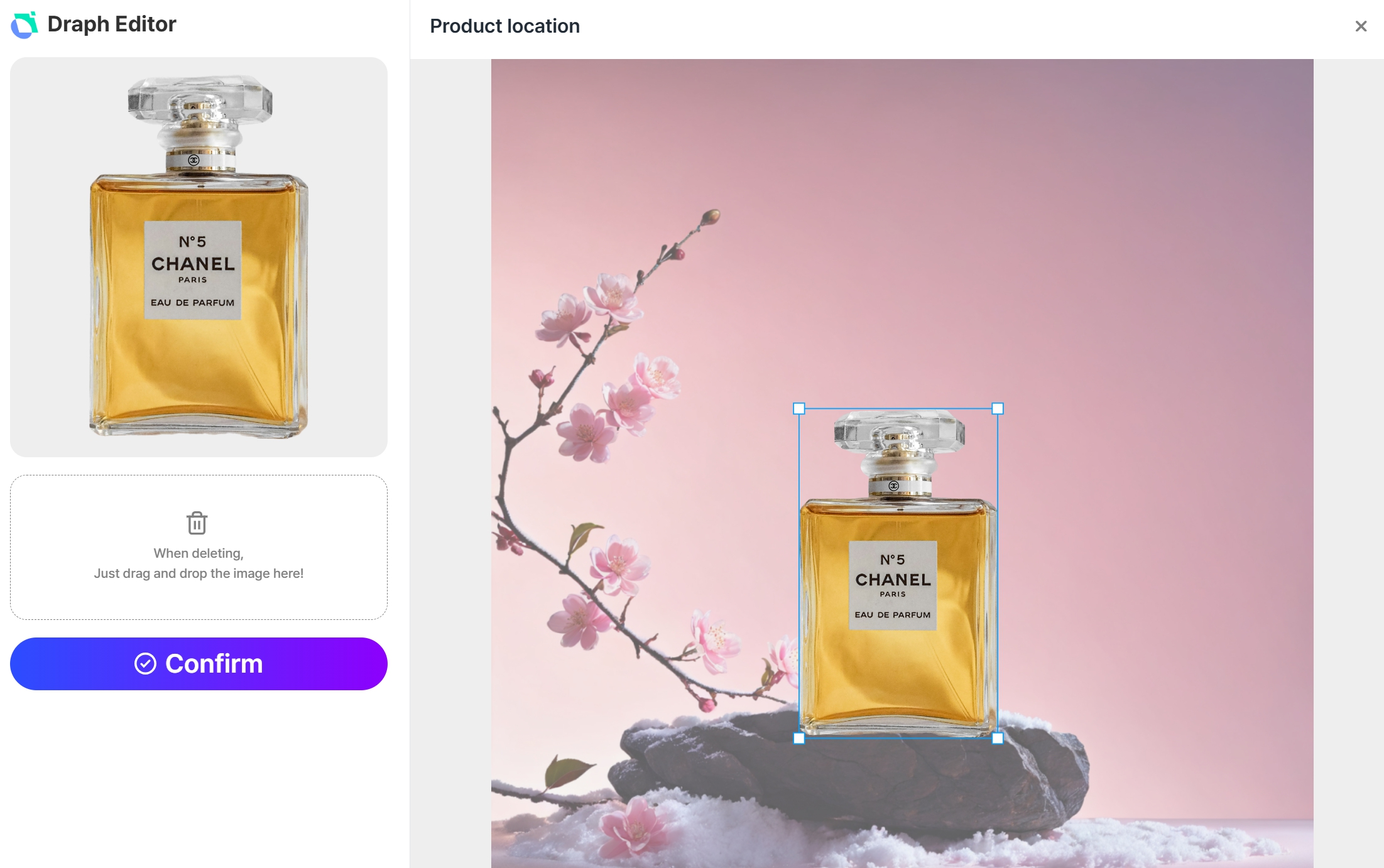
選んだ構図(テーマ)に合わせて商品を画像に配置してみてください。こうすることで、AIが自動的にバナー画像の構成を整えてくれるため、プロのデザインがなくても視覚的に魅力的なバナーが作れます。
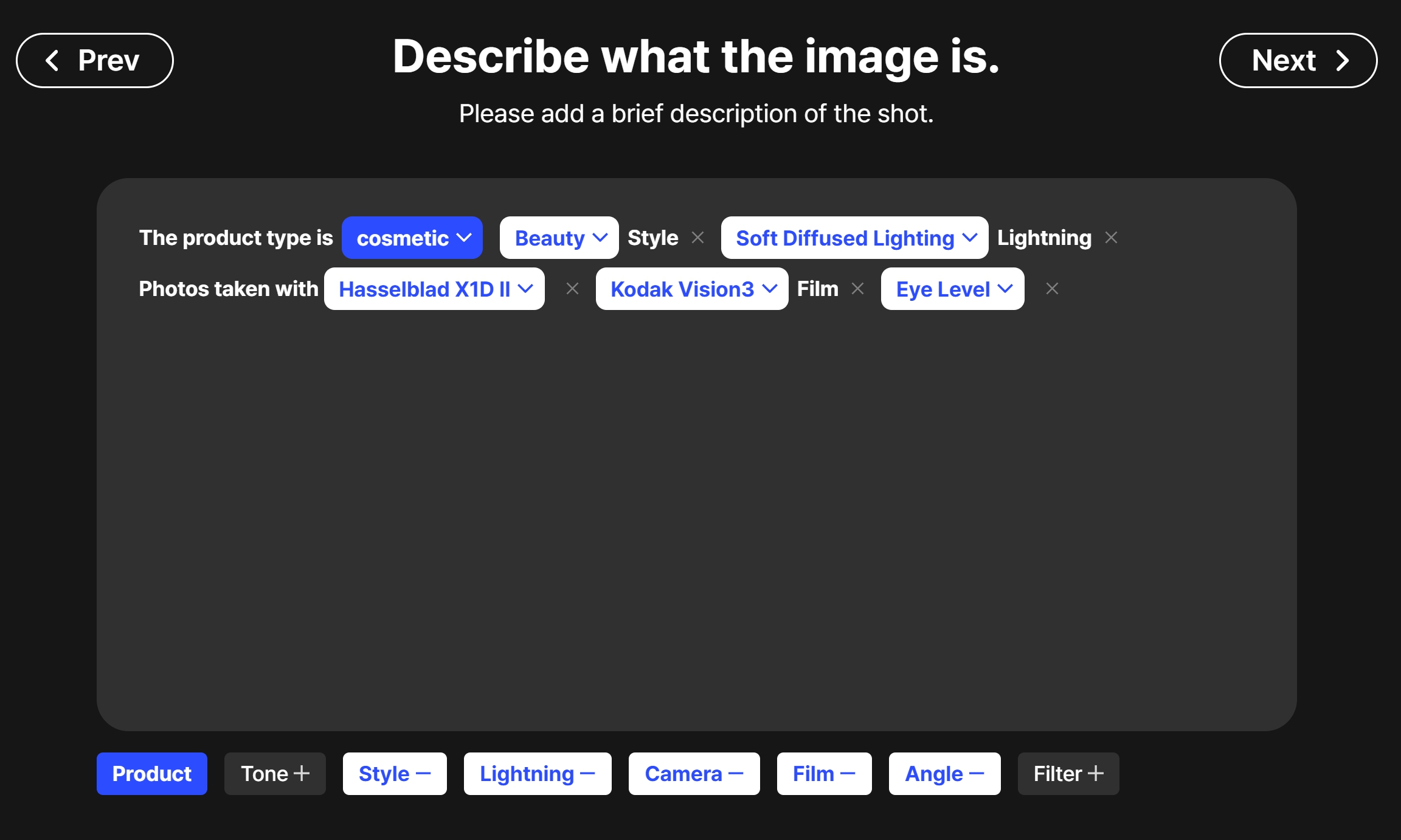
商品画像をアップロードし、商品エリアを指定した後は、簡単にシーンの説明を追加するプロセスがあります。この説明は、希望するバナーの雰囲気や撮影意図などを簡単に記入すればOKです。商品の種類、トーン、スタイル、ライティング、カメラの種類、フィルムタイプ、アングル、フィルターなど、基本的に提供されるオプションから選んでください。
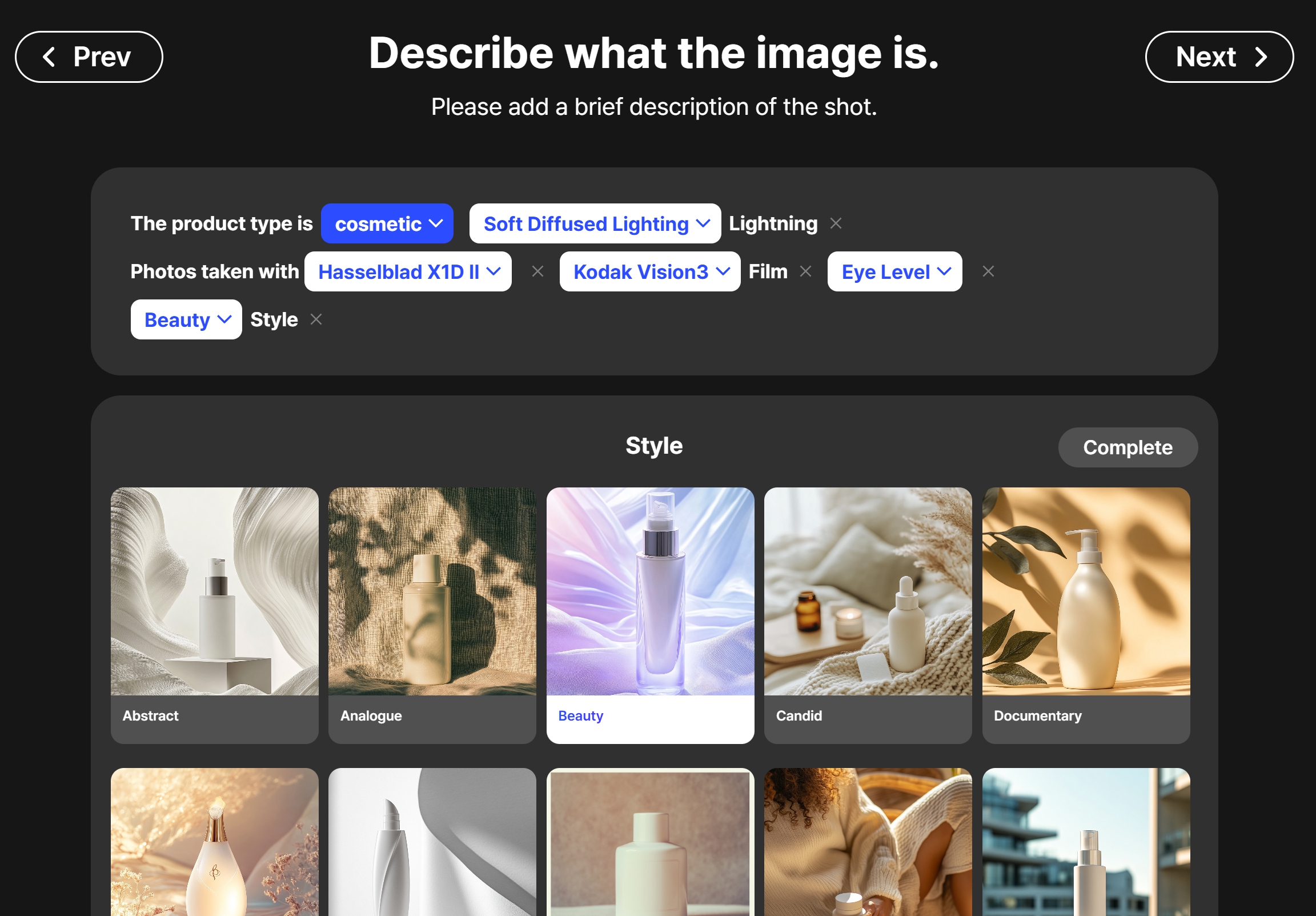
もちろん、何も入力しなくてもAIが商品画像を分析して選んだ構図(テーマ)と商品が調和する画像を作ってくれますが、上記の内容を記入すると、AIがより正確にユーザーの意図を反映してくれます。

AIは、このように入力された説明に合わせて3つのバージョンの画像を生成します。複数のバージョンを通じて様々な構図やスタイルを比較できる点で非常に便利です。

生成された画像の中から気に入ったものをダウンロードし、広告コピーを追加するだけで素敵なバナーの完成です。
モデルを活用したリアルなAIバナー制作 - シンプルモデル
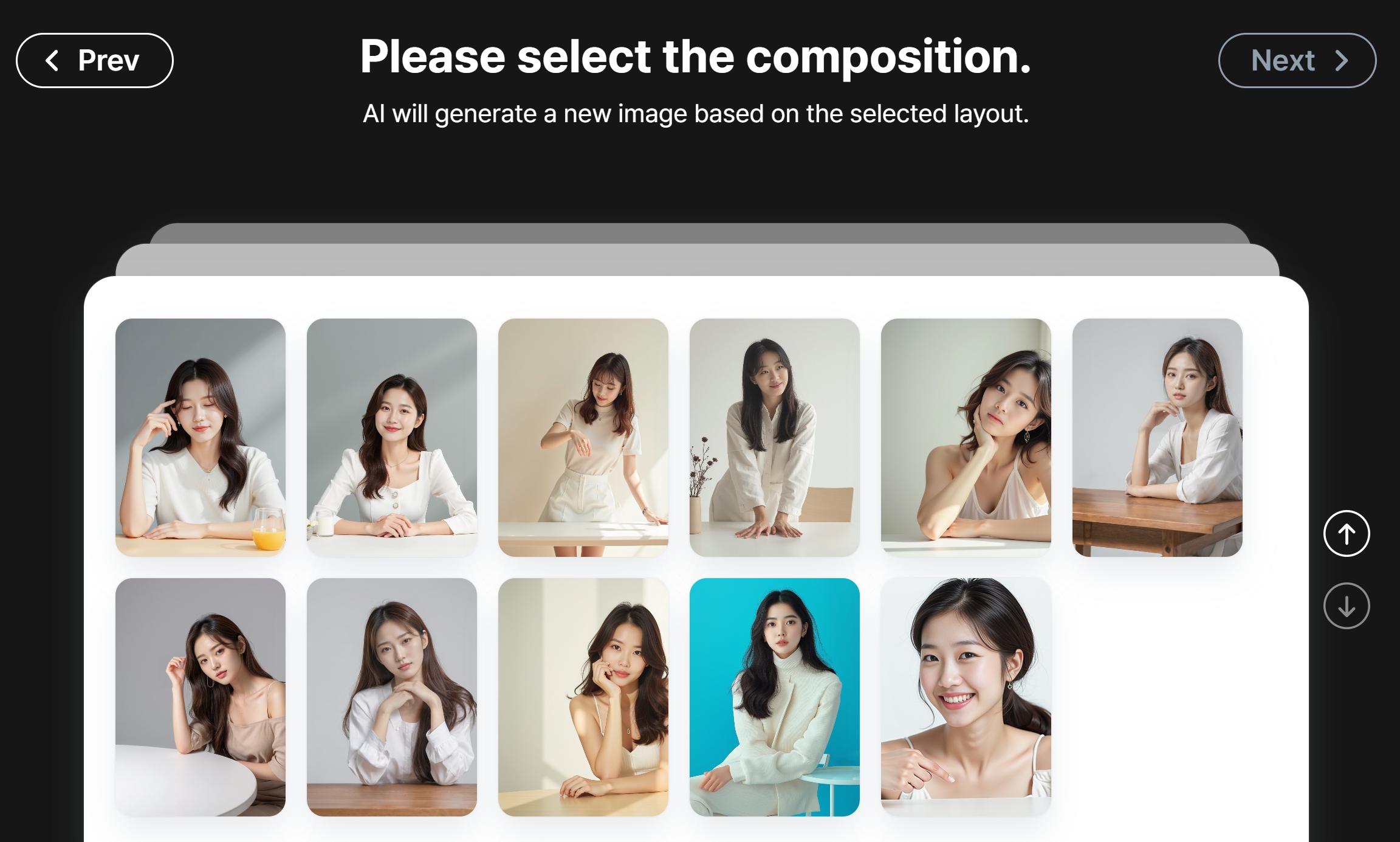
シンプルモデルオプションは、単に商品だけを強調するのではなく、商品にバーチャルモデルを追加してより現実感のある広告バナーを作れる機能です。シンプルモデルはバナーに登場する人物の構図を追加で選べるので、商品の使用シーンを自然に演出できます。ちなみに、Draph Artはこの他にも様々なAIモデル生成機能を提供しています。
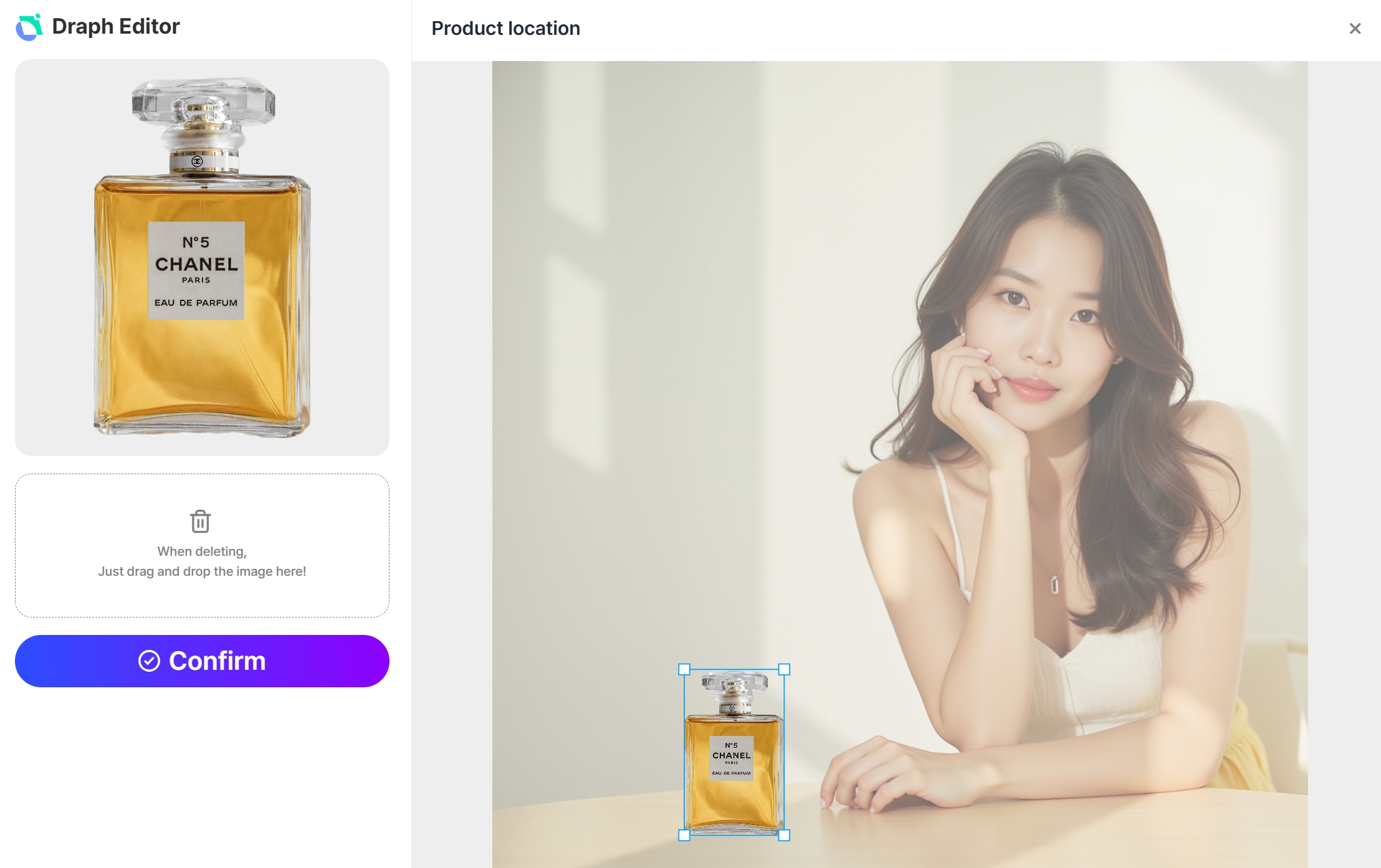
このオプションでは全24個(モデルポーズ)の構図を提供し、商品画像だけでなくバーチャルモデルをバナーに一緒に配置できます。なお、現在は商品とモデルがそれぞれ別々に画像に配置されていますが、今後アップデート予定の**'インタラクションモデル'オプションでは、商品の特徴をより引き立たせるためにモデルのポーズや視線なども構図に合わせて調整できます。**例えば、ファッションアイテムならモデルが実際に商品を着用している様子を演出でき、化粧品なら商品を使用しているモデルをバナーに含めて、よりわかりやすいイメージで表現できます。
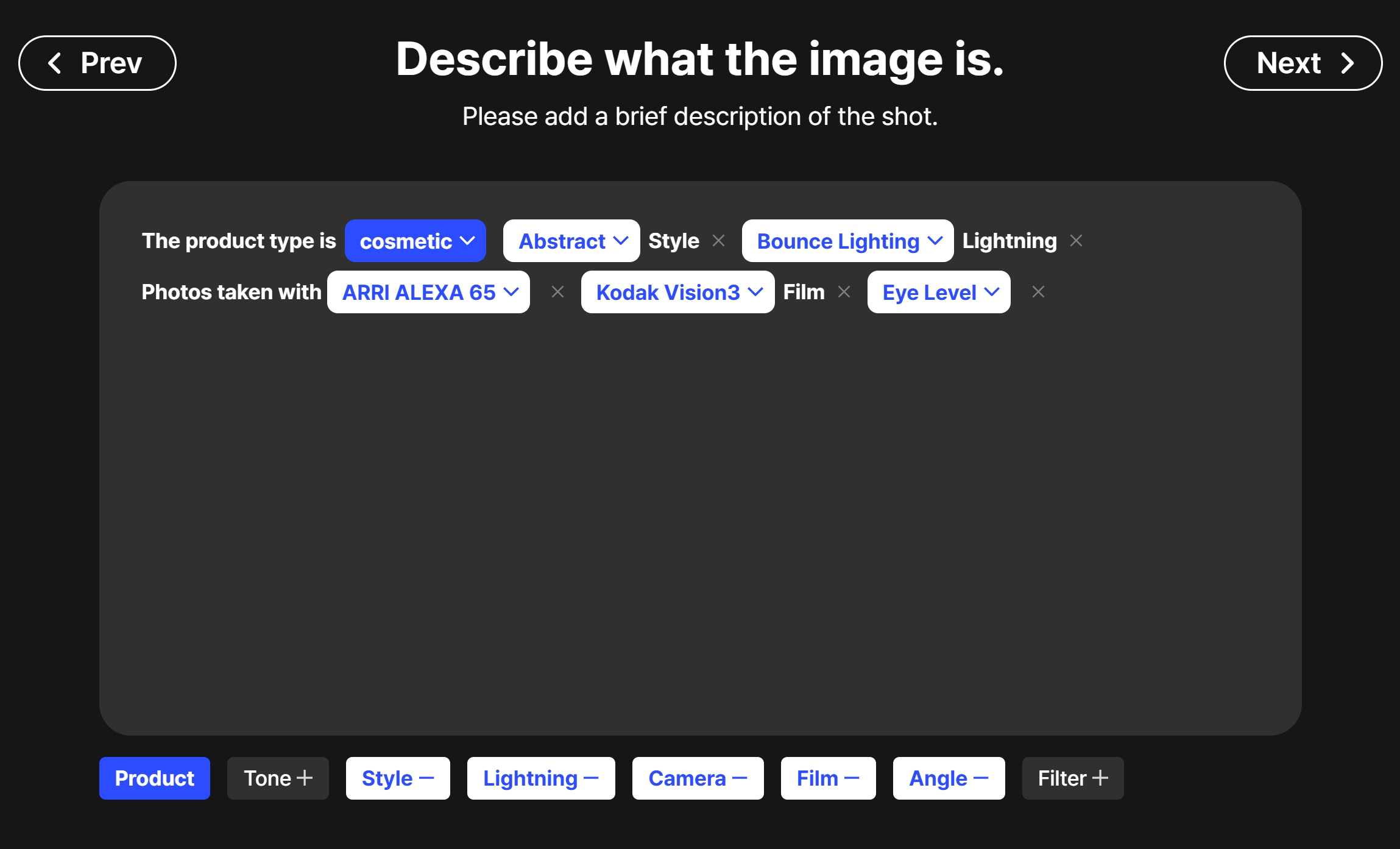
シンプルモデルも同様に、商品画像をアップロードし、シーンについての簡単な説明を追加できます。

AIは説明を基にモデルを含む画像を生成し、3つのバージョンの画像を提案してくれるため、様々なスタイルを比較して選ぶことができます。

ここにも広告コピーを追加するだけで素敵なバナーの完成です。この機能を通じて、顧客が商品を使用している様子を具体的にイメージできるため、購買決定に大きな影響を与える効果的なバナーを制作できます。
AIバナー制作のメリット、Draph Artを活用する理由
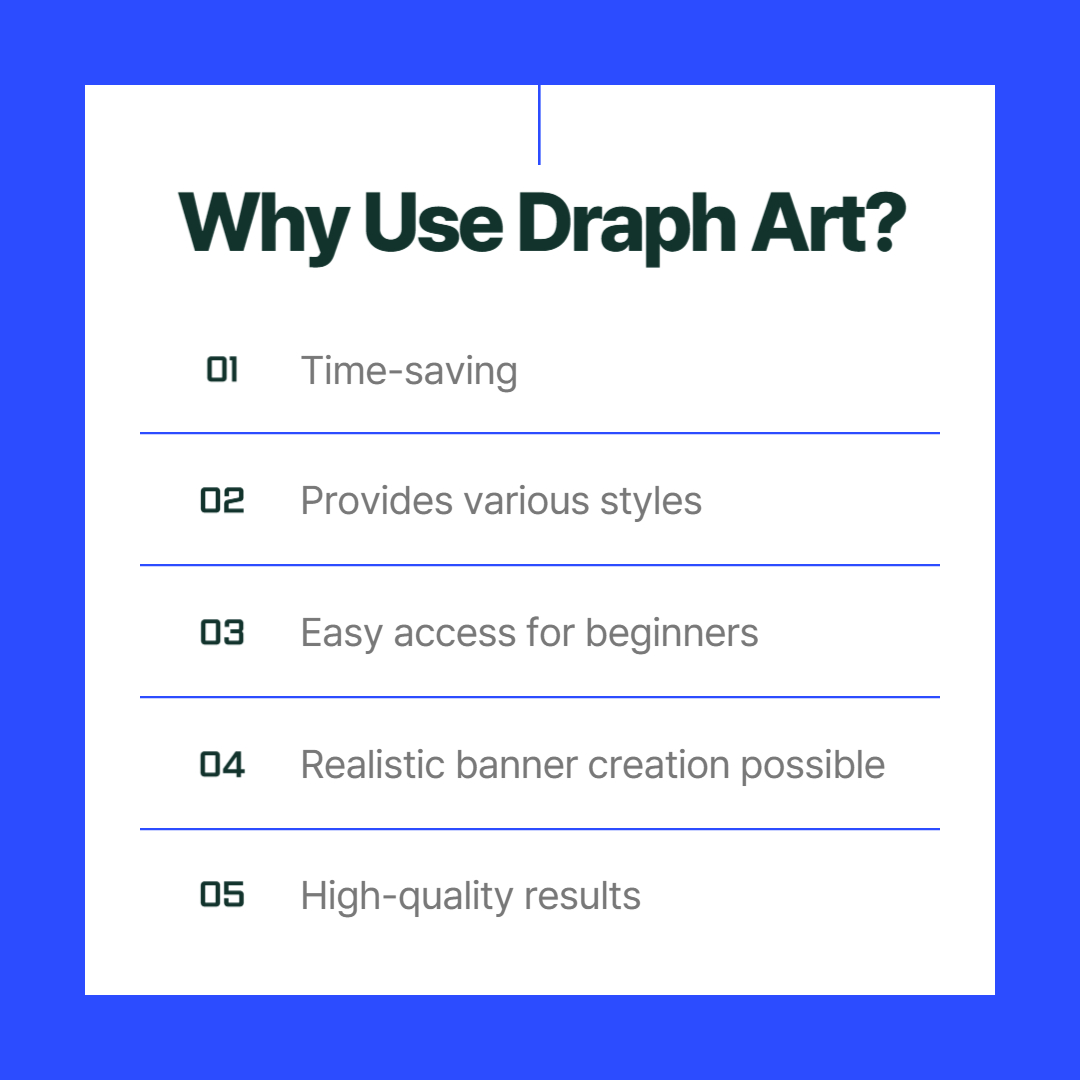
Draph ArtのAIバナー制作機能には次のようなメリットがあります:
- 時間の節約:複雑なデザインプログラムを扱う必要がないため、短時間でバナーを完成させることができます。バナー制作に慣れていない方々に特に便利な機能です。
- 様々なスタイルの提供:AIが自動的に複数バージョンの画像を提案してくれるため、1回の試行で様々なスタイルを比較して選べます。
- 初心者でも簡単にアクセス可能:デザインの知識が全くない人でも、簡単な説明と画像のアップロードだけで質の高いバナーを作ることができ、小規模事業者や個人クリエイターにも便利です。
- リアルなバナー制作が可能:シンプルモデルを利用してバーチャルモデルを含むバナーを作れば、顧客が商品を使用している様子を直感的に表現できます。
- 高品質な成果物:AIが構図と色合いを考慮して最適なバナー画像を提案してくれるため、デザイナーの手が加わったような高品質なバナーを簡単に制作できます。
Draph Art AIバナー制作の活用、効果的なマーケティング戦略
Draph Artを利用したバナー制作は、単に時間を節約するだけではありません。顧客の関心を引ける高品質なバナーを素早く作成してマーケティングのスピードを上げられる点が大きなメリットです。例えば、オンラインショップでは様々な商品の広告バナーが必要になることが多いですが、Draph ArtのAI機能を通じてこのような作業がスムーズになります。
また、Draph Artを使うと様々なテスト広告を試すことができます。同じ商品でもバナーの構図や色使いによって顧客の反応が変わる可能性があります。Draph Artを通じて複数バージョンのバナーを生成し、どのスタイルがより高い反応を得られるのか確認しながらマーケティング戦略を改善してみてください。
Draph Artを活用すれば広告制作がより簡単になり、バナーの質も向上してマーケティング効率を最大化できます。Draph Artと一緒にAIバナー制作を体験して、広告効果を高めてみましょう!


