목차
Summary
- Google Ads has vastly different image specifications and requirements for each campaign type.
- Especially from 2024, with the introduction of AI review systems, image creation standards have become even stricter.
- You need to know the exact image specifications for six types of campaigns: App, Demand Gen, Display, Performance Max, Search, and Video.
- Avoiding campaign-specific image failures and passing reviews is key to advertising success.
- Draph Art helps marketers save significant time and effort by automatically generating AI-optimized images for each campaign type.
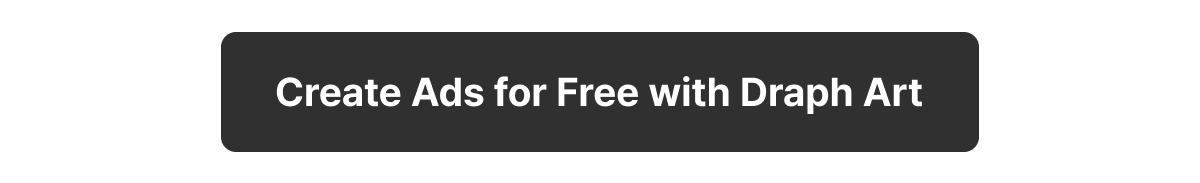
Are you struggling with creating images while managing Google Ads daily? It's especially confusing when you're running multiple campaigns simultaneously since each has different image specifications and review criteria.
I've compiled a campaign-specific image creation guide based on the latest 2024 standards, combining my practical trial-and-error experiences with cases from fellow marketers. Instead of just listing specifications, I've included common mistakes and their solutions too.
Recently, Google has been actively implementing AI, making ad image review standards even stricter. Many images that used to pass are now being rejected, and standards for text overlays and image editing have become particularly strict. I've included all these updated criteria in this guide for your reference.
1. App Campaign Image Creation Guide
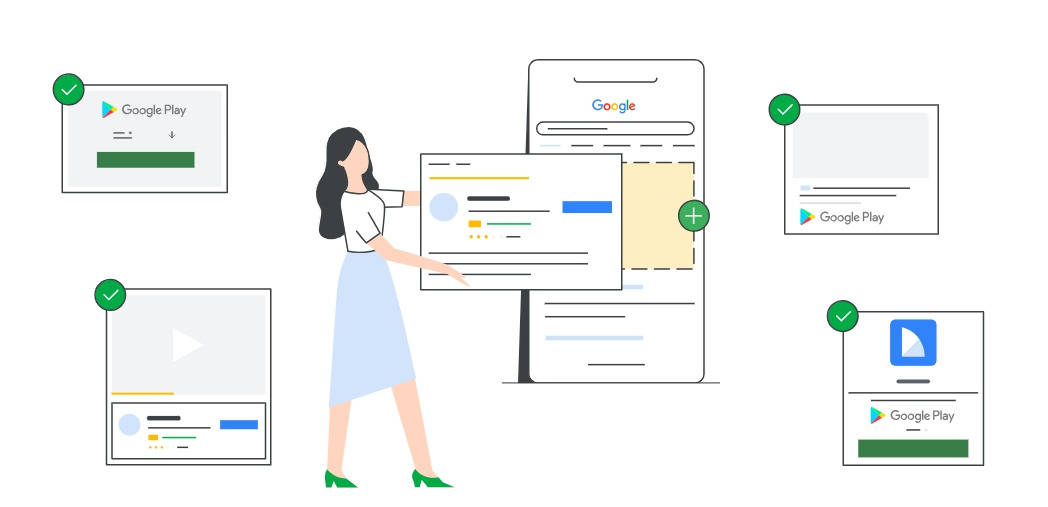
Image Sizes:
- Landscape (1.91:1): 1200x628 pixels (minimum 600x314 pixels)
- Portrait (4:5): 1200x1500 pixels (minimum 320x400 pixels)
- Square (1:1): 1200x1200 pixels (minimum 200x200 pixels)
File Requirements:
- Format: JPG or PNG
- Maximum size: 5MB
- Number of uploads allowed: 1-20 for each ratio (recommended: 1 each)
Text Limitations:
- Ad title: 30 characters
- Description: 90 characters
Common Mistakes:
- Just listing app screenshots → Add images showing actual usage context
- Excessive text use → Limit text to within 20% of the image
- Using low-resolution images → Create at double the minimum resolution
2. Demand Gen Campaign Image Creation Guide
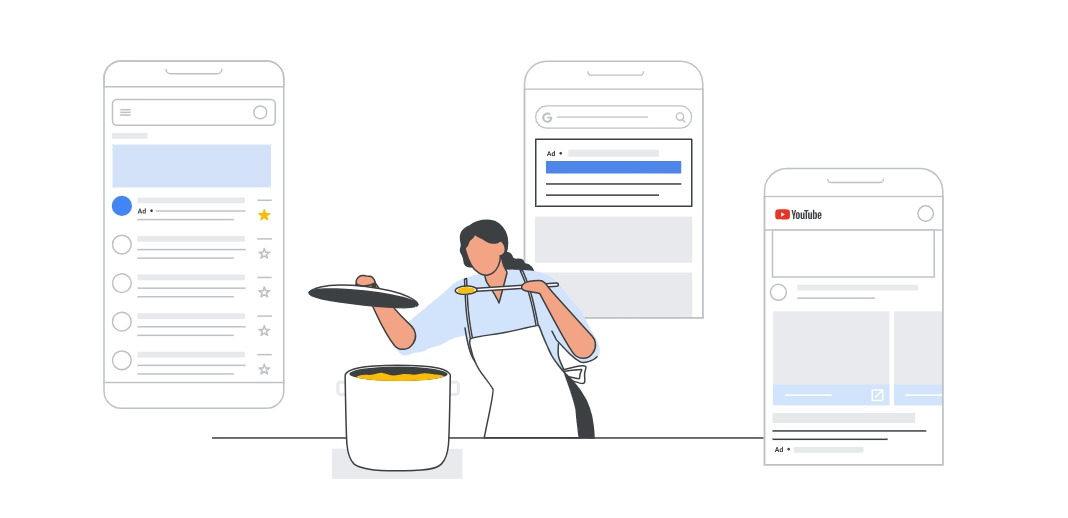
Image Sizes:
- Landscape (1.91:1): 1200x628 pixels (minimum 600x314 pixels) - required
- Logo (1:1): 1200x1200 pixels (minimum 144x144 pixels) - required
- Square (1:1): 1200x1200 pixels (minimum 300x300 pixels) - required
- Portrait (4:5): 960x1200 pixels (minimum 480x600 pixels) - optional
File Standards:
- JPG or PNG format
- Maximum 5MB
- 1-20 images per ratio (recommended: 3)
Text Requirements:
- Final URL: 2,048 characters
- Business name: 25 characters
- Ad title: 40 characters
- Description: 90 characters
Key Mistake Points:
- Cramming too many products in one frame → Highlight only one core product
- Not applying brand colors → Follow brand color guidelines
- Images mismatched with target audience → Select images based on persona
3. Display Campaign Image Creation Guide
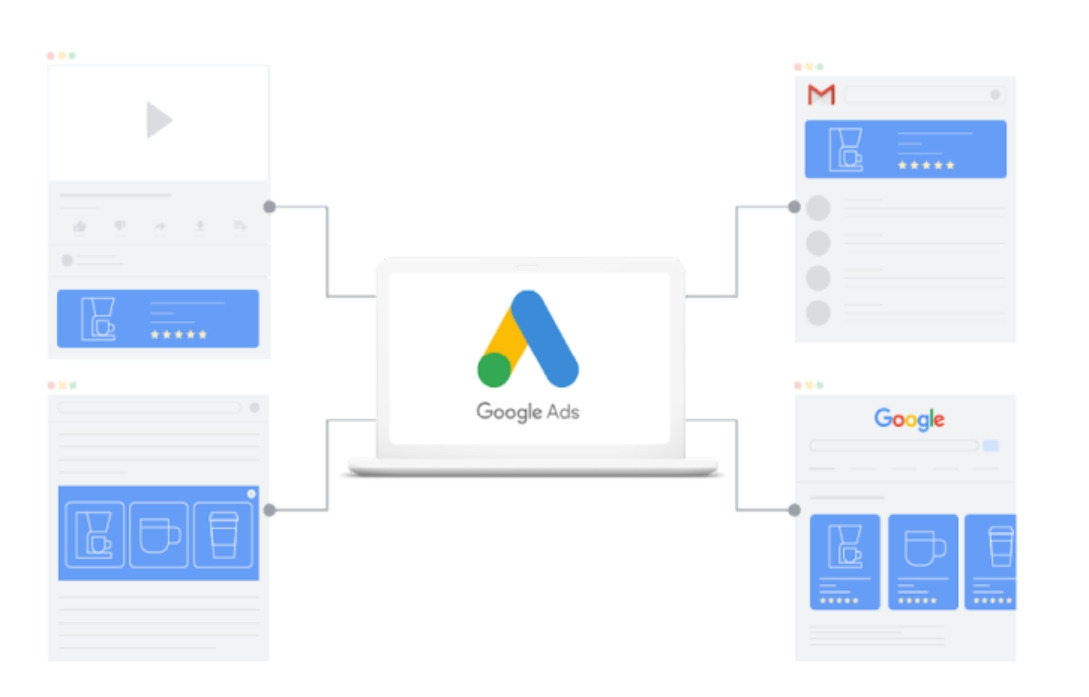
Required Image Specifications:
- Landscape (1.91:1): 1200x628 pixels (minimum 600x314 pixels)
- Square (1:1): 600x600 pixels (minimum 300x300 pixels)
- Logo (1:1): 1200x1200 pixels (minimum 128x128 pixels)
- Logo (4:1): 1200x300 pixels (minimum 512x128 pixels) - optional
Additional Optimization Sizes:
- 300x250 pixels (Medium Rectangle)
- 336x280 pixels (Large Rectangle)
- 728x90 pixels (Leaderboard)
- 320x100 pixels (Mobile Banner)
File Requirements:
- JPG or PNG format
- Maximum 5MB
- 1-15 uploads per image (recommended: 5)
Text Limitations:
- Ad title: 30 characters
- Long ad title: 90 characters
- Description: 90 characters
- Business name: 25 characters
Common Mistakes:
- Lack of consistency across images → Establish design guidelines
- Not considering mobile screens → Design mobile-first
- Missing call-to-action → Include clear CTAs
4. Performance Max Campaign Creation Guide
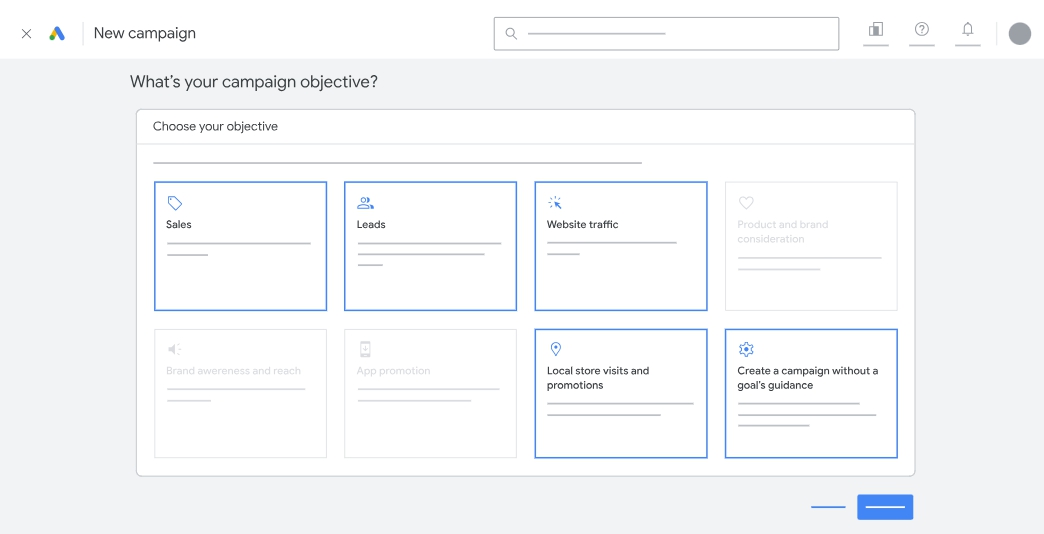
Image Specifications:
- Landscape (1.91:1): 1200x628 pixels (minimum 600x314 pixels)
- Square (1:1): 1200x1200 pixels (minimum 300x300 pixels)
- Logo (1:1): 1200x1200 pixels (minimum 128x128 pixels)
- Logo (4:1): 1200x300 pixels (minimum 512x128 pixels) - optional
- Portrait (4:5): 960x1200 pixels (minimum 480x600 pixels) - optional
File Requirements:
- JPG or PNG format
- Maximum 5MB
- 1-20 uploads per image (recommended: 4)
Text Specifications:
- Ad title: 30 characters (3-15 entries, recommended 11)
- Long ad title: 90 characters (1-5 entries, recommended 2)
- Description: 90 characters (1-5 entries, recommended 4)
- Business name: 25 characters
Failure Causes and Solutions:
- Missing ratio-specific optimization → Plan separately for each ratio
- Core message truncation → Follow safe zone guidelines
- Not checking thumbnail previews → Test all sizes
5. Search Campaign Image Creation Guide
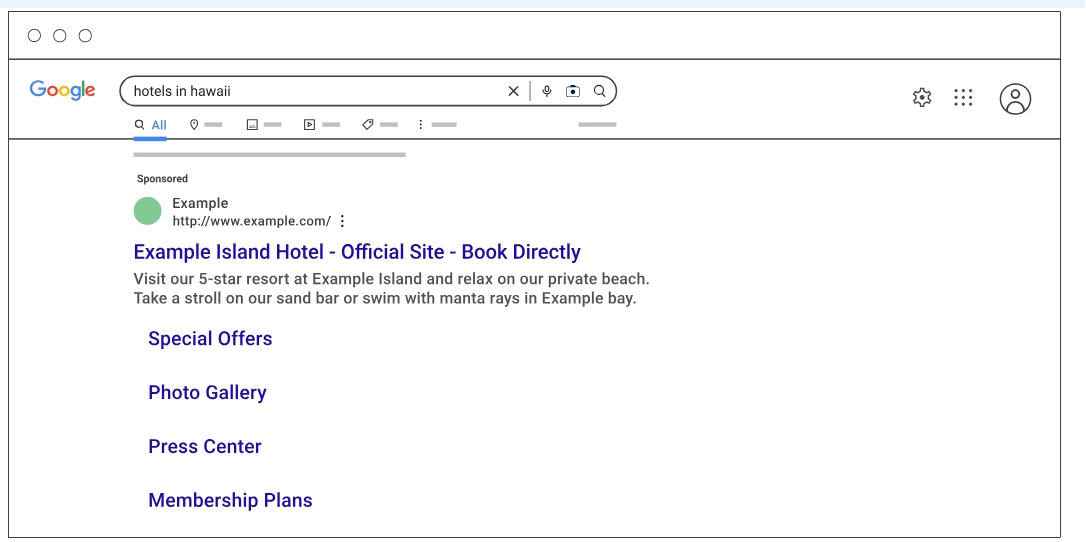
Image Specifications:
- Square (1:1): 1200x1200 pixels (minimum 300x300 pixels) - required
- Landscape (1.91:1): 1200x628 pixels (minimum 600x314 pixels) - optional
- Logo (1:1): 1200x1200 pixels (minimum 128x128 pixels) - required
Text Specifications:
- Ad title: 25 characters
- Final URL: 2,048 characters
- Description: 90 characters
- Number of uploads allowed: 1-20 (recommended: 4)
Major Rejection Reasons and Solutions:
- Excessive image editing → Use actual product/service photos
- Text overlay → Minimize text usage
- Copyright issues → Use self-produced content
6. Video Campaign Creation Guide
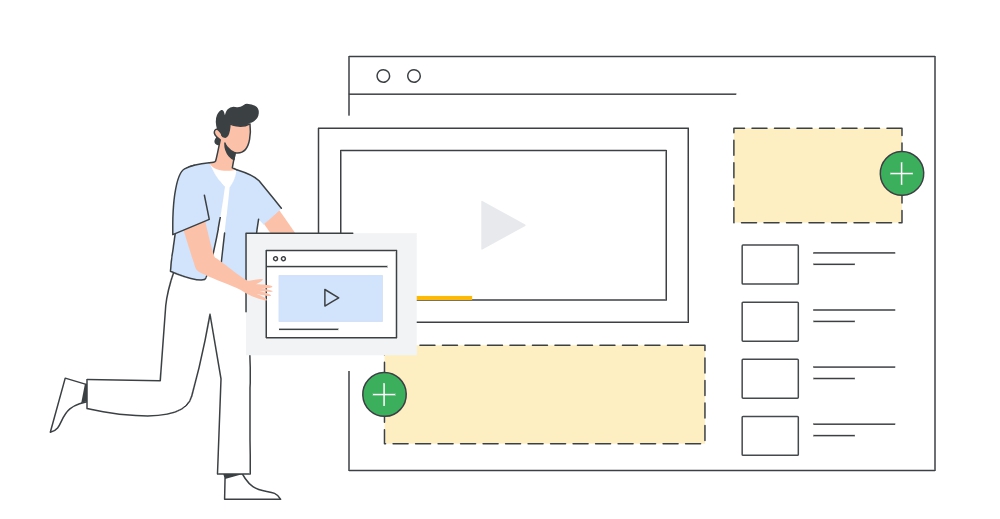
Thumbnail Image Specifications:
- Landscape (16:9): 1280x720 pixels (minimum 1280x640 pixels)
- File format: JPG, GIF, PNG
- File size: Under 2MB for videos, under 10MB for podcasts
Companion Banner Specifications:
- Landscape (5:1): 300x60 pixels
- File size: Under 150KB
Video File Requirements:
- Recommended format: MPG (MPEG-2 or MPEG-4)
- Accepted formats: WMV, AVI, MOV, FLV, MPEG-1, MP4, MPEGPS, 3GPP, WebM, DNxHR, ProRes, CineForm, HEVC(h265)
- File size: Under 256GB
- Audio files like MP3, WAV, PCM not allowed
Failure Cases and Improvements:
- Blurry thumbnails → Choose clear key scenes
- Misleading images → Use scenes that match video content
- Low contrast → Enhance light-dark contrast
For more detailed ad image specifications, please check the Google Ads Help Center!
Having Trouble Creating Ad Images? Solve it Easily with Draph Art!
It's tough creating all these different image specifications, isn't it? Different image specs for each campaign, strict review criteria, text limitations... Even companies with designers often end up having marketers create images themselves due to tight schedules. Draph Art can solve all these concerns at once because AI automatically generates optimized images for each campaign.
Features:
- Generates all sizes needed for campaigns like Performance Max that require 4-5 different ratios
- Optimizes images according to campaign-specific review criteria
- Automatically applies brand identity (logo, colors, etc.)
- Quickly generates various versions for A/B testing
Unlike traditional design tools, it generates images optimized for advertising purposes, helping improve click-through and conversion rates. Check out the six secrets to making your ad banners stand out and create your own ad images with Draph Art right now!
.jpg&w=1920&q=75)

.jpg&w=1920&q=75)