Summary
- Website usability is crucial for online stores as it determines how easily customers can find and purchase products, reducing customer churn and encouraging repeat visits.
- Create a user-friendly header by including essential elements that reflect customer characteristics and modifying them based on user data and feedback.
- Make the search bar prominent with noticeable size and color to help shoppers quickly find products they're looking for.
- Use promotional banners to highlight unique offers and benefits, lowering entry barriers for new customers and improving conversion rates.
- Enhance customer experience with Draph Art's AI features for creating professional product photos, including background removal/generation and bundle product displays.
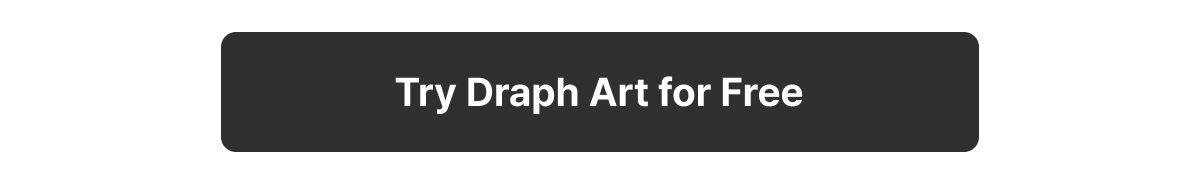
Don’t Make Users Think!
What’s the most important thing to consider when creating an online store website? Steven Krug, author of <Don’t Make Me Think>, emphasizes that the key to a good website is "usability." Usability refers to how easily a service or product can be used.

For instance, when we visit an online store and can effortlessly find and purchase the product we want, that site has high usability. On the other hand, if users have to spend time and effort figuring out how to find information, it’s a sign of low usability.
Most consumers don’t want to spend too much time figuring out how to navigate a website. If they find it hard to understand, they won’t return. That’s why usability is critical to reducing customer churn and encouraging repeat visits.

For online store owners, usability is even more crucial. Unlike marketplaces where website design and components are standardized, your own store website gives you the freedom to create a more user-friendly navigation experience. In this post, I’ll share 3 tips to help you create a highly usable header for your online store!
1. Reflect Customer Characteristics in Your Header
The header, located at the very top of your online store, is the first thing most visitors will see. It’s important to include the essential elements that visitors need, and then modify them as you gather more user data.
For example, let’s say your store’s header includes a login button, wishlist, shopping cart, search bar, and navigation bar. As your order volume grows and more customer data comes in, you might find that many inquiries are coming through your store’s SNS channel. In this case, adding an icon linking to your SNS channel could improve usability.
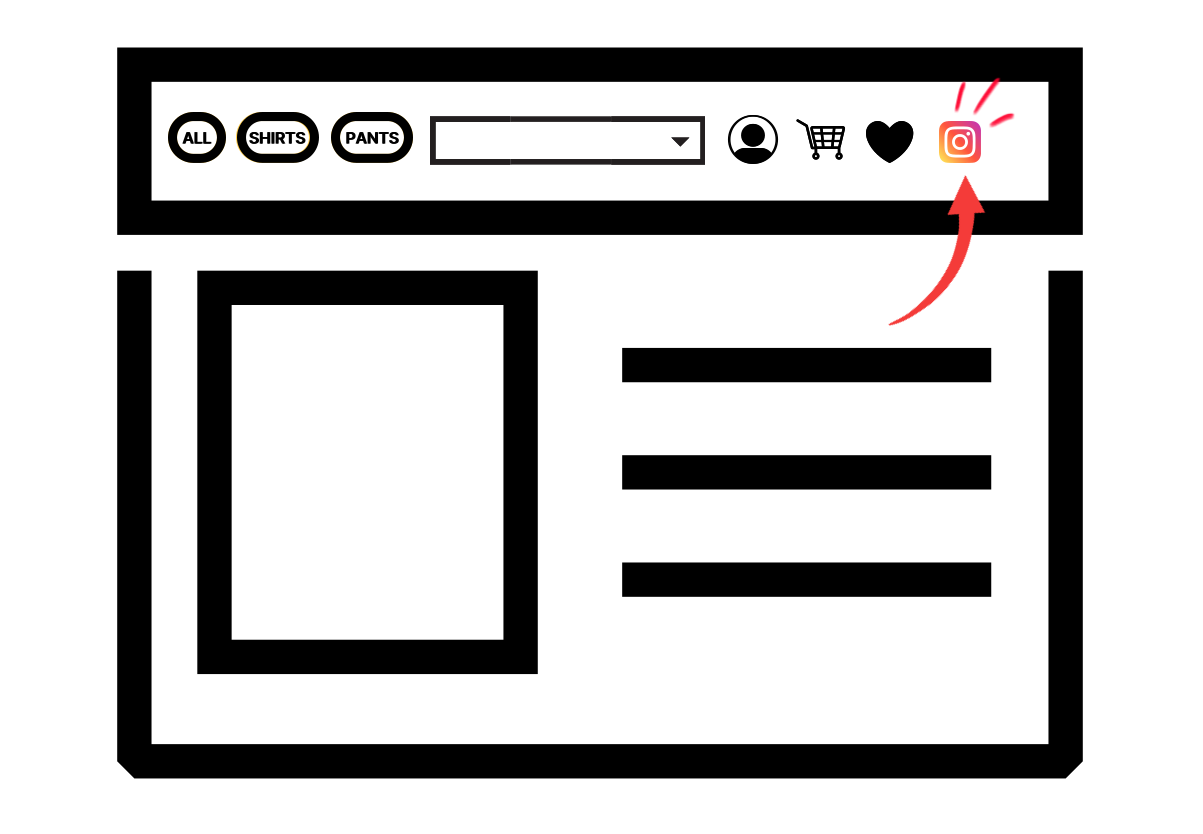
Or, if customers frequently ask about the location of your physical stores, you can add a map icon in the header that links to a page providing store locations. This makes it easier for many customers to find the information they need.
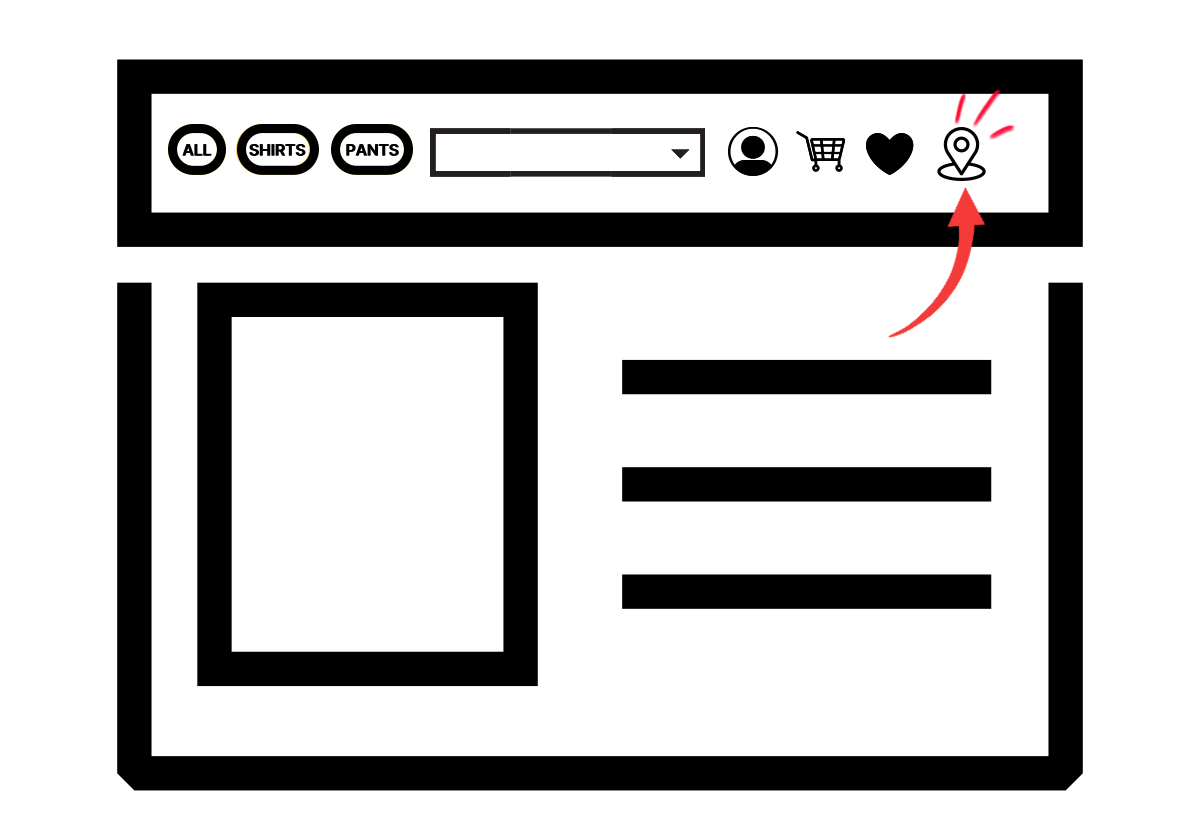
2. Make the Search Bar Stand Out
What do all major marketplaces have in common? They have a prominent search bar at the very top of their website in an easily noticeable size and color. Most online shoppers come to your store with a specific goal in mind. They’re not there to slowly browse through all your products. That’s why having a large, bold search bar in the center of the header is so important. It helps consumers quickly find the product they’re looking for.
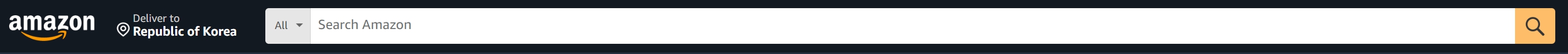

3. Create a Banner to Announce Promotions
A banner is an area where you can promote unique offers, discounts, or benefits, typically placed just above or below the header. By actively informing customers about events or new member benefits, you can communicate the advantages of shopping with your store. This can lower the entry barrier for customers hesitant about purchasing from a brand they’re unfamiliar with, ultimately leading to higher conversion rates.
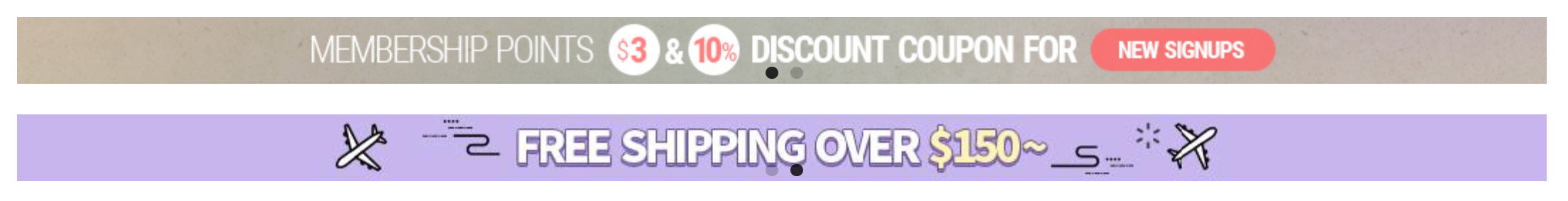
Enhancing Customer Experience with Product Photos
1. Product Background Image Creation
With Draph Art, you can generate product photos that enhance the customer experience. Simply upload the original image, and the AI will automatically generate various product photos, including ones with removed backgrounds, white backgrounds, solid backgrounds, or even themed backgrounds. Whether you need to remove cluttered backgrounds or create high-quality product images for a specific season or event, Draph Art's background generation feature can help!
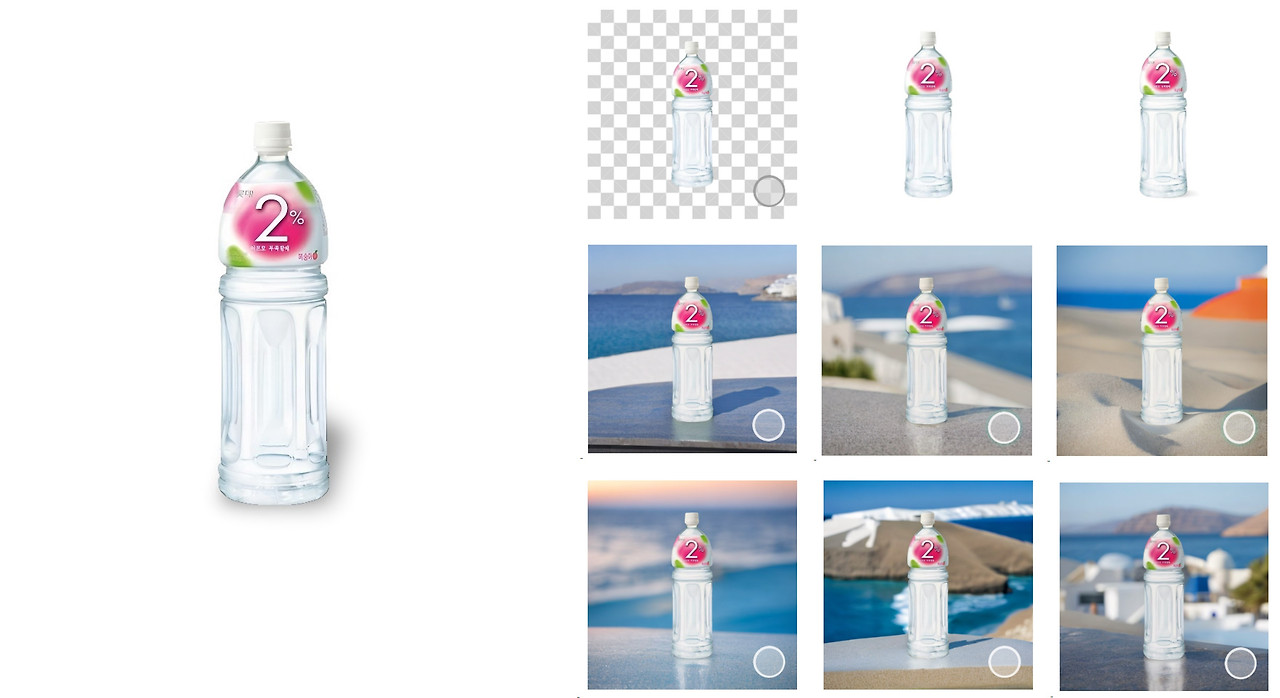
2. Bundle Product Photo Creation
If your store sells bundled products, such as household goods or fashion accessories, Draph Art’s bulk product creation feature can make it easy to create product photos that clearly show the quantity. Just upload the individual product photo to Draph Art, input the desired quantity, and the AI will generate two types of bundle product photos. Choose the one you like and use it for your store!

Conclusion
- Website usability is crucial for preventing customer churn.
- Three tips for creating a high-usability header: reflect customer characteristics, make the search bar stand out, and create promotional banners.
- Use Draph Art to create product photos that enhance customer experience.

.jpg)
.png)